Sometimes when you make changes to your live site, technical difficulties arise. Your visitors get errors like – connection time out, 404 page not found or this site is experiencing some technical difficulties.
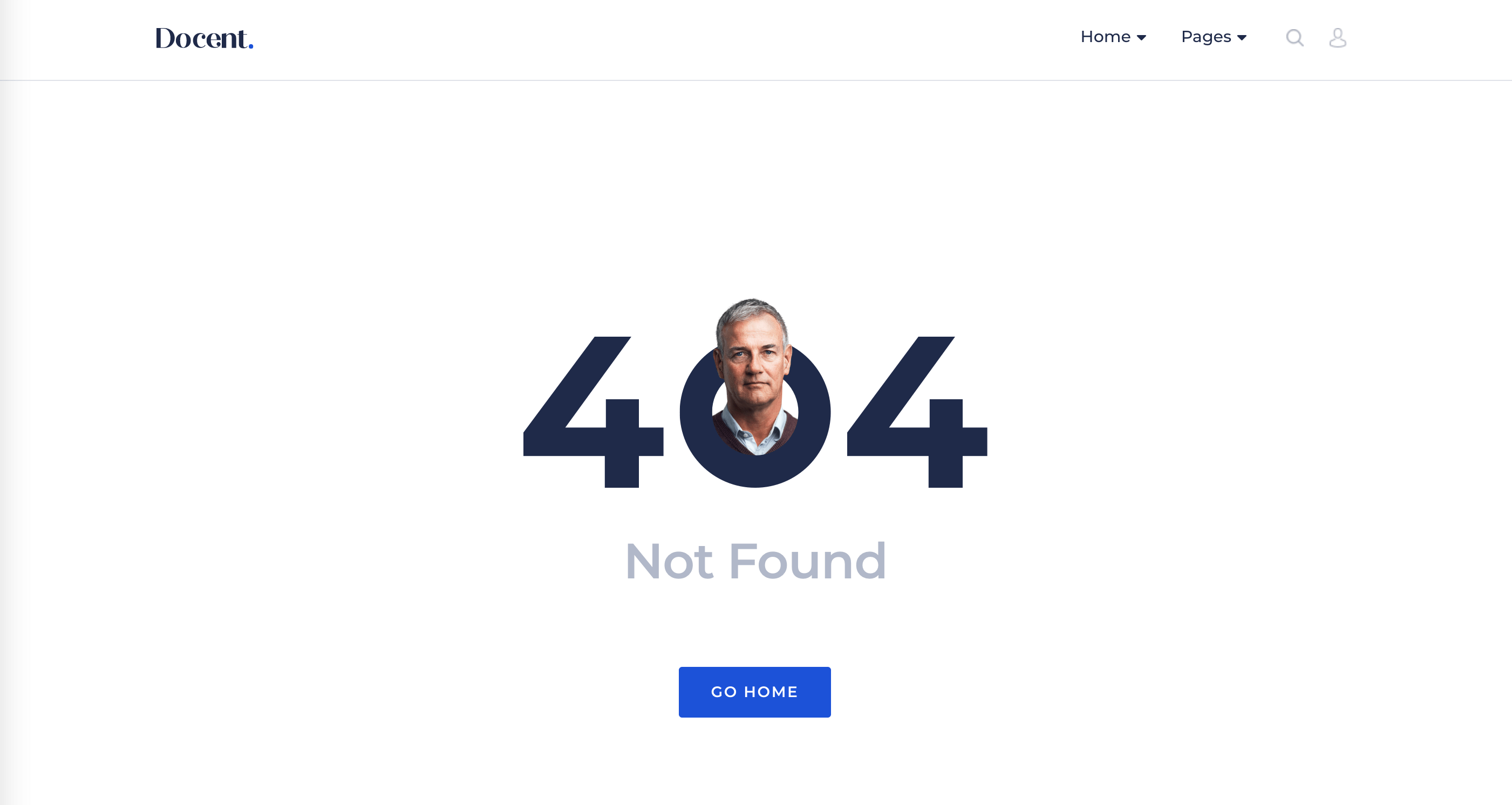
It gets confusing when you get this short of errors, but the solution is really simple. You just need to check if everything is set up properly on Tutor LMS settings.
Following are the most important three things you need to check:
- The permalink structure is set to Post Name
- Whether the Dashboard page is assigned
- Whether the Instructor Registration page exists
- Whether the Student Registration page exists
You can check them by going to your site Dashboard > Tutor LMS > Settings. If you come across something is missing. You need to do the followings:
- If the Dashboard page is missing – you need to create a page (or choose an existing one) then assign it as a Dashboard from your Dashboard > Tutor LMS > Settings > General (tab) > assign the new page from Dashboard Page list.
- If Instructor Registration page is missing – you need to create the page and assign it from your Dashboard > Tutor LMS > Settings > Instructors (tab) > assign the page from Registration Page list. You can create the registration page using the shortcode.
- If Student Registration page is missing – you need to create the page and assign it from your Dashboard > Tutor LMS > Settings > Students (tab) > assign the page from Registration Page list. You can create the registration page using the shortcode.
You can not use the Dashboard or Course Archive page as the home page.
