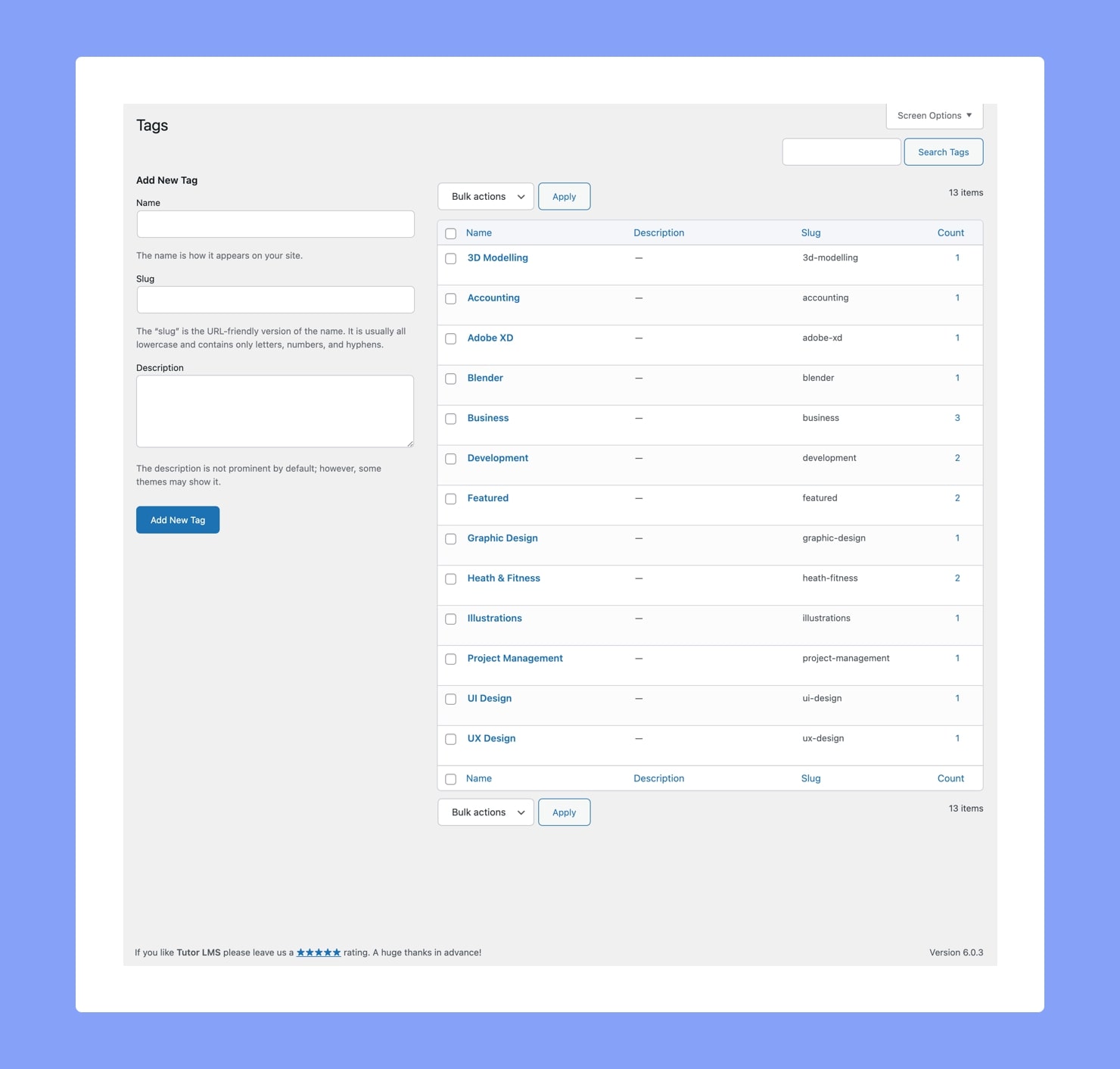
Tags are essentially keywords that are related to a course. These will help potential students find their needed courses through search engine results.
From here, you can add, view, edit, and remove tags.
Add New Tag
You can add a new tag by filling in the fields available on the left:
- Name: Set a name for your tag.
- Slug: Set the slug for this Tag’s URL.
- Description: Write a short description of this course tag.
Lastly, click on Add New Tag to save and add this to the Tags directory. In the directory, you’ll be able to see the list of tags, their description, slug, and also a count of how many courses are using it.
Editing Existing Tags
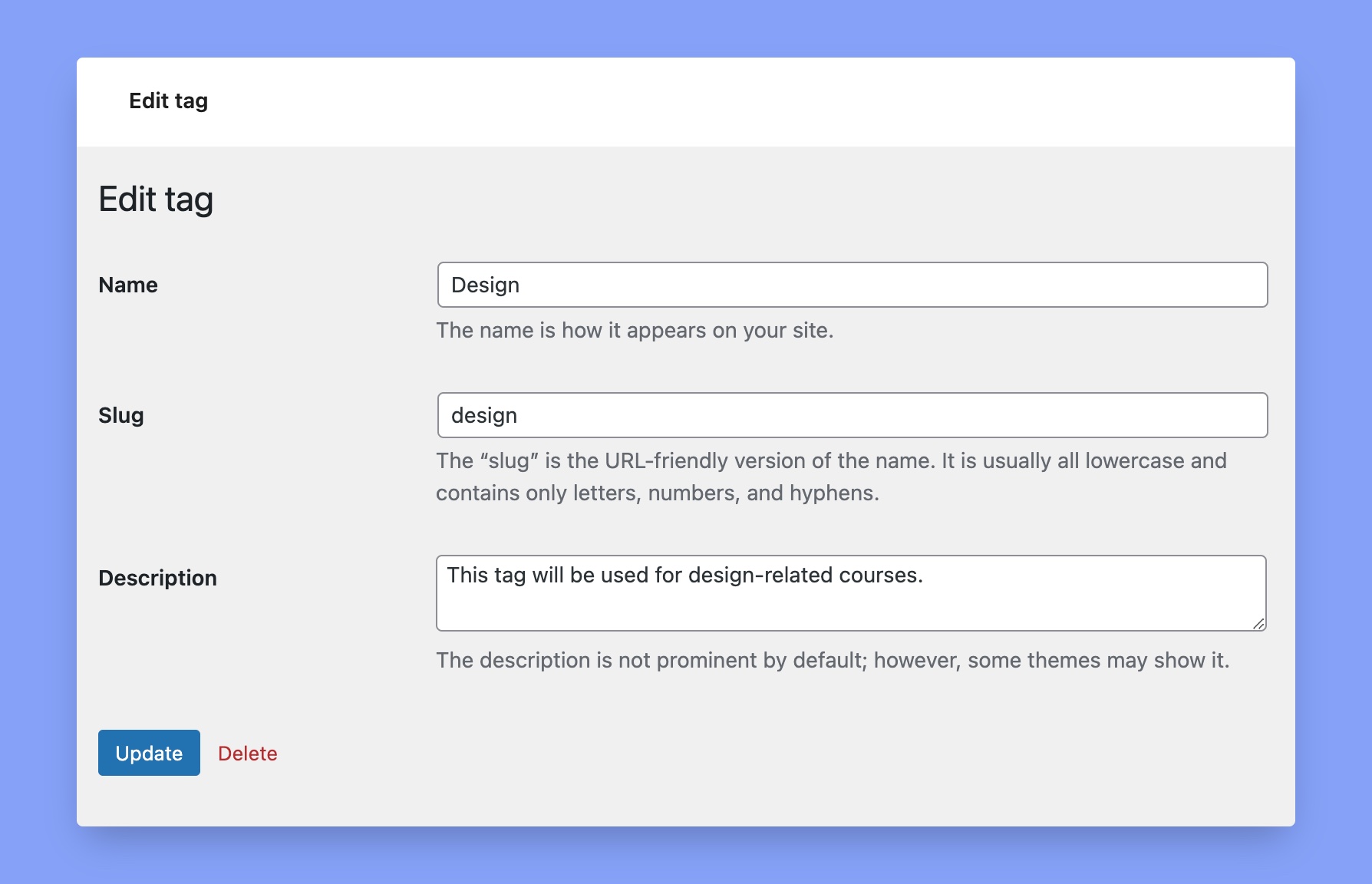
You can make changes to existing Tags by clicking on Edit. You can also edit their name and slug from this page itself using the Quick Edit option. Finally, to visit a Tag’s frontend page, you can simply click on View.
