WordPress has its cron mechanism that works through visitors’ HTTP request hits by default. The problem with this approach is that the wp cron can’t be executed automatically based on a certain time interval, unlike the native OS cron that you run via cPanel or command-line interface.
So it’s a good idea to disable visitors’ request-based wp-cron (check out this doc to disable wp-cron) and use a Server Cron Jobs your hosting provider gives you. Each hosting provider has different ways to implement cron jobs.
Alert: You should contact your hosting provider for this. You can either check for their documentation or get their customer support to help you directly whichever is preferable for you.
Tutor Email Cron Settings
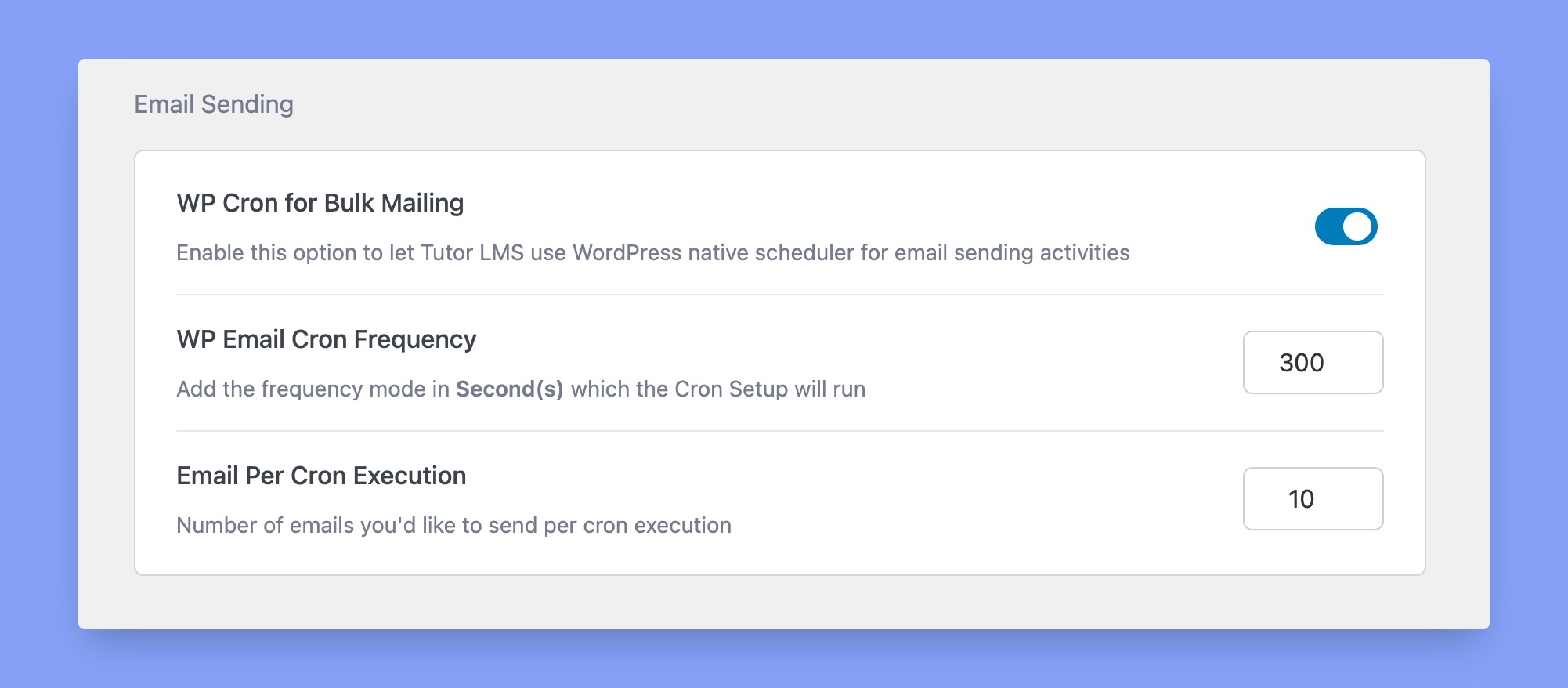
Navigate to wp-admin → Tutor LMS → Settings → E-mail Notification
In the settings option, you will find the following options. Configure them to suit your needs.
- WP Cron for Bulk Mailing: Disable it if you want to trigger tutor email-sender exclusively via HTTP link using OS cron. See below instructions. Otherwise, just rely on wp cron and don’t disable it.
- WP Email Cron Frequency: Define the frequency level for WP-Email Cron Job. Select from frequency levels such as
- Highest (5 minutes)
- Normal (15 minutes)
- Low (30 minutes)
- Lowest (60 minutes/1 hours)
- Email Per Cron Execution: Set the number of emails you want to send, per cron execution.
Note: These settings only apply to the announcement and content drip emails. Other single transaction emails such as enrollment, course publish emails will be sent as usual instantly.
Here is the HTTP URL that you can use to trigger email senders using the native OS cron. Please configure intervals according to your needs.
For example
*/5 * * * * wget -q -O /dev/null "http://yourdomainURL/?tutor_cron=1" > /dev/null 2>&1Note: Here “yourdomainURL” refers to your site address. If you are using an SSL certificate for your website, please use HTTPS instead of HTTP.
