⚠️ Note: This tutorial is for WooCommerce users.
WooCommerce does not limit the number of products you can purchase by default. However, it doesn’t make sense for one student to buy the same course in multiple quantities, especially the courses that have a maximum student limit, and also causes users to pay extra when they don’t need to.
Limiting it to one course per user will avoid issues like this as some may click on the Buy Course button more than once on accident.
Note: Of course, this issue is not possible on Tutor LMS’ default pages and only on WooCommerce’s shop page.
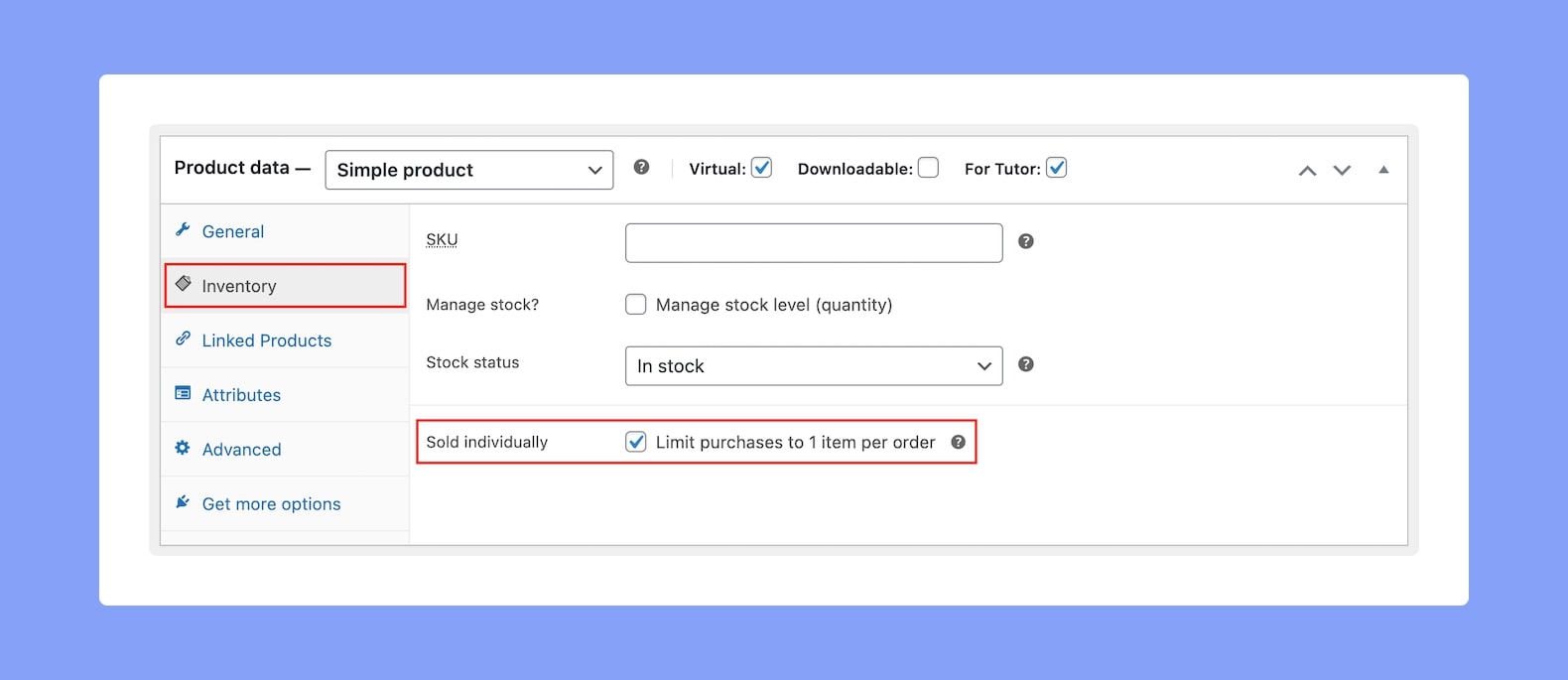
Now, to enable this feature head over to Products and open a product of your choice in edit mode. Then, from the Product Data section, go to the Inventory tab and select the option Limit purchases to 1 item per order. Click on Update to save your changes before exiting.
⚠️ Note: This only limits purchasing the course only once PER ORDER which means that users can purchase it again in a different order even if they have already.
On that note, if you don’t want to allow a student to buy a course multiple times at all, then you can use a separate plugin to limit one product per customer. The one we suggest and have tested at the moment is the following plugin:
Using this tool, you can limit the purchase of your product based on criteria such as maximum products per user, date range, order status, and more.
