The Tutor LMS “Bundle Benefits” widget displays the list of skills and knowledge learners can acquire from the bundled courses. Listed under the “What I will learn?” title, it provides a clear overview of the valuable takeaways they will acquire.
Content Settings
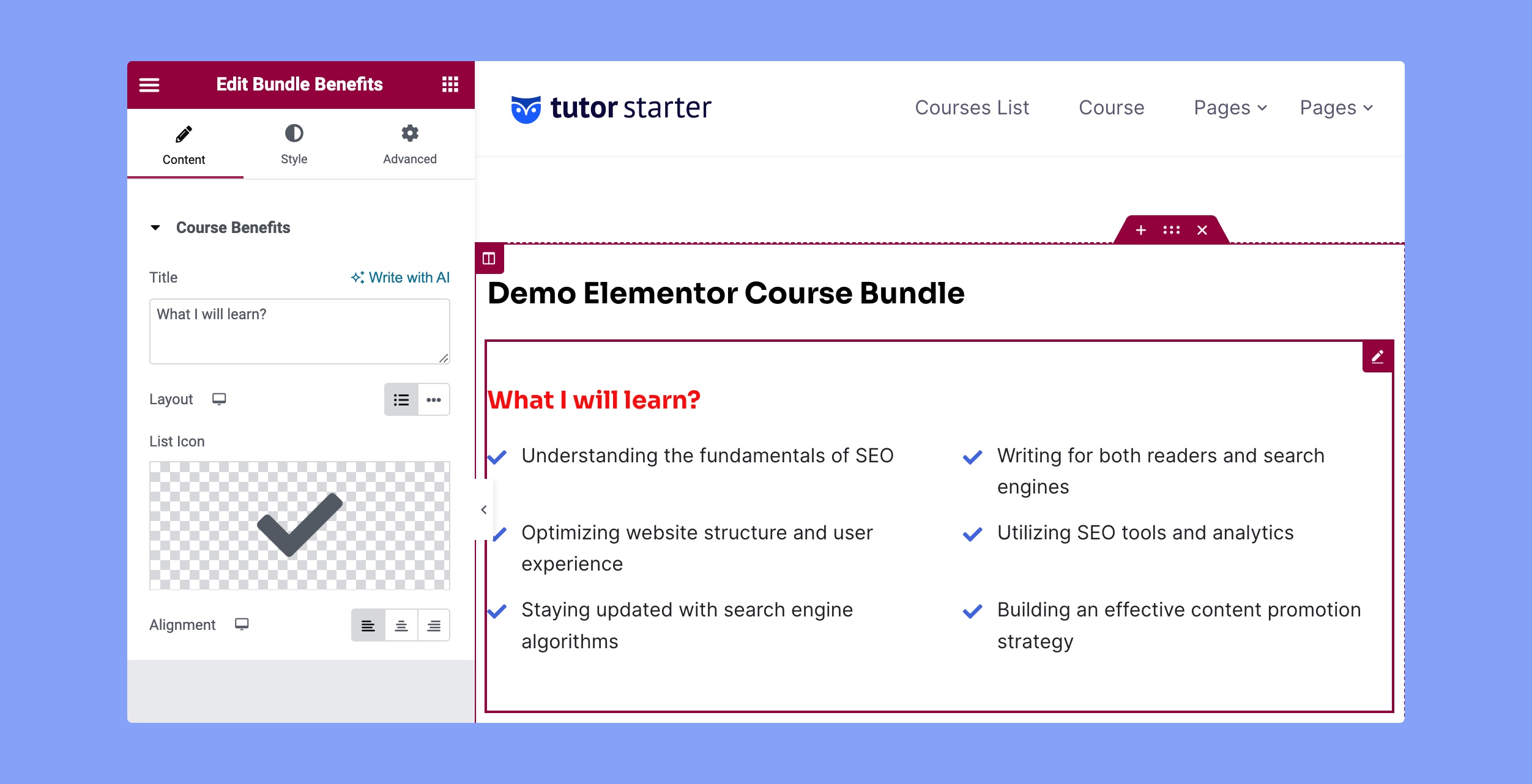
The options are the content settings tab is listed below:
- Title: Set the title for the list of benefits.
- Layout: Choose between a List view (2 columns) or an Inline view (single line) to showcase the course benefits.
- List Icon: Choose the icon for the benefits list. You can either choose an icon from the Font Awesome icon list or upload your own custom icon.
- Alignment: Set the left, middle, or right alignment for the content.
Style Settings
The Style tab contains four different customization options. These are:
- Course Benefit Title
- Course Benefit List
- Course Benefit Icon
- Course Benefit Text
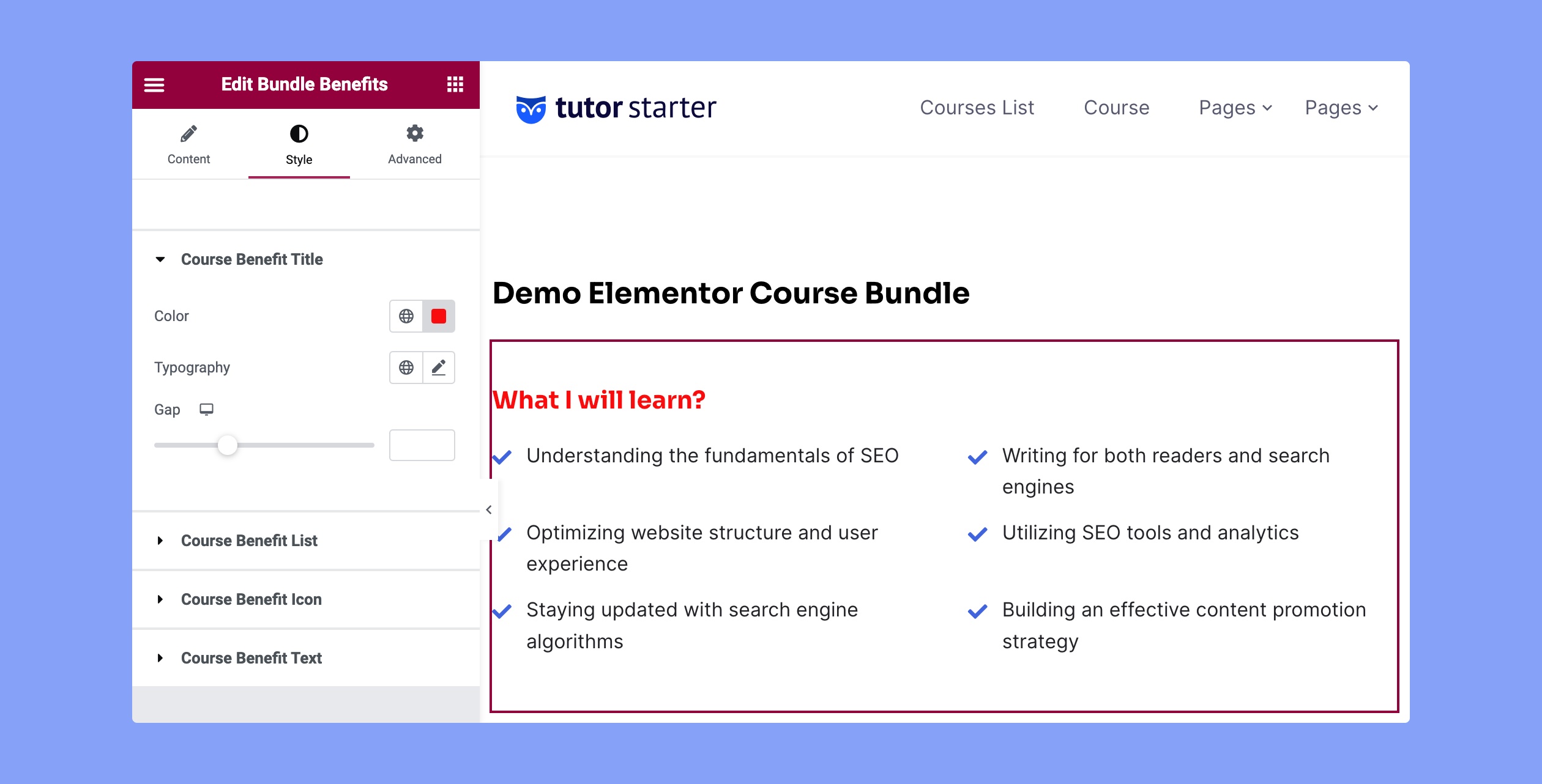
Here are the available customization options under each of those:
- Course Benefit Title: Customize course benefits’ titles with color, typography, and gap adjustments for a cohesive look.
- Color: Choose the perfect hue for course benefits to match your website’s theme.
- Typography: Take full control of text appearance with font, size, and line height adjustments.
- Gap: Adjust the gap between the title and text for a balanced layout.
- Course Benefit List: Customize the course benefits list with spacing, border type, radius, and padding options.
- Space Between: Fine-tune spacing between individual items for an organized look.
- Border type: Choose solid, double, dashed, groove, or dotted border around the list.
- Border Radius: Control the roundedness of list edges for visual appeal.
- Padding: Optimize layout by adjusting list padding.
- Course Benefit Icon: Personalize benefits with custom colors and icons.
- Color: Choose suitable icon colors for a cohesive design.
- Icon: Select visually engaging icons for course benefits.
- Course Benefit Text: Refine course benefits’ text with color, indent, and typography options.
- Color: Select text color for a consistent visual experience.
- Text Indent: Control indentation for improved readability.
- Typography: Customize font, size, line height, etc for appealing text.
