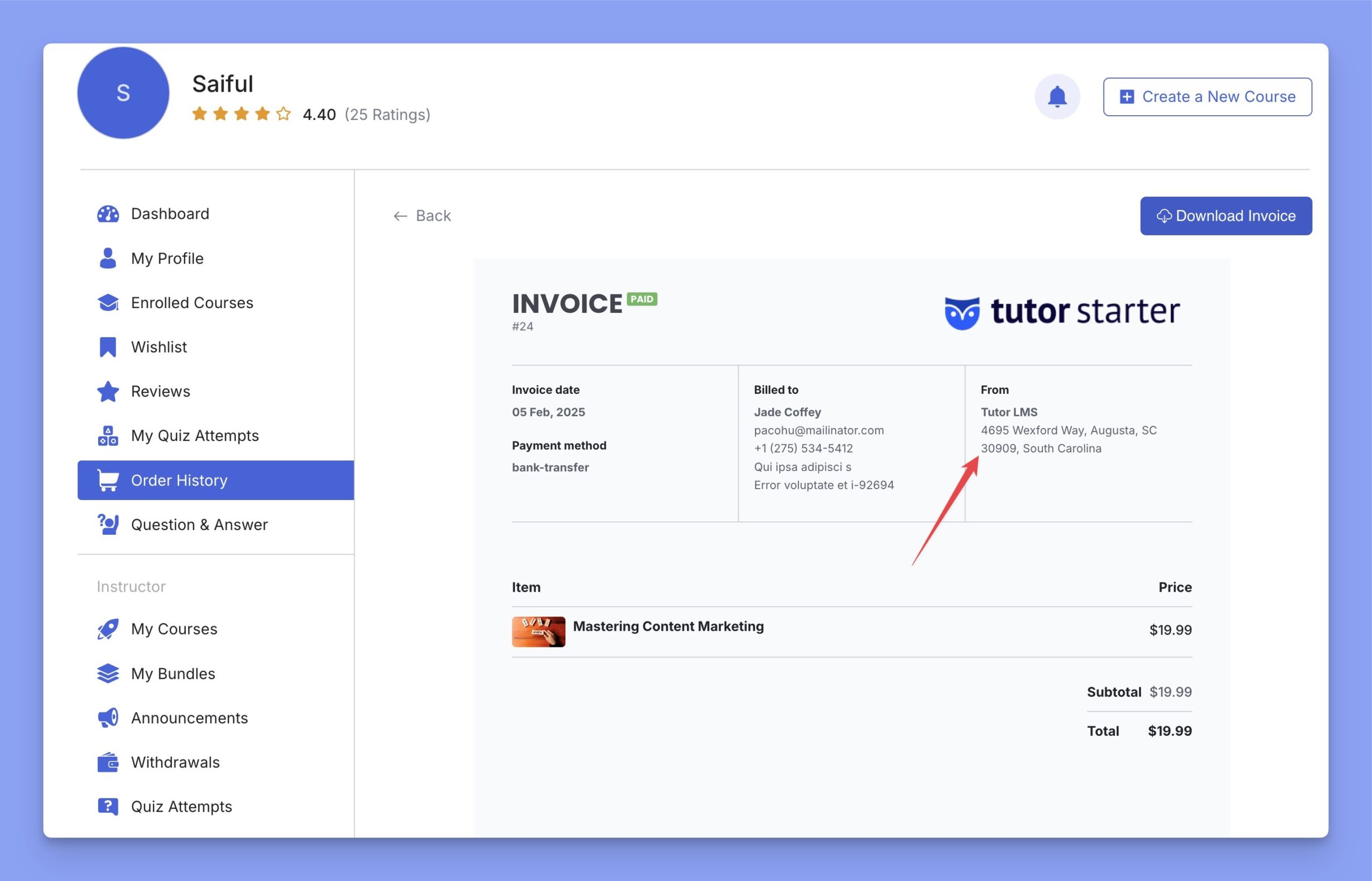You can configure all your Monetization settings from this section to start earning from your Tutor LMS site. Effectively customizing these settings can help you maximize your earning potential.
Options
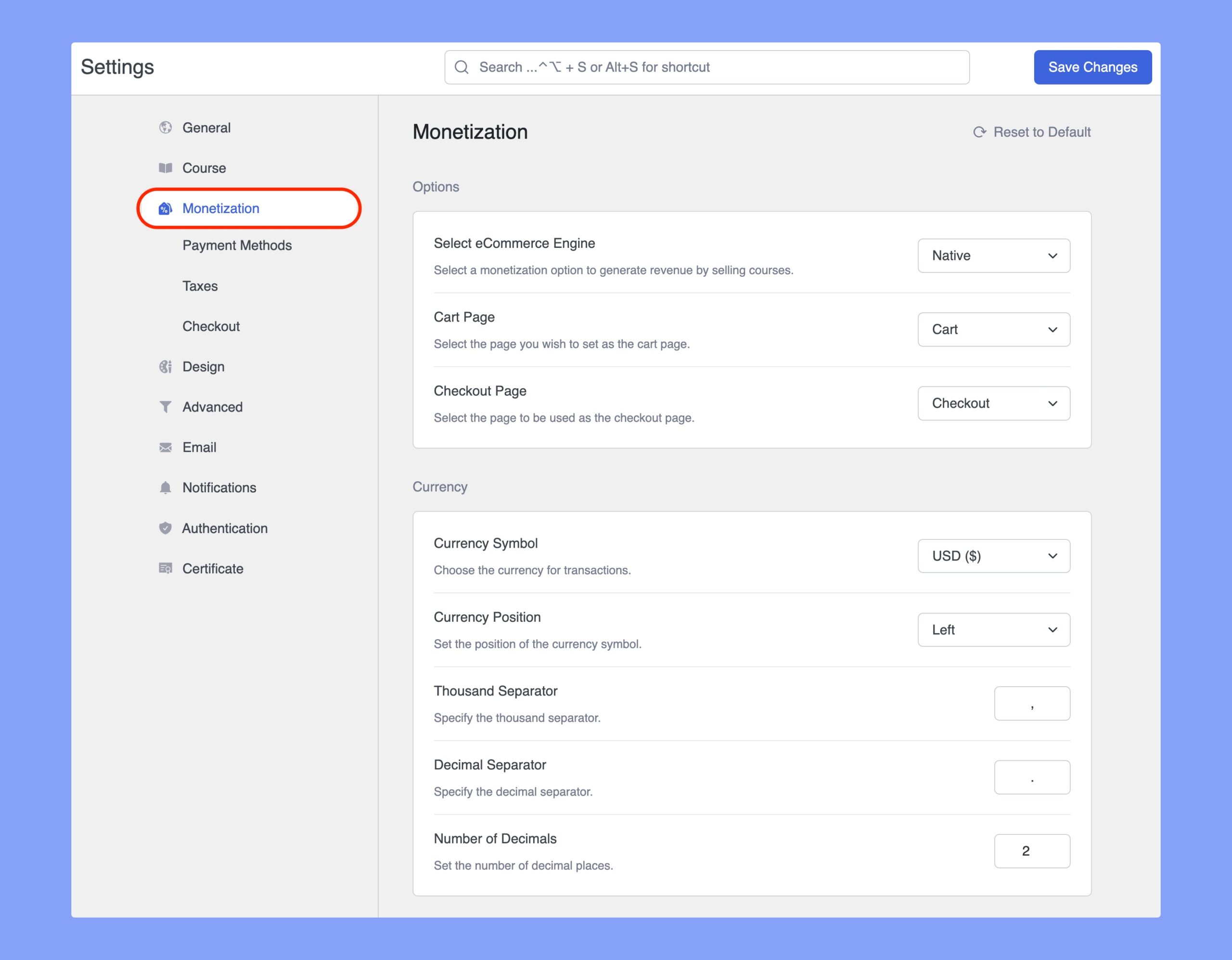
- Select eCommerce Engine: Select a monetization option to generate revenue by selling courses. Tutor LMS supports: Native, WooCommerce, WooCommerce Subscriptions, Easy Digital Downloads, Paid Memberships Pro, and Restrict Content Pro.
- Cart Page: Select the page to be used as the cart page.
- Checkout Page: Select the page to be used as the checkout page.
Currency
- Currency Symbol: Set the symbol for the selected currency (e.g., $, €).
- Currency Position: Define whether the currency symbol appears on the left or right of the course price.
- Thousand Separator: Specify the symbol to separate thousands (e.g., comma
,or period.). - Decimal Separator: Define the symbol for decimal separation.
- Number of Decimals: Set the number of decimal places to display.
Revenue Sharing
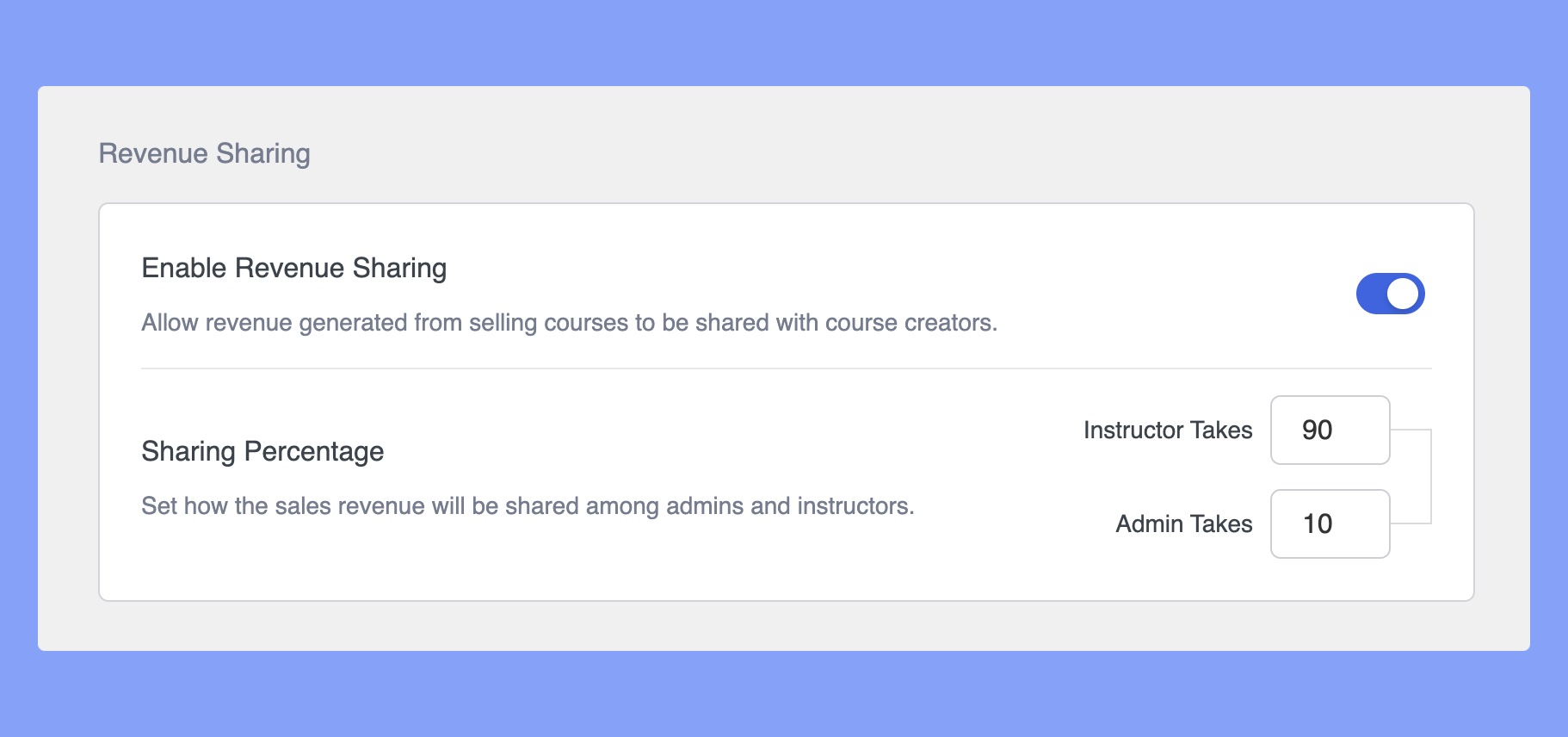
- Enable Revenue Sharing: Allow sharing revenue generated from courses with course creators.
- Sharing Percentage: Define how the sales revenue will be shared among the admins and instructors. Note that these values are in percentage.
Fees
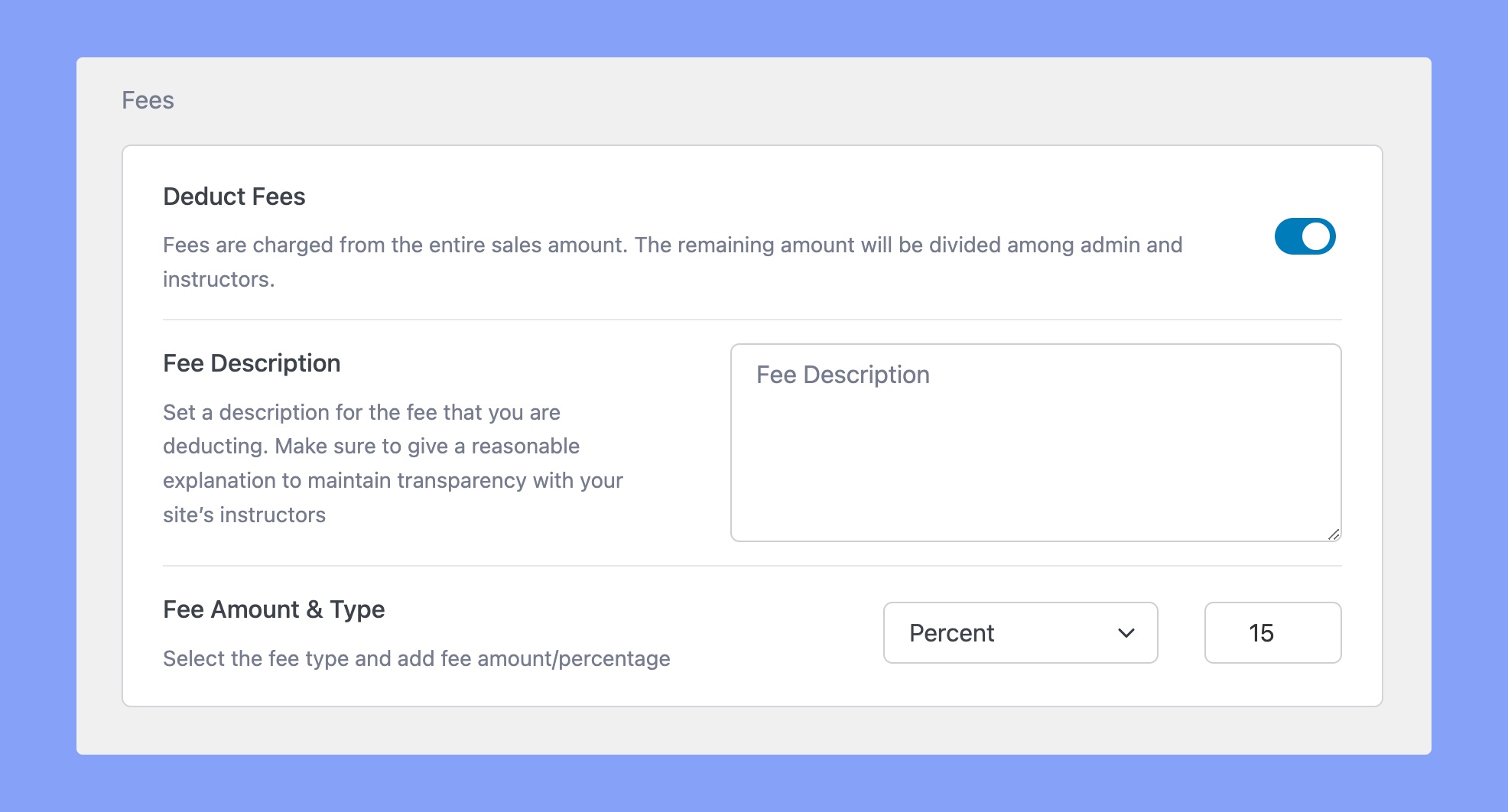
- Deduct Fees: Fees are charged from the entire sales amount. The remaining amount will be divided among admin and instructors. If enabled, you’ll find the following two options appear.
- Fee Description: Set a description for the fee that you are deducting. Make sure to give a reasonable explanation to maintain transparency with your site’s instructors.
- Fee Amount & Type: Select the fee type and add the fee amount/percentage. You can either set a Fixed Amount or set a Percentage that will go to the instructor.
Withdraw
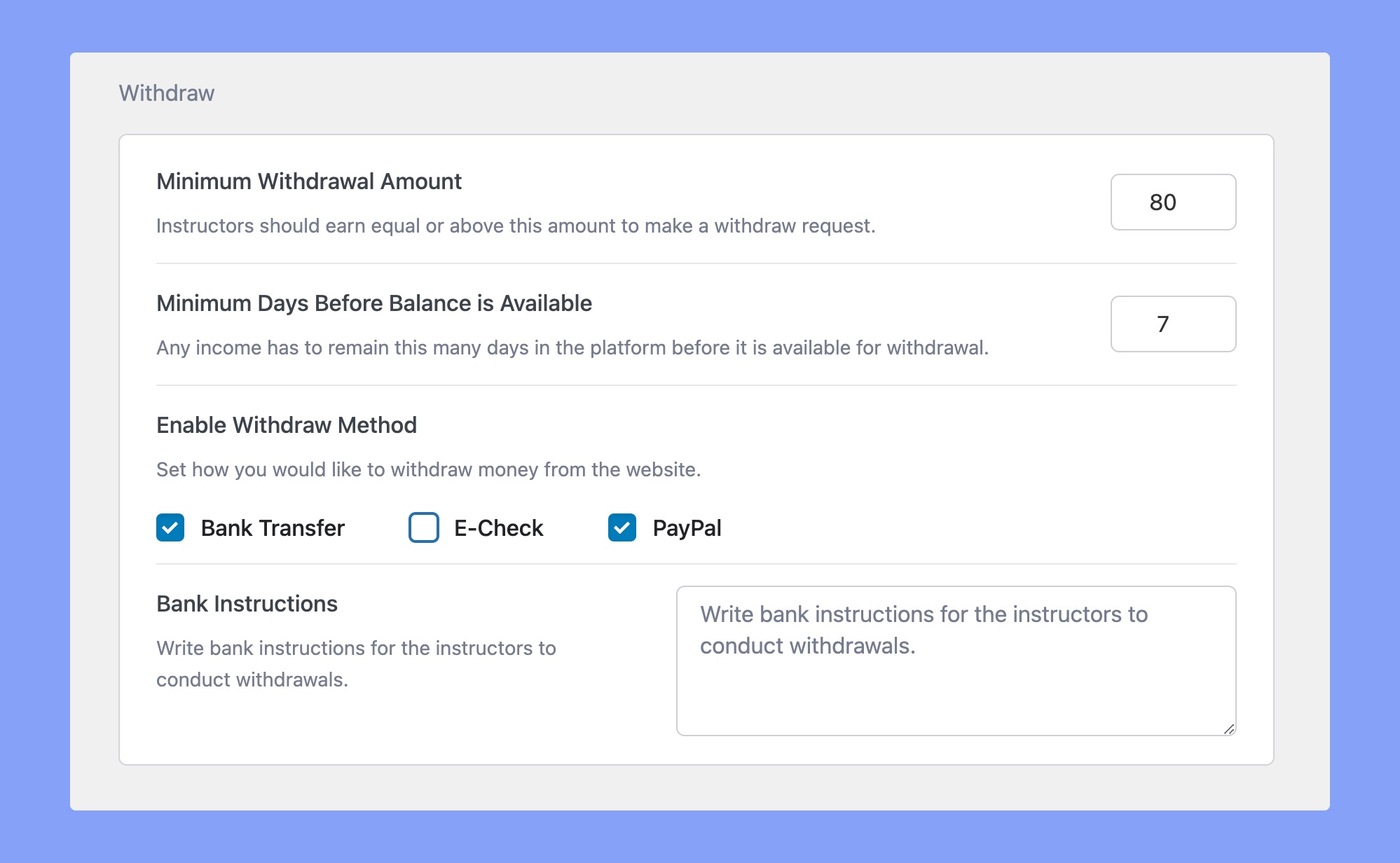
Minimum Withdrawal Amount: Instructors should earn equal to or above this amount to make a withdrawal request. Set the minimum amount that they will be able to withdraw.
Minimum Days for Balance to be Available: Any income has to stay this amount of days in the platform before it is available for withdrawal.
Enable Withdraw Method: Set how you would like users to withdraw money from the website. Options include:
- Bank Transfer
- E-Check
- PayPal
Bank Instructions: Enter any important instructions you need to mention to the instructor when they withdraw through bank transfer.
Invoice
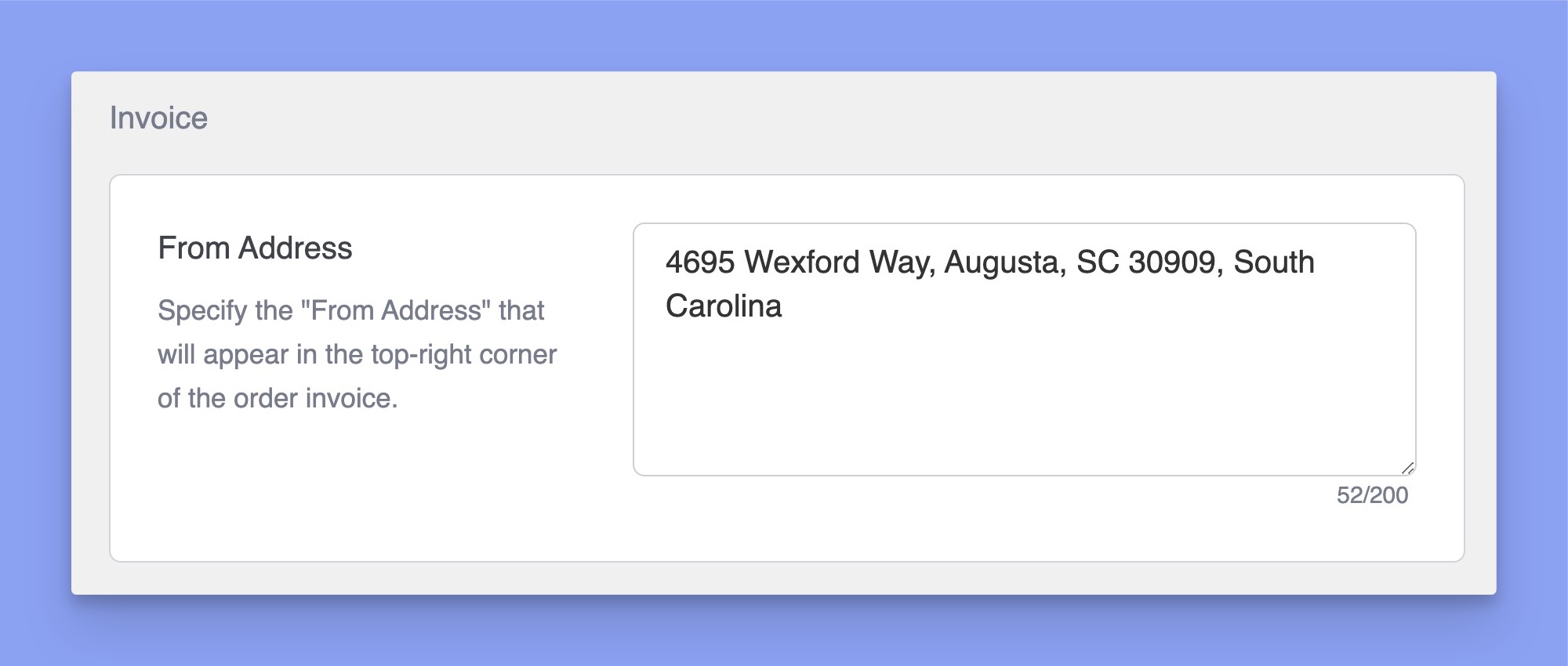
This field specifies the ‘From Address,’ which appears in the top-right corner of the order invoice. Check the sample invoice below: