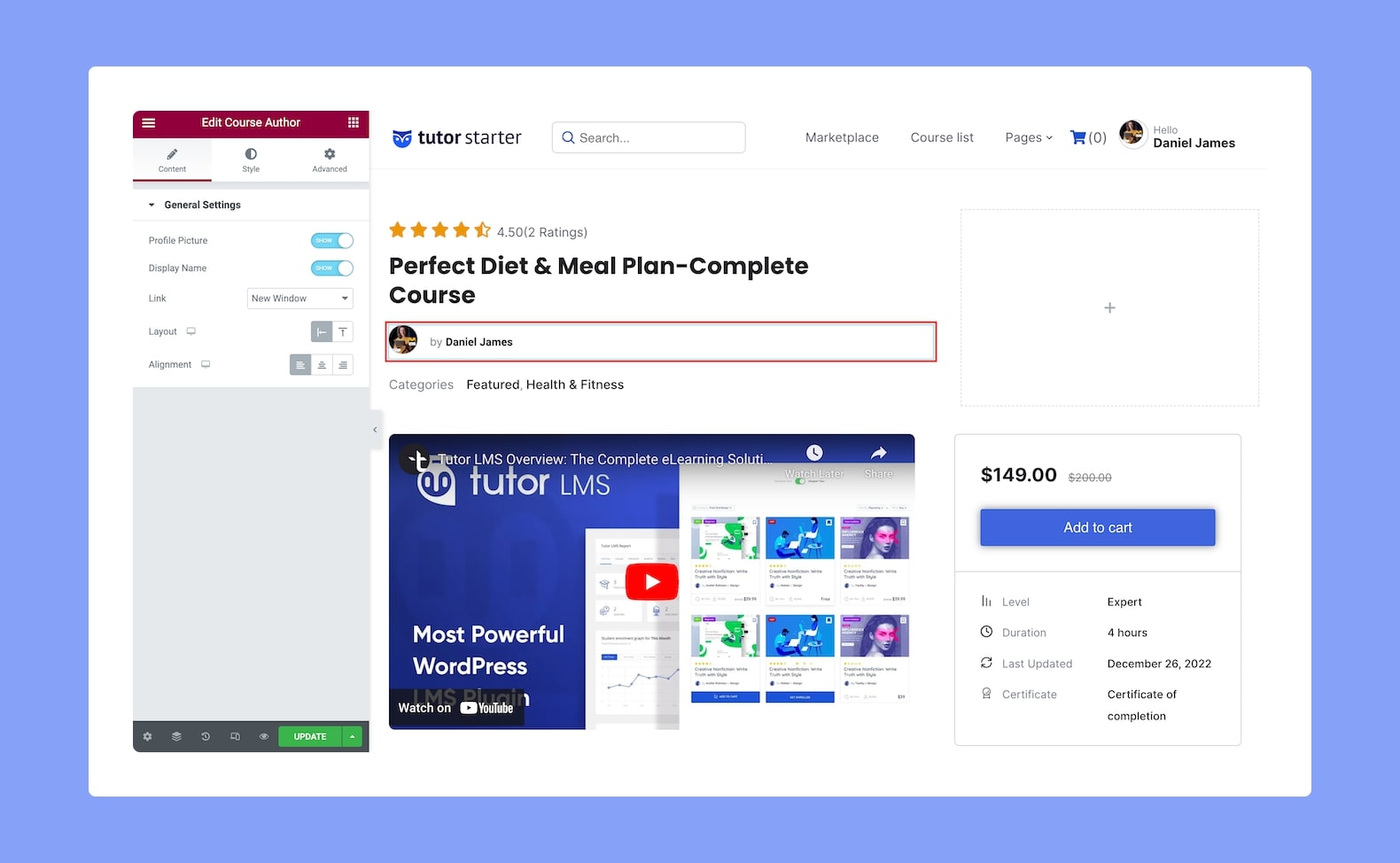
If you want to show the Author of the course, you can use this add-on for Elementor. Once you add it to your post or page, you will find the following settings in the configuration menu.
Content
- Profile Picture: Enable this if you want to display the Author’s profile picture as the thumbnail.
- Display Name: Enable this to show the Author’s display name.
- Link: From this drop-down select if the author link will open in a new window or the same window.
- Layout: Select between a vertical or horizontal layout. Since this is a responsive feature, you can set it differently for each type of device.
- Alignment: Select if this will align to the left, center, or right.
Style
Next, let’s go over what settings we have available in the Style tab for this add-on. Under this tab, we have three sections — Image, Label, and Name.
Image:
- Size: Set the size of the Author’s profile image. Since this is a responsive feature, you can set this differently for each type of device.
- Gap: Set the size of the gap between the profile image and the label. This is also a responsive feature.
- Border Type: Select a border style from the drop-down list. Options include Default, None, Solid, Double, Dotted, Dashed, and Groove.
- Border Radius: Use this feature to curve the corners of the image shape. 0 means a square shape and the higher the value, the more rounded it gets. You can also click on the link icon to unlink them and define each corner differently.
- Box Shadow: Style the box’s shadow by clicking on the edit icon. You can set its color, horizontal shift, vertical shift, blur, spread, and position i.e outline or inset.
Label:
- Color: Choose the color of the label text from a wide range of colors in the color palette.
- Typography: Style the label’s typography from this section of the settings. More info on the typography settings can be found here.
Name:
- Color: Choose the color of the name text from a wide range of colors in the color palette.
- Typography: Style the name text’s typography from this section of the settings. More info on the typography settings can be found here.
