Use this add-on to show the course description on your post or page. This will give users a brief idea of the course and other related details.
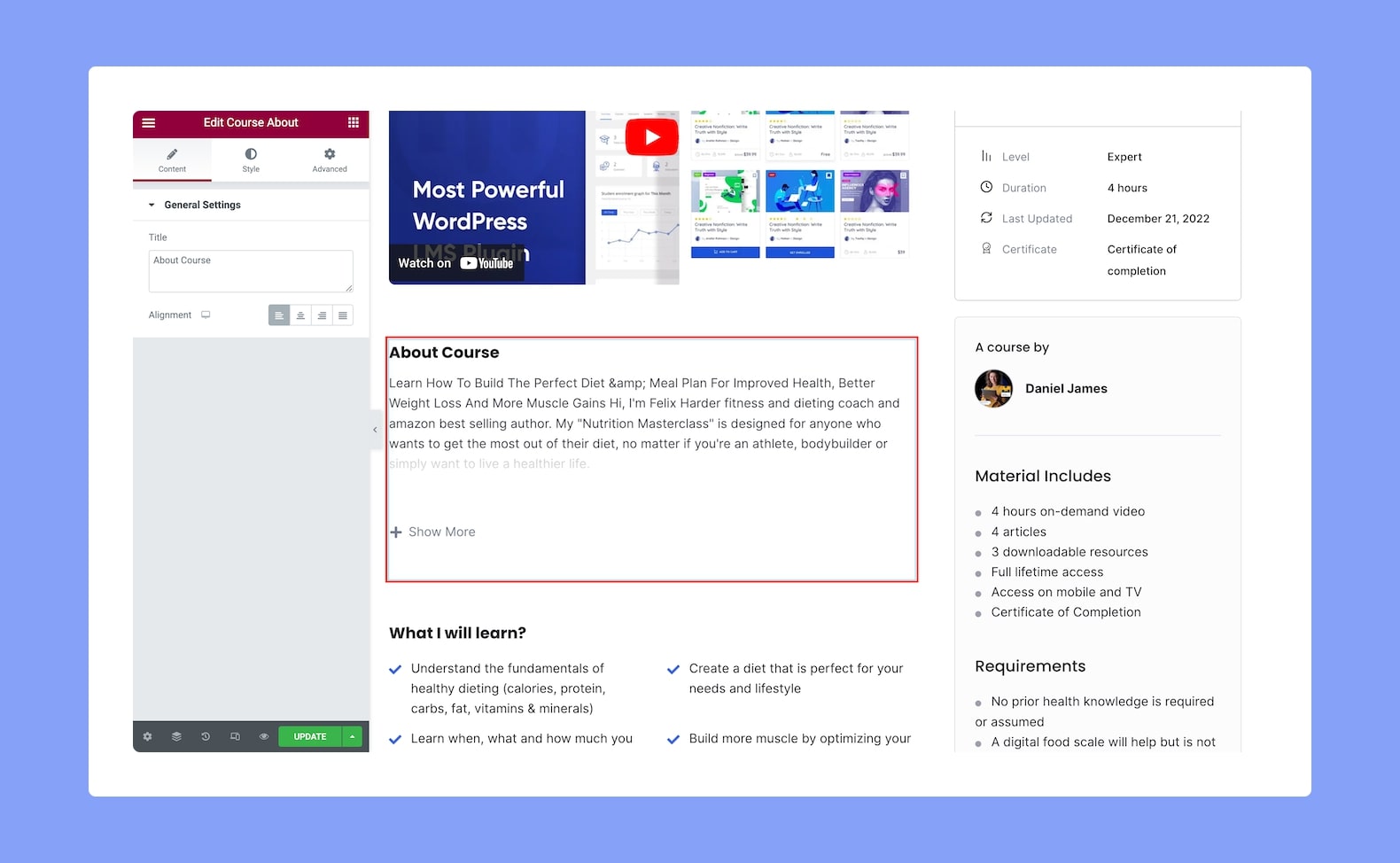
When you’re done adding this to your post or page, you can go to the configuration panel to customize the widget using the following settings:
Content
- Title: Define the title for the Course About widget from here.
- Alignment: Select whether the alignment should be to the left, center, or right. Since this is a responsive feature, you can set this differently for different devices.
Style
From the Style tab, customize the look of the add-on using the following options:
Heading:
- Color: Select a color for the title text from a wide range of colors in the color palette.
- Typography: Adjust the typography settings of the title text from here.
- Gap: Define the vertical gap size between the title and the rest of the content in the add-on. This is another responsive feature so you can set this differently for different types of devices.
Content:
- Color: Select a color for the content text from a wide range of colors in the color palette.
- Typography: Adjust the typography settings of the content text from here.
