Use the Course Instructors add-on to display the Instructor Names for a given Course. This helps users see who teaches the class and they can even visit their profiles by clicking on this widget.
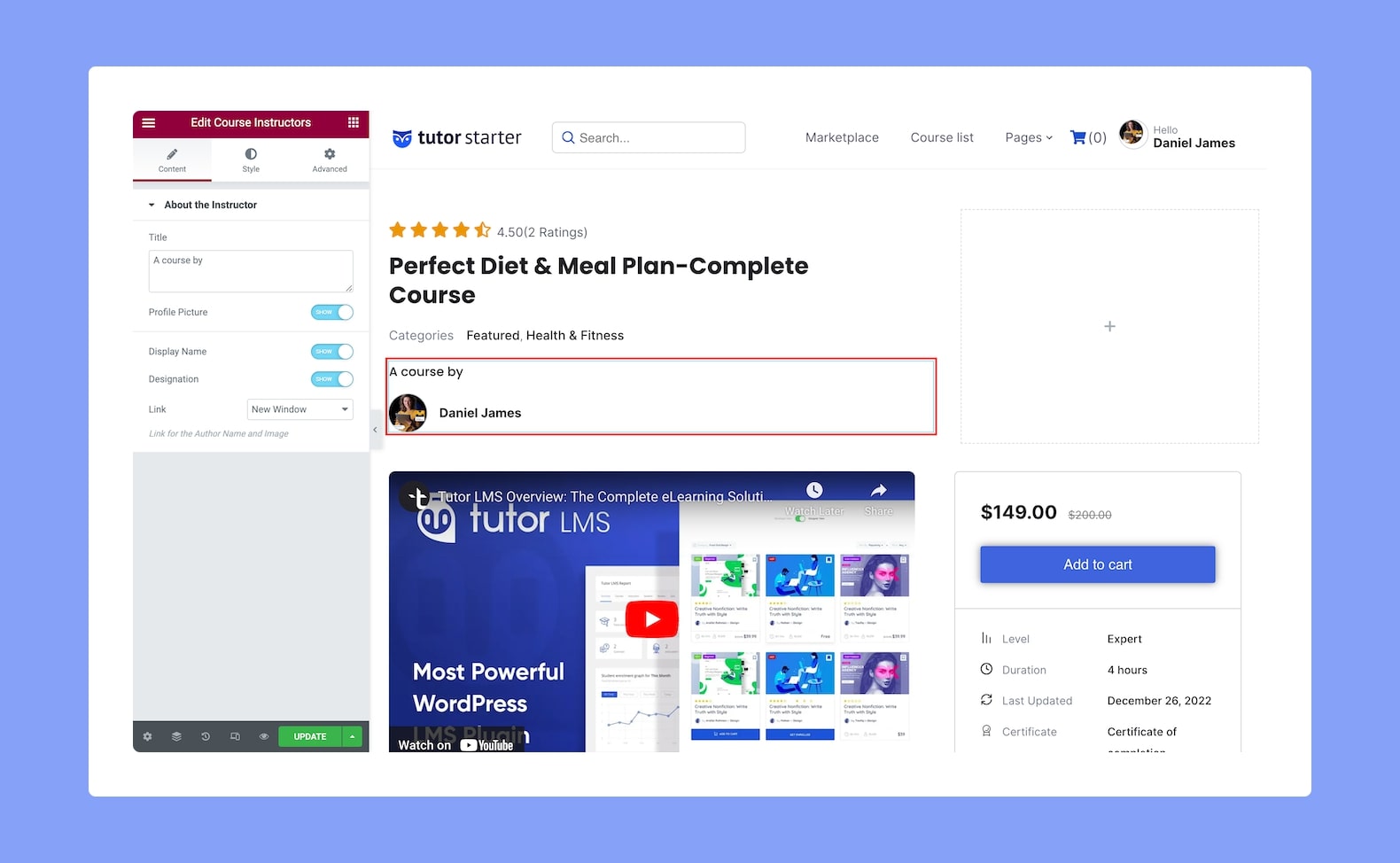
Once you add this to your post or page, you’ll see the following configuration options on the side panel:
Content
- Title: Set the title of the Course Instructor widget from here.
- Profile Picture: Toggle to enable or disable the instructor’s profile picture.
- Display Name: Toggle to enable or disable the instructor’s display name.
- Designation: Toggle to enable or disable the instructor’s designation name.
- Link: Select whether the target location for the link of the instructor’s profile will be a new window or the same window.
- Layout: Select between a vertical and horizontal layout for the instructor names.
- Alignment: Select if the horizontal alignment for the text will be to the left, center, or right.
Style
Now, let us go over the Style settings options available that you can use to customize this add-on.
Title:
- Color: Select the color of the title text from a wide range of colors in the color palette.
- Typography: Adjust the title’s typography settings from here.
- Gap: Define the vertical gap size between the title and the rest of the content in the add-on. Since this is a responsive feature, you can set this differently for different types of devices.
Instructor Section:
- Image Size: Define the size of the instructor’s profile picture.
- Border Radius: Use this feature to curve the corners of the profile picture shape. 0 means a square shape and the higher the value, the more rounded it gets. You can also click on the link icon to unlink them and define each corner differently.
- Name Color: Choose a color for the instructor’s name from a wide range of colors in the color palette.
- Name Typography: Adjust the typography settings for the instructor’s name.
- Designation Color: Choose a color for the instructor’s designation from a wide range of colors in the color palette.
- Designation Typography: Adjust the typography settings for the instructor’s designation.
