Each course in Tutor LMS belongs to one or more categories. You can use the Course Categories add-on to display the categories your course falls under on your post or page.
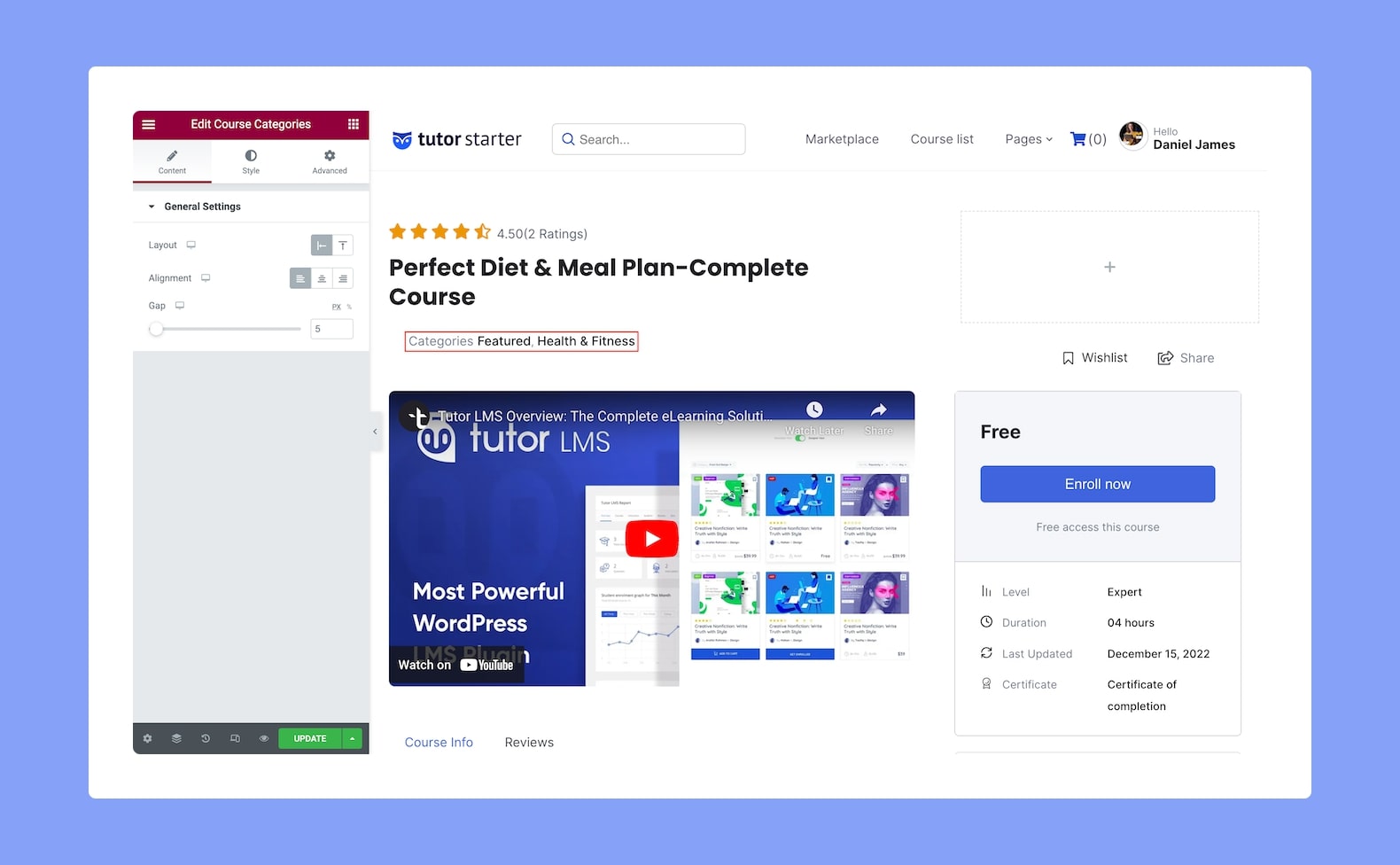
After adding this to your post or page, you’ll then find the following configuration options available to customize this add-on:
Content
- Layout: Select whether the layout of this add-on will be horizontal or vertical.
- Alignment: Set whether the horizontal alignment will be to the left, center, or right. This is a responsive function, so you can set it differently for different display sizes.
- Gap: Define the gap size between each of the category tags.
Style
- Normal or Hover: Select if the next style settings will be applied to Normal or Hover Mode.
- Label Color: Choose the color of the Categories label from a wide range of colors in the color palette.
- Label Typography: Adjust the Categories label’s typography from here.
- Value Color: Choose the color of the Value text from a wide range of colors in the color palette.
- Typography: Adjust the Value text’s typography from here.
