Tutor LMS courses have difficulty levels assigned to them making it easier for users to see which Courses match their level of expertise. So if you want your instructors to show this course difficulty level in the post/page you can use this Elementor add-on.
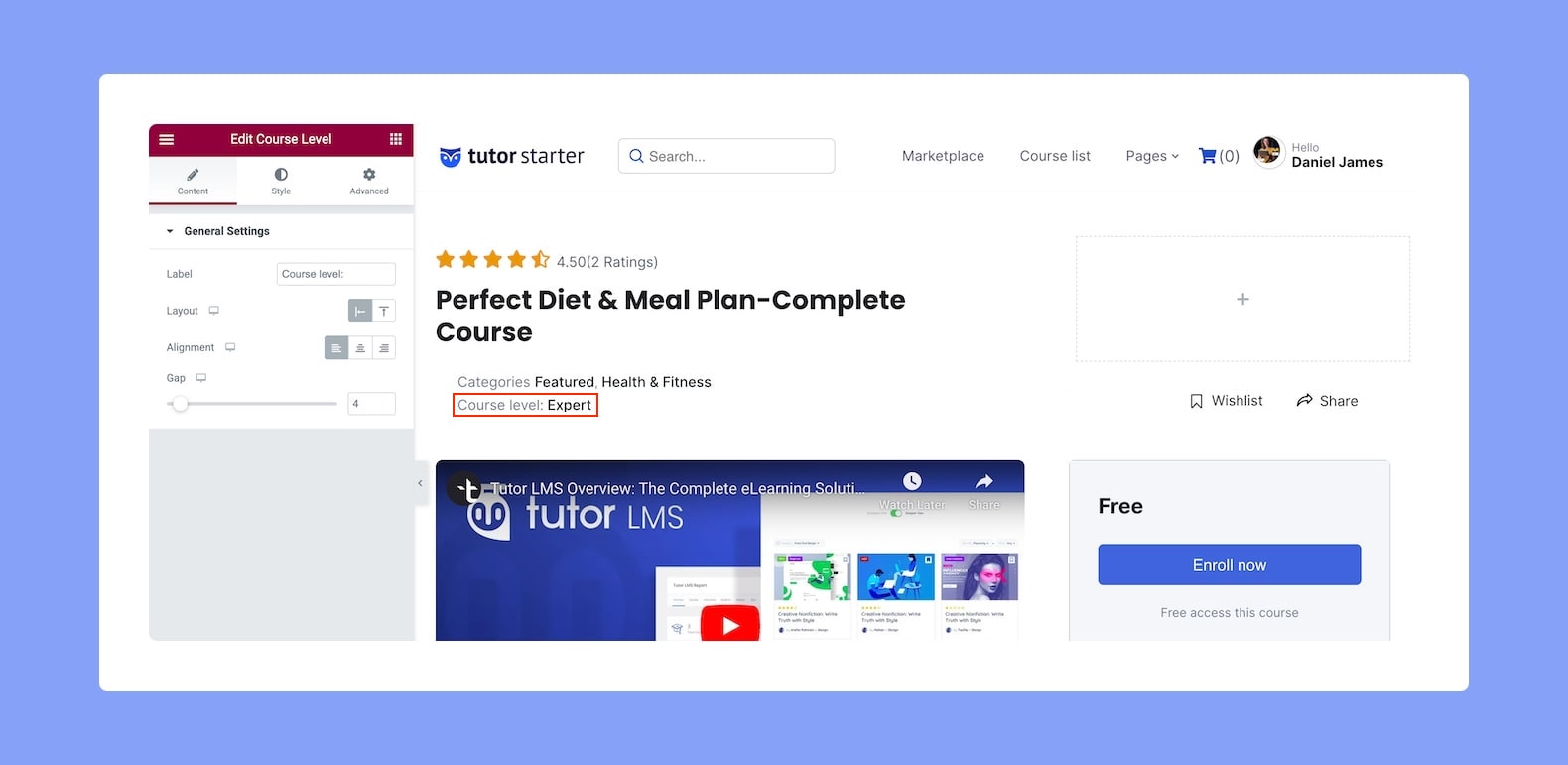
Once you add this add-on, you can customize it using the following configurations.
Content
- Label: Use this field to specify a custom label name for this section.
- Layout: Select the layout of the Course Level add-on. Options are Horizontal & Vertical and since this is a responsive setting, you can set this differently for each type of device.
- Alignment: Select whether the horizontal alignment will be to the left, center, or right.
- Gap: Define the gap size between the add-on’s label and its value.
Style
Next up, we have some setting options to customize the add-on’s Style. Here, you’ll find two sections, one for the Label and another for the Value.
Label:
- Color: Choose the color of Label text from a wide range of colors in the color palette.
- Typography: Adjust the Label text’s typography settings from this section.
Value:
- Color: Choose the color of Value text from a wide range of colors in the color palette.
- Typography: Adjust the Value text’s typography settings from this section.
