Use the Course Wishlist add-on to add the Wishlist option to your post or page. This will allow users to save the courses they like and want to enroll in for later to a Wishlist.
Once they save a course, they can easily find it again and enroll/purchase it at any time.
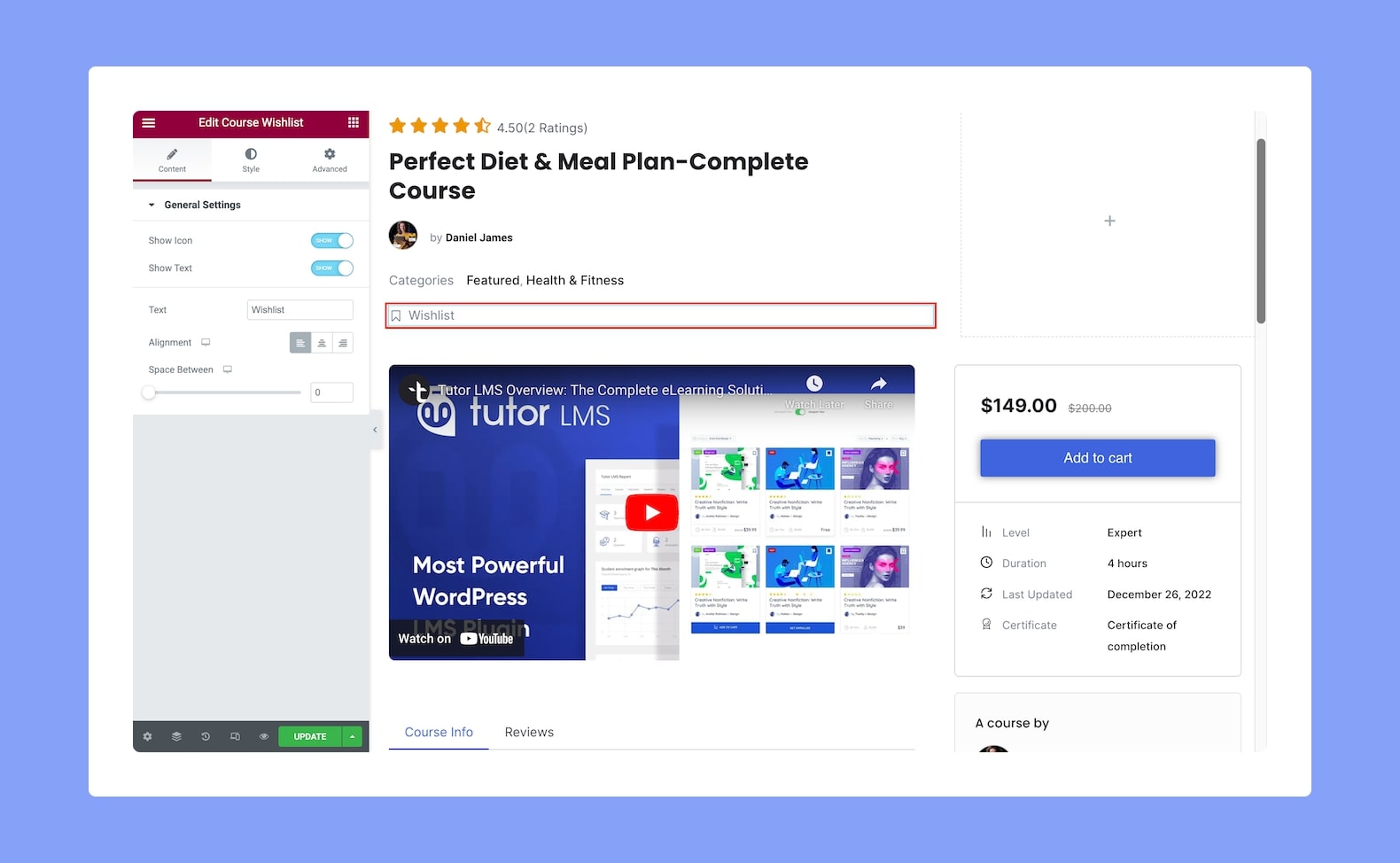
After adding the Course Wishlist widget, you’ll notice the following settings on the configuration panel:
Content
- Show Icon: Enable this option to show the Wishlist icon.
- Show Text: Enable this option to show the Wishlist text.
- Text: Define the label text for this Wishlist add-on.
- Alignment: Select whether the horizontal alignment will be to the left, center, or right. Since this is a responsive feature, you can set this differently for different types of devices.
- Space Between: Define the size of the space between the icon and the label text from here. This is also a responsive feature, so you can set this differently for various display sizes.
Style
- Icon Color: Choose the color of the Wishlist icon from a wide range of colors.
- Icon Size: Define the size of the Wishlist icon from here. Again, as this is responsive, you can set this differently for various device types.
- Text Color: Choose the text color from a wide range of colors.
- Typography: Adjust the typography settings for the text from here.
