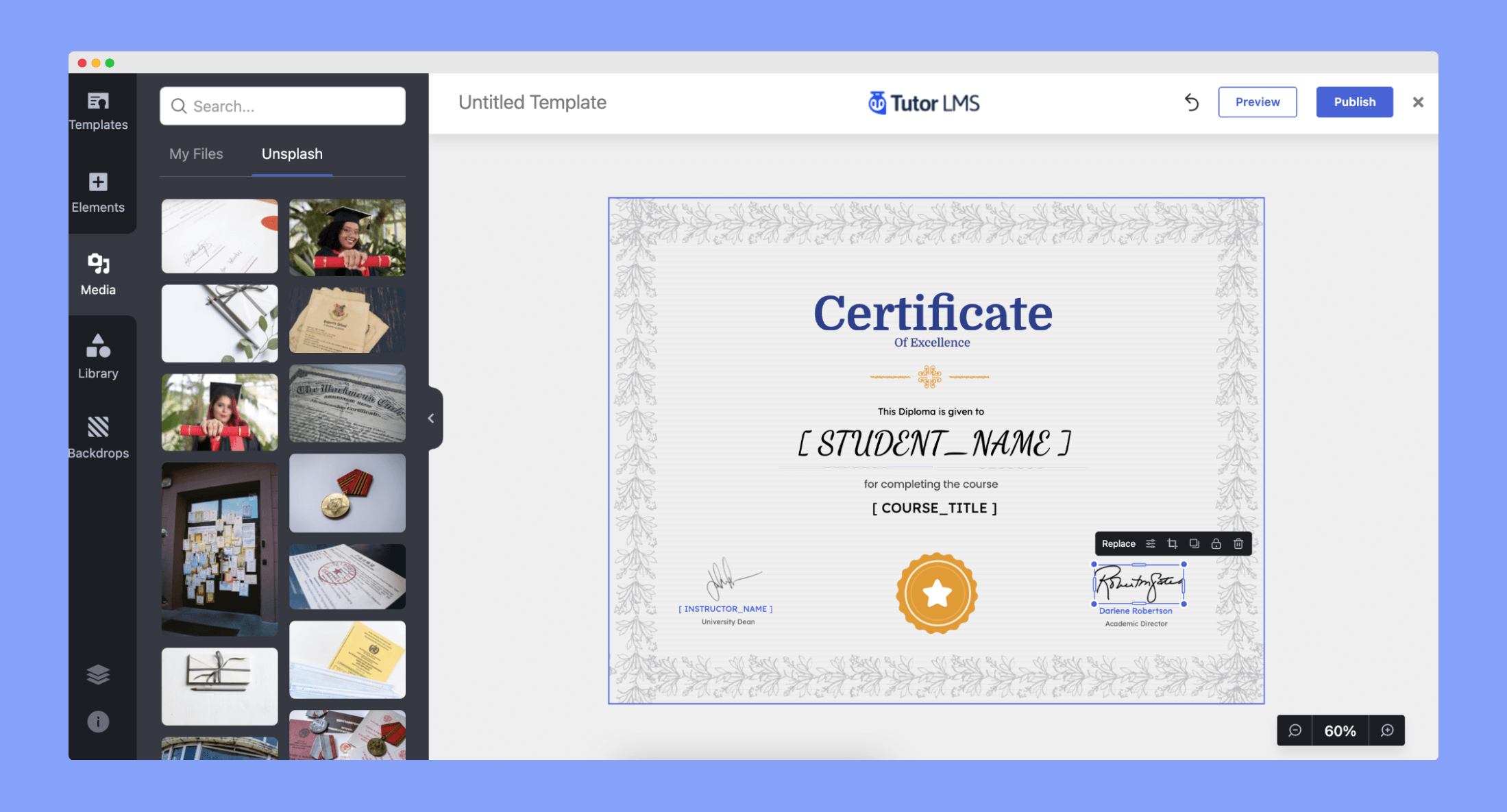Tutor LMS certificate builder uses the default WordPress media manager to handle all the images you need to add to your certificates. You will find a familiar media management interface when you are managing your images for your certificate-building process.
There are two kinds of media file you can choose from. One that you upload using the media manager, meaning your own images that you have in a local source. Or use the Unsplash image selection feature.
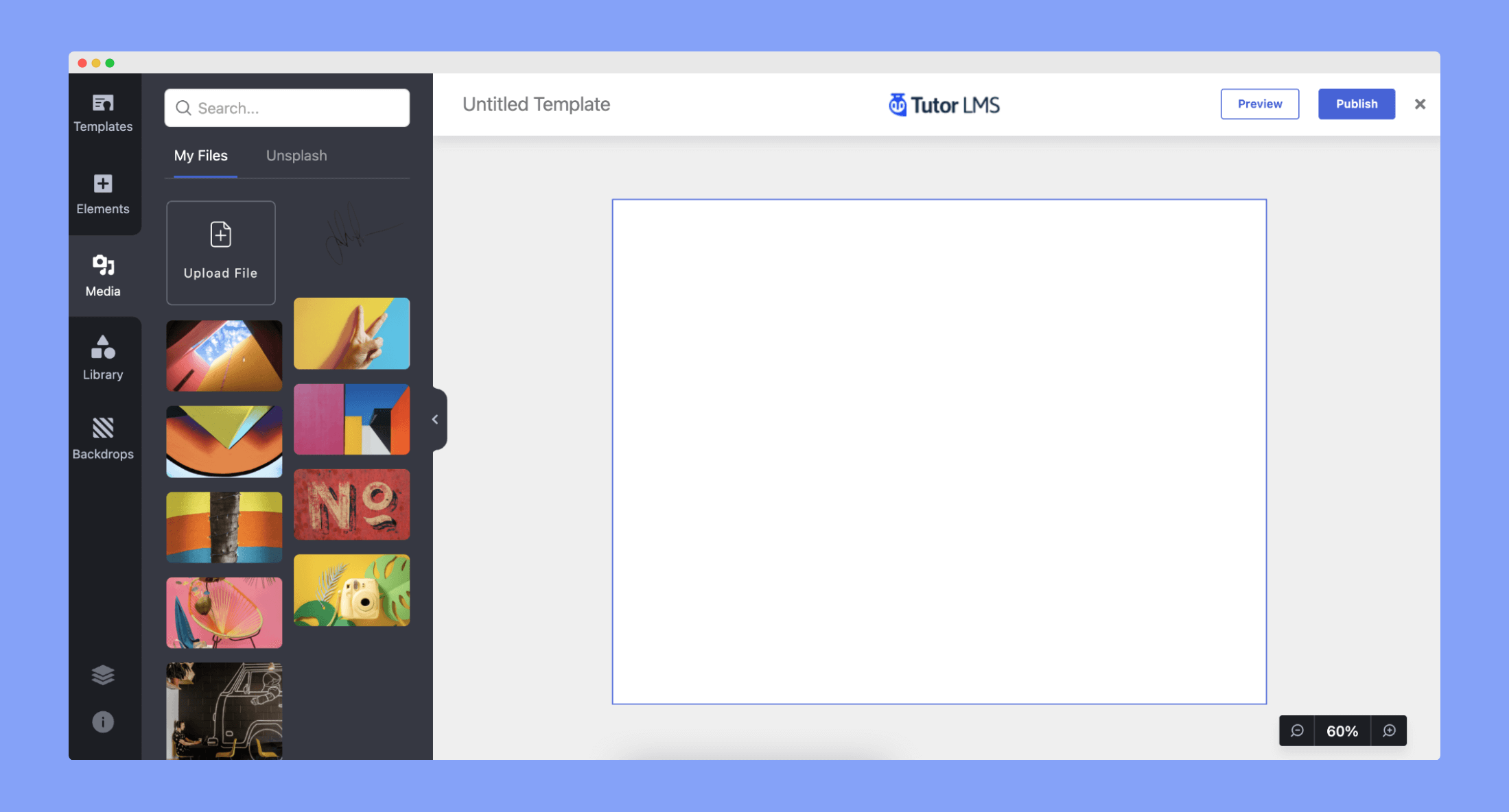
To get started with using Unsplash images you don’t need to log in with any credentials. Just click on the Unsplash tab and you will find all the Unsplash images in a list. You can search for your desired image using relevant keywords.