Tutor LMS Certificate builder comes with a wide range of Elements pre-built that are designed to give your certificate the basic requirements that it needs. From text element to add texts to your certificates, to adding course & student-related information everything can be added through the Elements section.
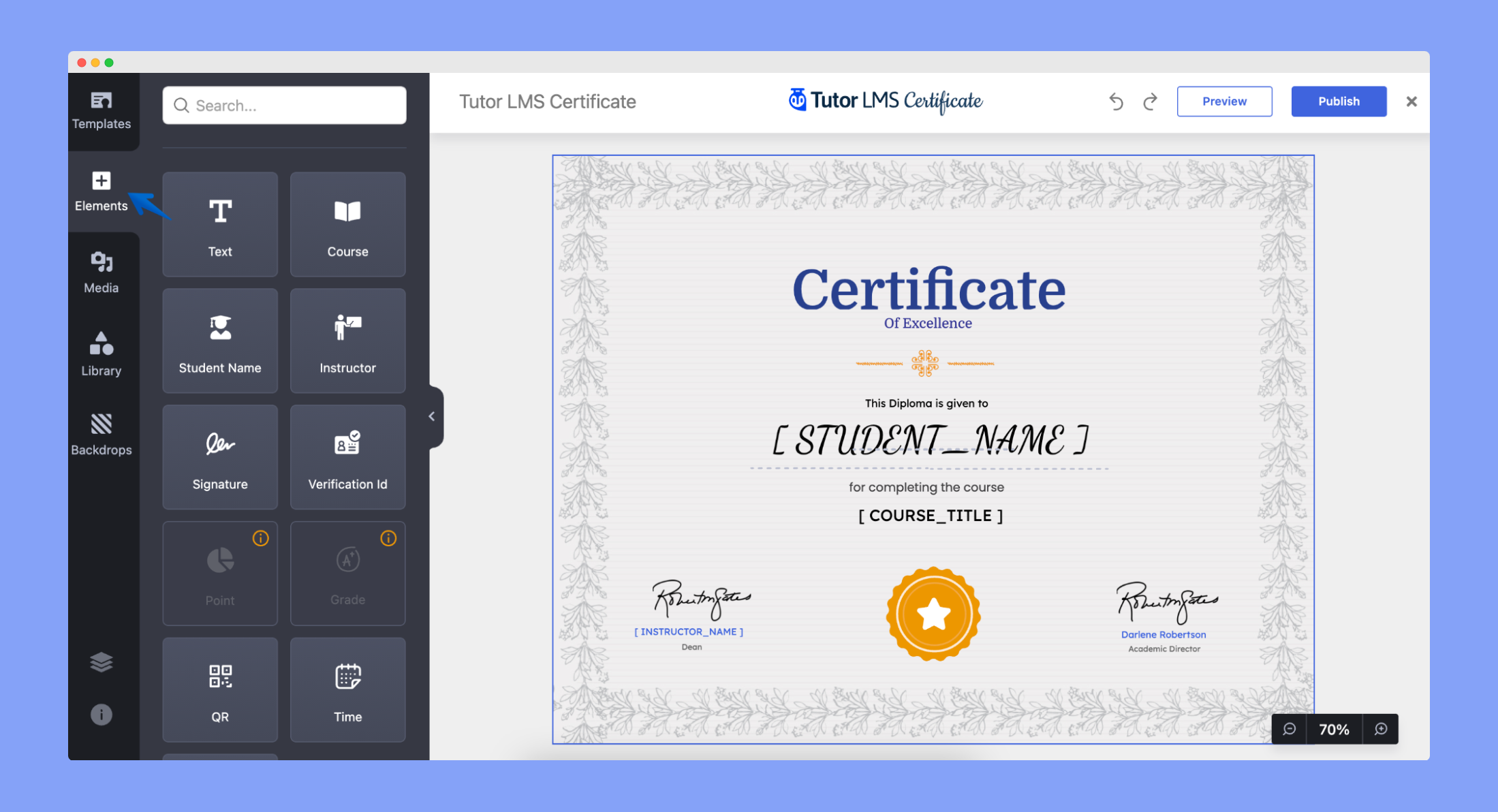
Below is a list of Tutor LMS Certificate builder Elements that you can find once you are in the editor mode.
- Text: A text element to writing down everything you want to write down. You will be able to change the font, weight, and more.
- Course: Add a course element that will dynamically pull in the course name of the course that the certificate is for. No need to do anything manually.
- Student Name: Just like the course element, add the student’s name dynamically to your certificate.
- Instructor: Add the instructor’s name to your certificate without writing it manually every time.
- Signature: Upload an image and add it a signature
- Verification ID: Give an option for your to authenticate that their achieved certificate is authentic.
- Point: Show the points received for the course in the certificate. You have to enable the Gradebook addon to use this element.
- Grade: Display the course grade in the certificate. You have to enable the Gradebook addon to use this element.
- QR: Add a QR code directly in the certificate that anybody can scan and be redirected to the certificate URL.
- Time: Use this element to display the certificate generation time.
- Duration: Display the course duration in the certificate.
