In the Backdrops tab, you can customize colors with the preset color palettes, add backgrounds by choosing from various images, and patterns.
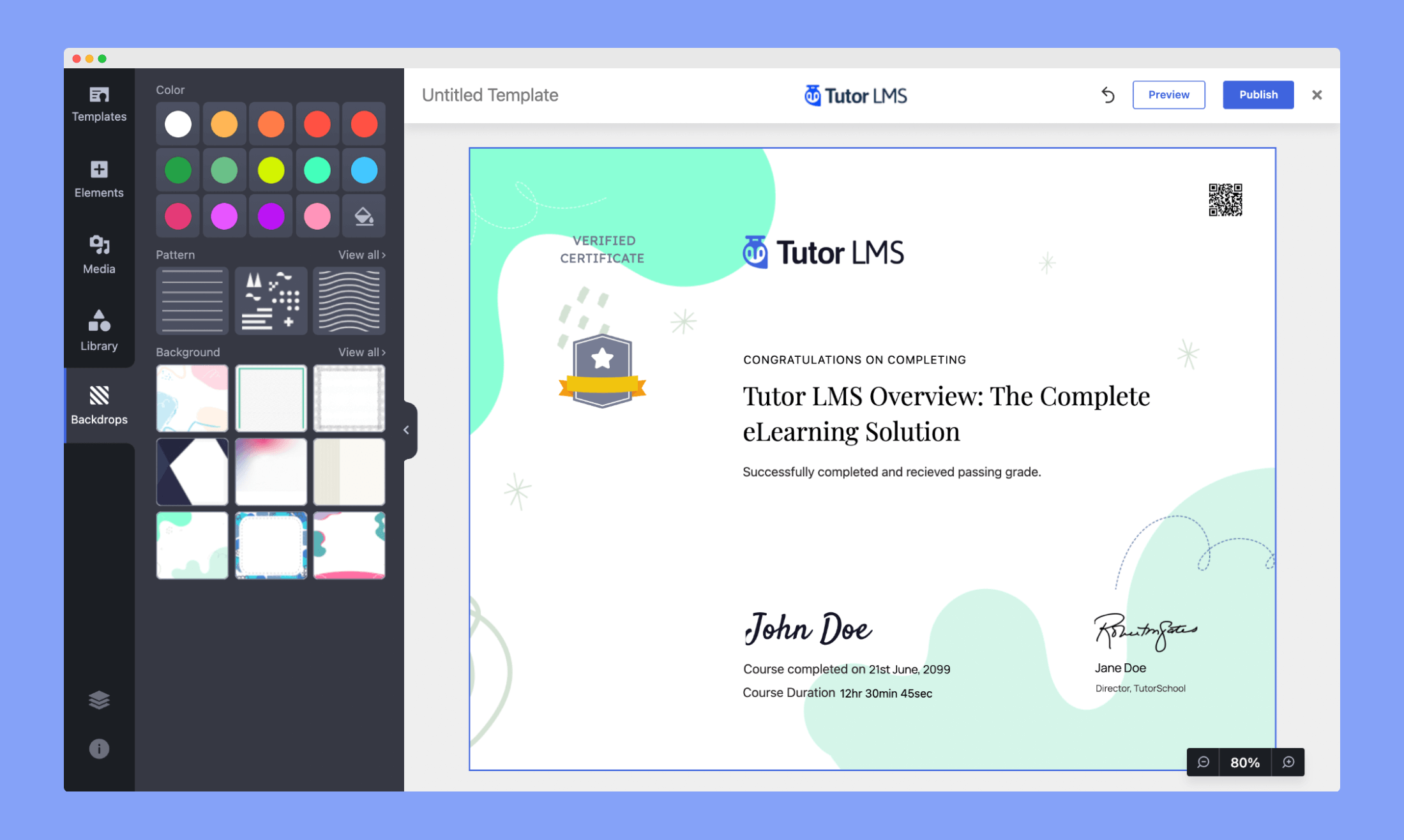
The background of the certificate is what will catch the attention of the viewer first. That’s why we made it easier to customize the backdrop of the certificate.
You will be able to choose from
- Colors: Choose from a wide range of colors for your certificate background and apply it directly to the certificate to see how it looks like.
- Pattern: Apply from a set of predefined patterns that you want to set for your certificate.
- Background: There are a number of backgrounds you can choose from. They have been designed to cater to a wide range of certificate types.
With the Tutor Certificate builder adding backdrops is easier than ever now. You will be able to customize the colors of your certificate background, select specific patterns you want to add, or completely change the background from a premade background list.
