Tutor LMS Certificate Builder allows anyone to create certificates that they want to present to their users. It is an exclusive plugin available to users who have purchased a valid license of Tutor LMS Pro.
To access this powerful tool, simply navigate to the “Downloads” section within your Tutor LMS account. From there, you can easily locate and download the Certificate Builder plugin
Here’s the download link – https://tutorlms.com/account/downloads/
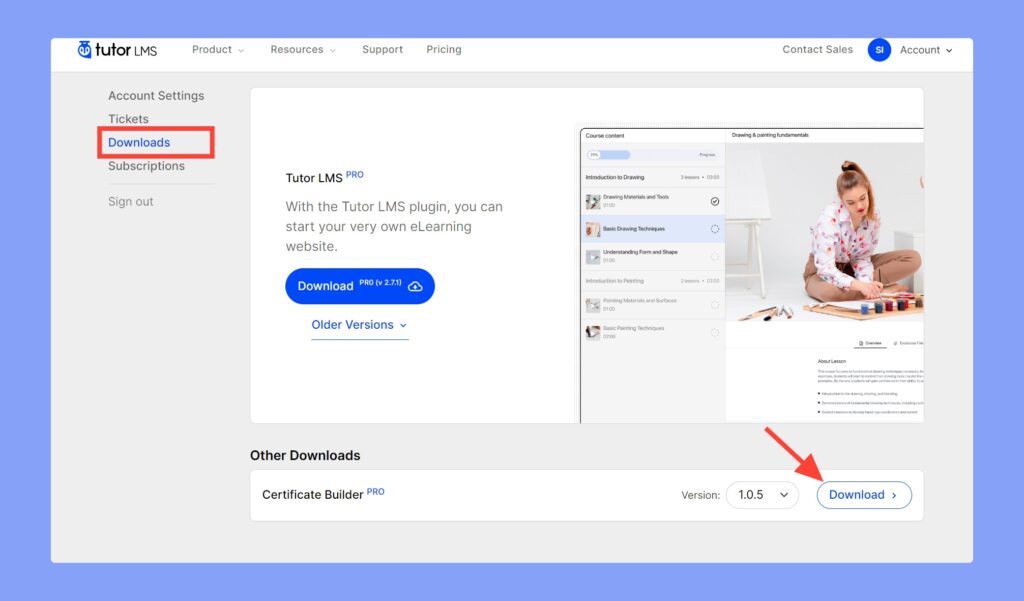
After you have downloaded and installed the Certificate Builder plugin on your WordPress site, you need to enable the Certificate Add-on from the Add-ons list.
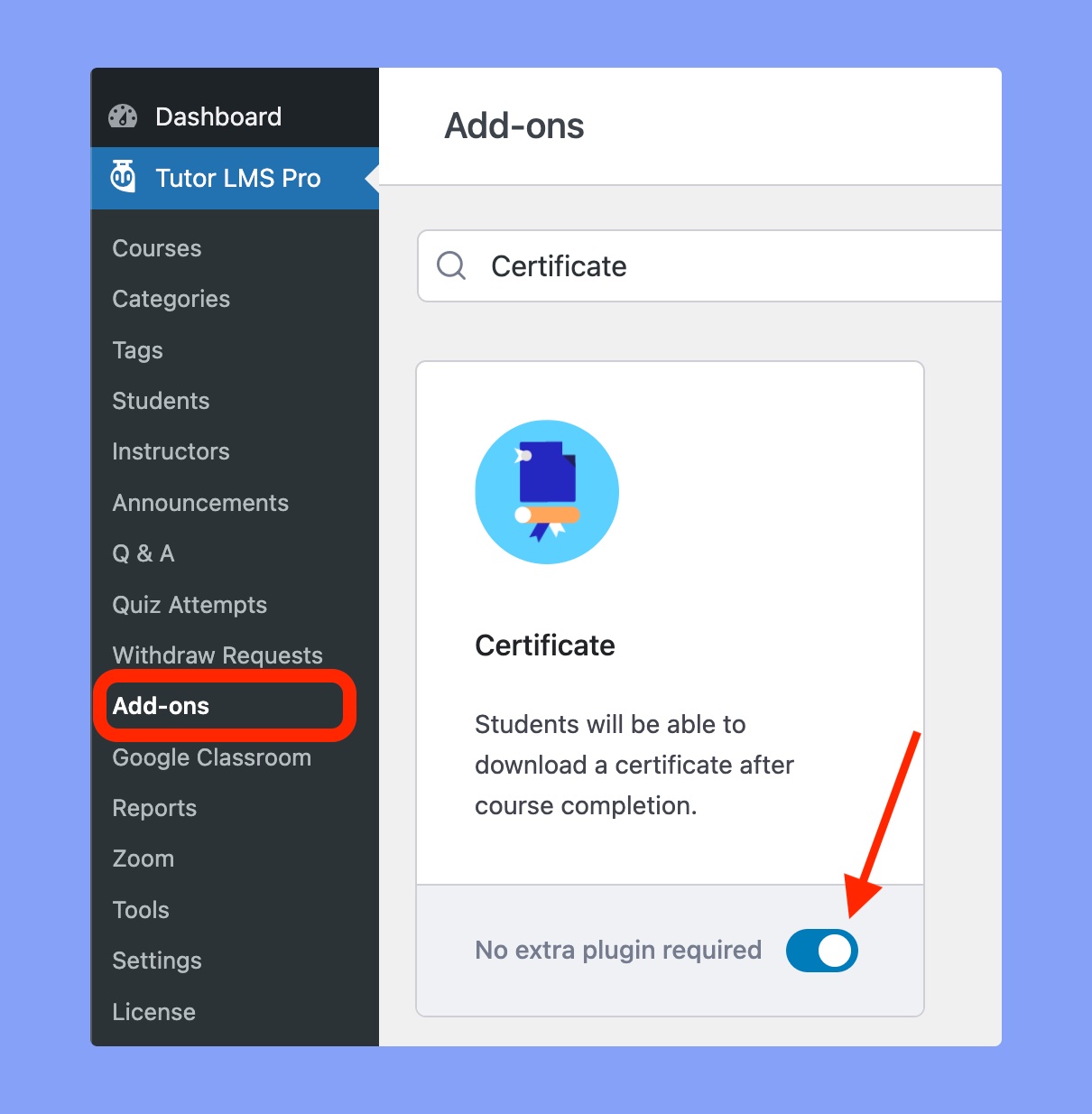
After you have activated the Certificate Add-on, you will see a new Certificaten Builder menu in the Tutor LMS menu section.
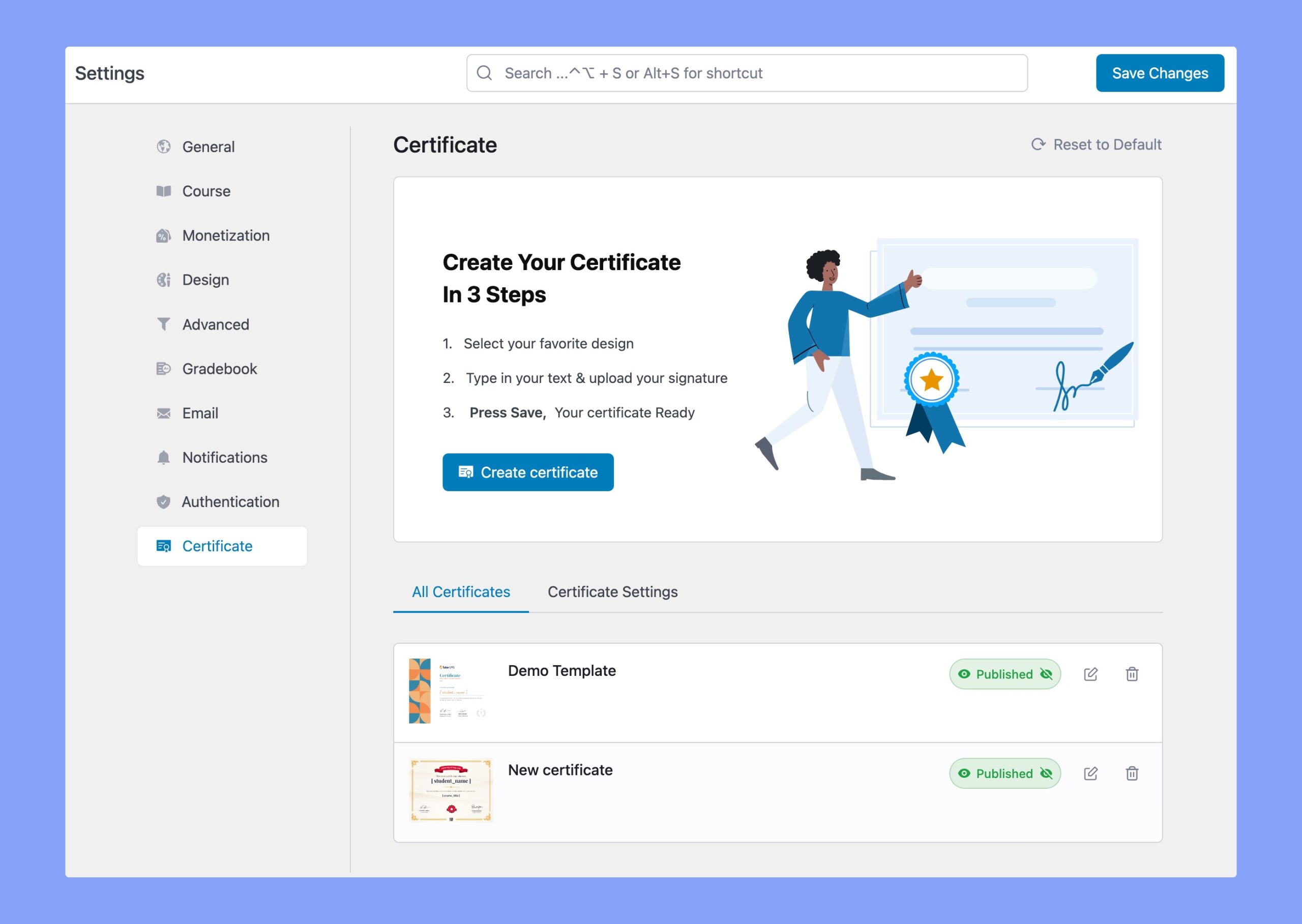
Below is a list of documentation that you will need to get the most out of Tutor LMS Certificate Builder.
