You can also set up a manual payment method from Tutor LMS Settings > Monetization > Payment Methods.
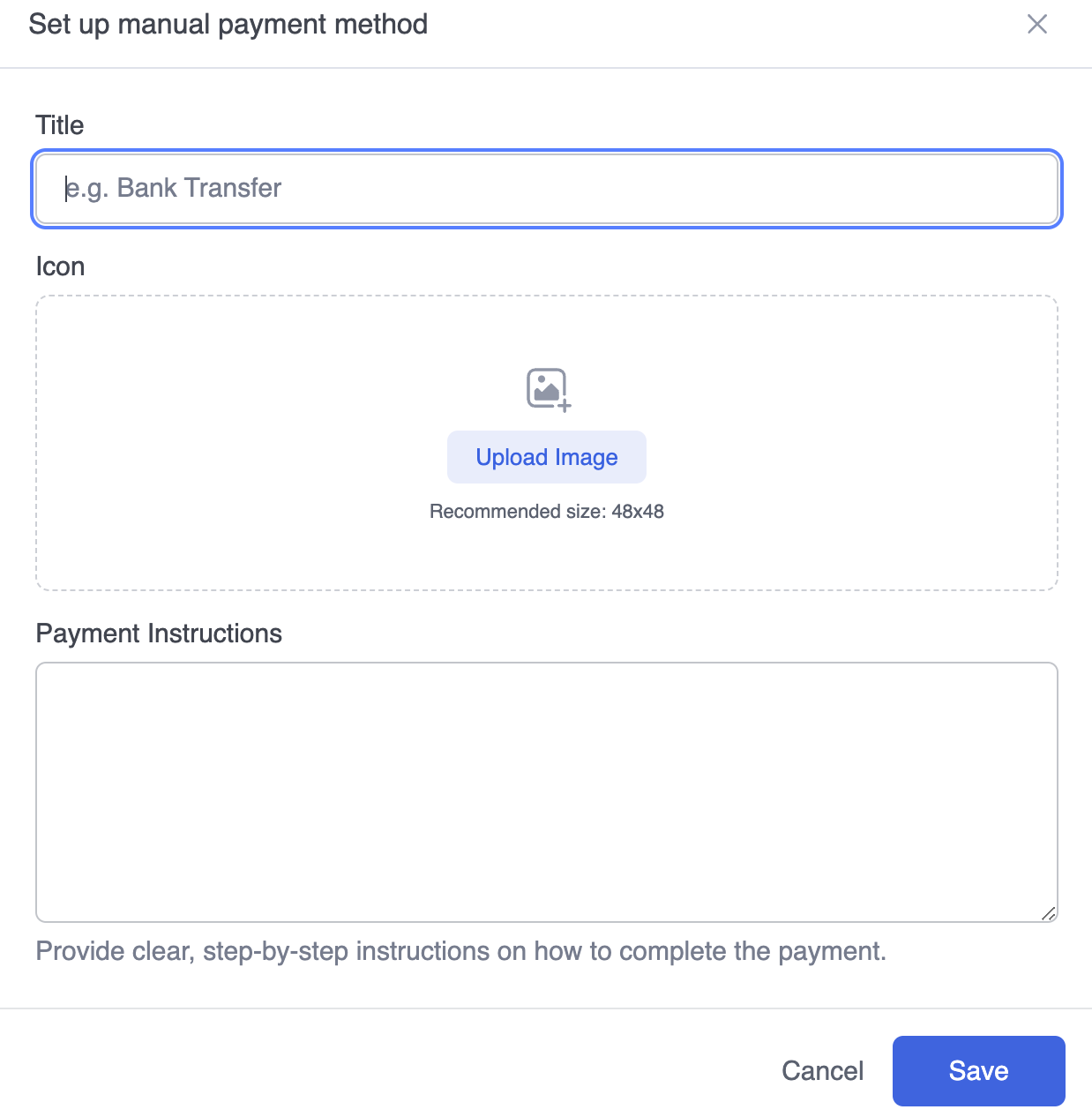
Here, click on Add manual payment and configure the following options:
Title: Name the custom payment method accurately so you can keep track of it.
Icon: Optionally, upload an icon image for your custom payment method.
Payment Instructions: Then, include step-by-step instructions on how customers can fulfill the manual payment and add any details about the payment method. So if it’s a bank payment, mention how long it may take to fully process, etc.
