The Tutor LMS “Bundle Course” widget displays the list of courses that are included within a specific bundle. It helps the learners to explore the courses even before purchasing that bundle.
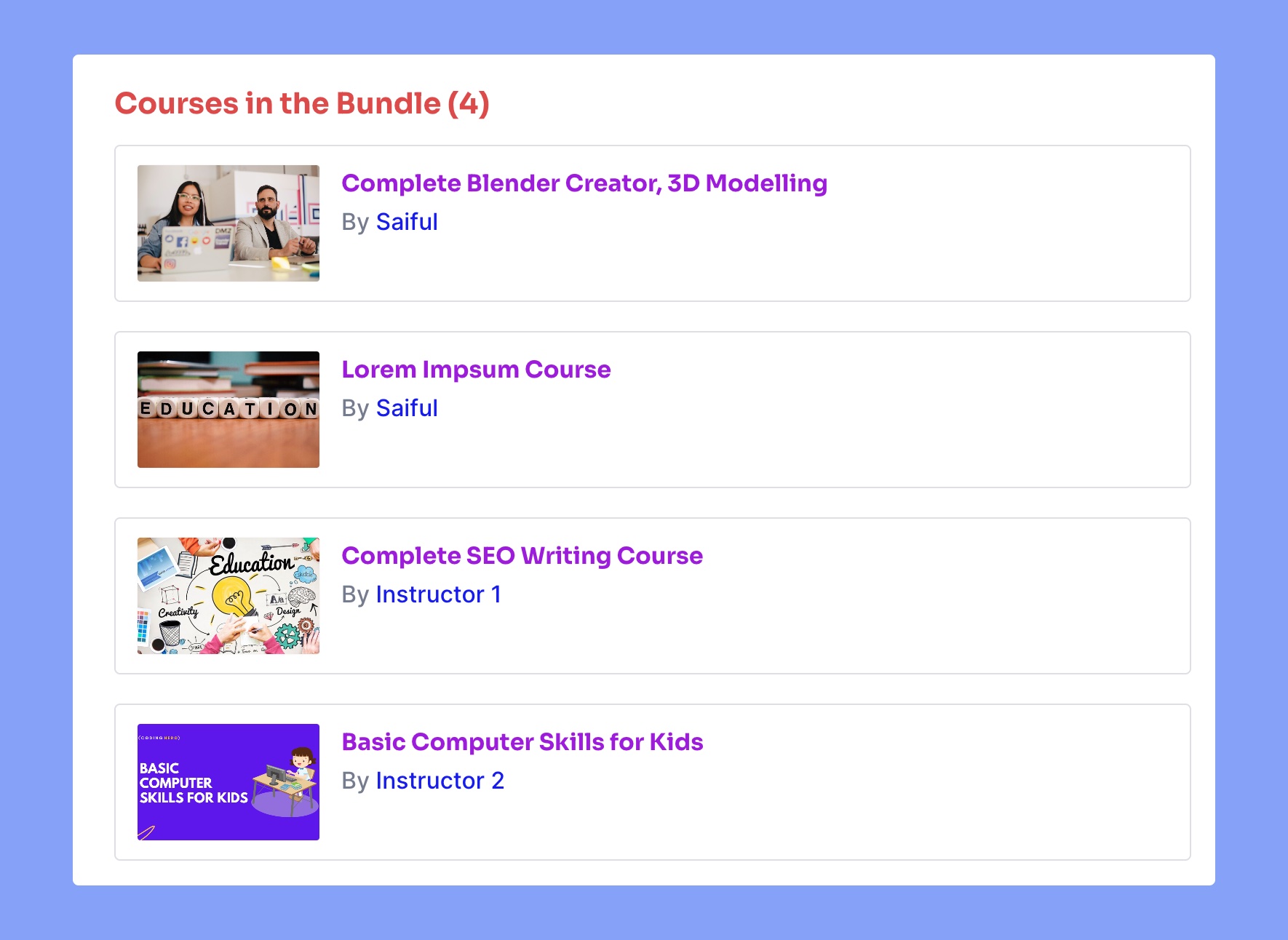
Style Settings
The Style tab contains the course title and list customization options. It is mainly divided into two sections.
Title Color and Typography
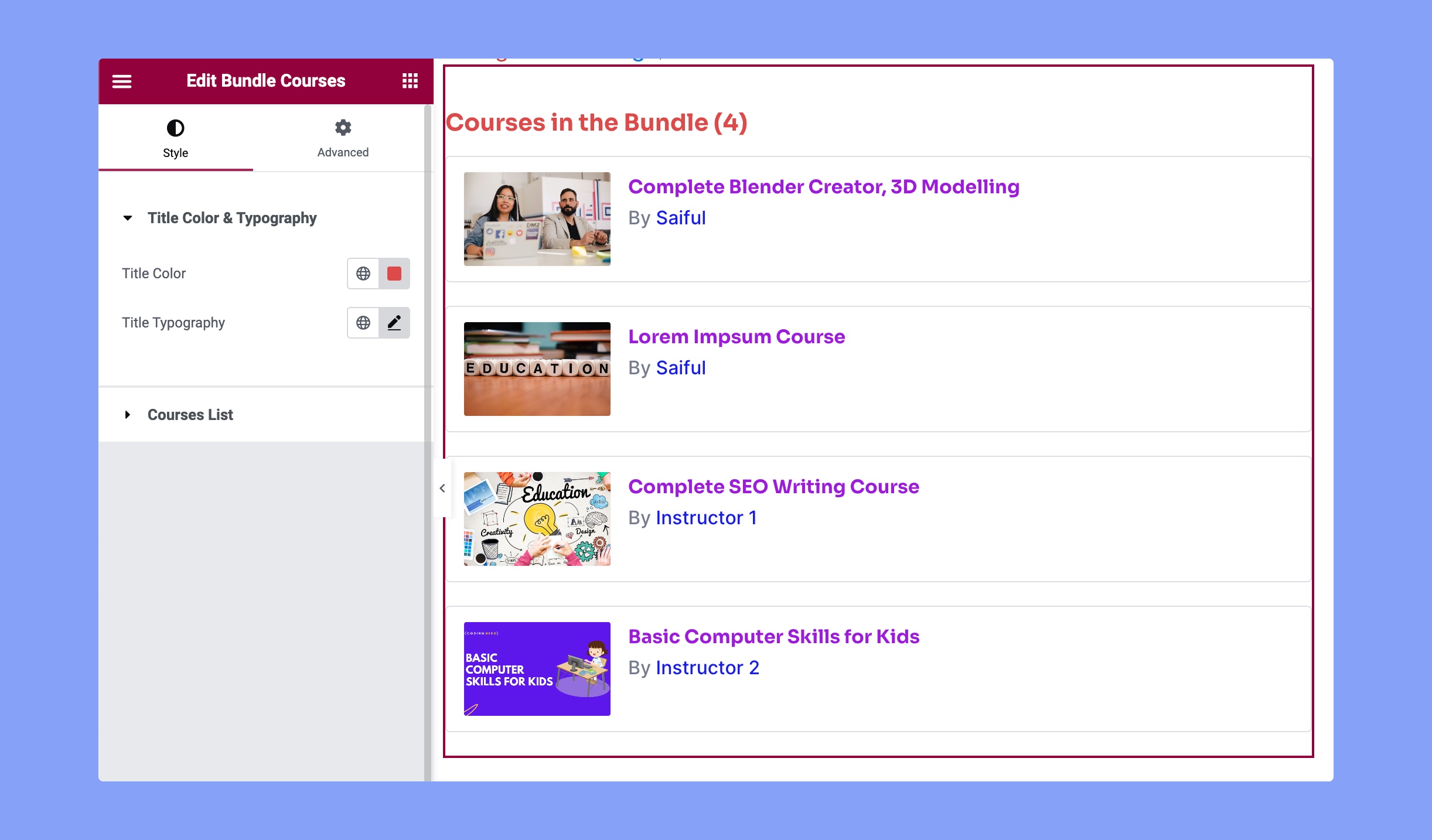
You can customize the title color and typography from here. The available options are:
Title Color: Set your title color from this option.
Title Typography: The ‘Typography’ option has a few other customization options. These are:
- Family: Allows you to choose the typeface or font style for the text.
- Size: Adjusts the font size, determining how small or large the text you need.
- Weight: Sets the thickness or boldness of the text font.
- Transform: Applies text transformations like uppercase, lowercase, capitalize, etc.
- Style: Allows you to select the font style, such as normal, italic, or oblique.
- Decoration: Adds text embellishments like underline, strike-through, or overline.
- Line Height: Modifies the vertical spacing between lines of text.
- Letter Spacing: Adjusts the horizontal space between individual letters in the text.
- Word Spacing: Changes the horizontal space between words in the text.
Courses List
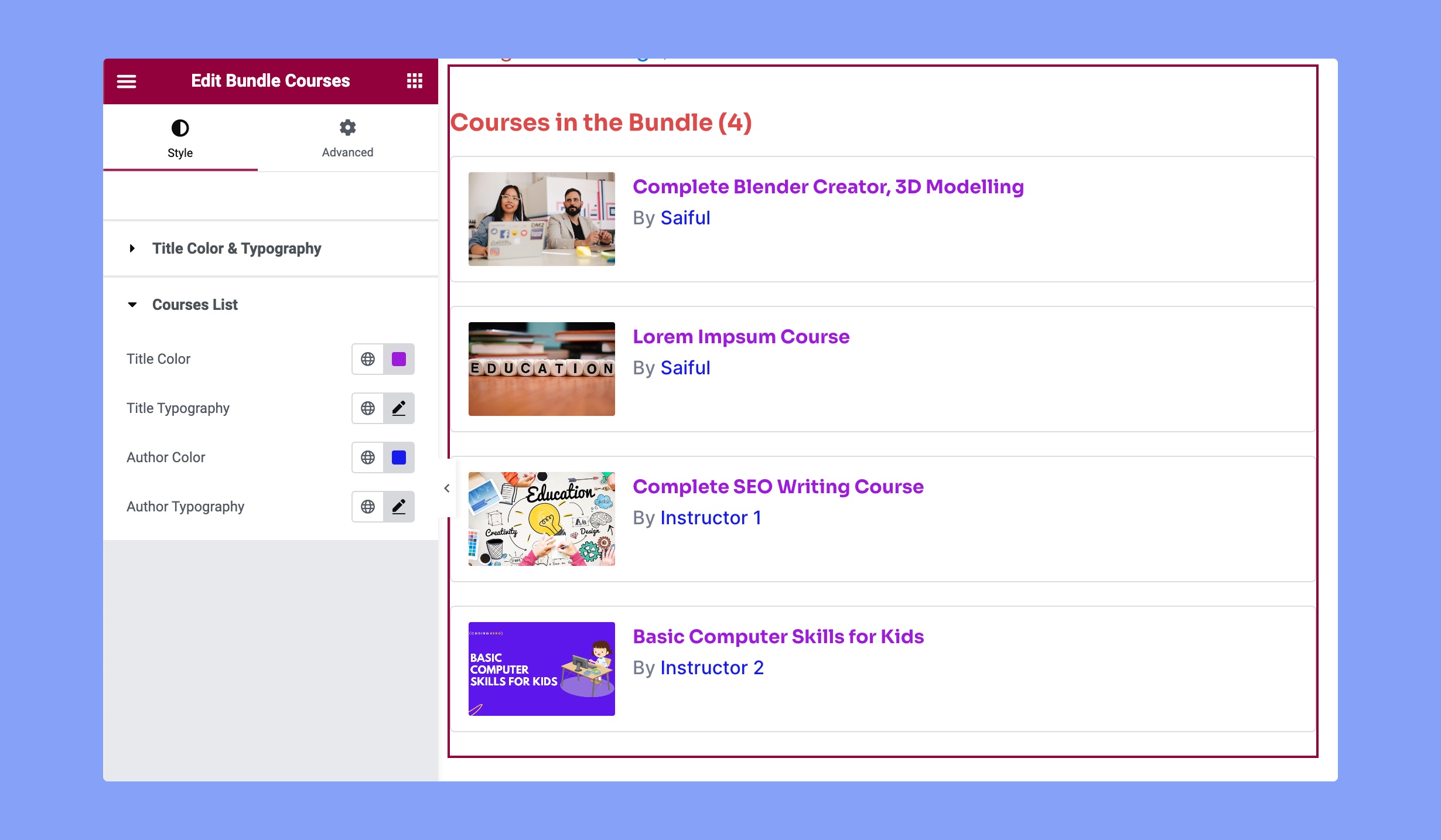
You can customize the course title and author from here. The courses list section contains the following options:
- Title Color: Define the color for the course titles.
- Title Typography: Personalize the font and size of the title.
- Author Color: Choose the text color for the author’s name.
- Author Typography: Set font and color for the author’s name.
