This element lets you display a course’s featured image or video thumbnail.
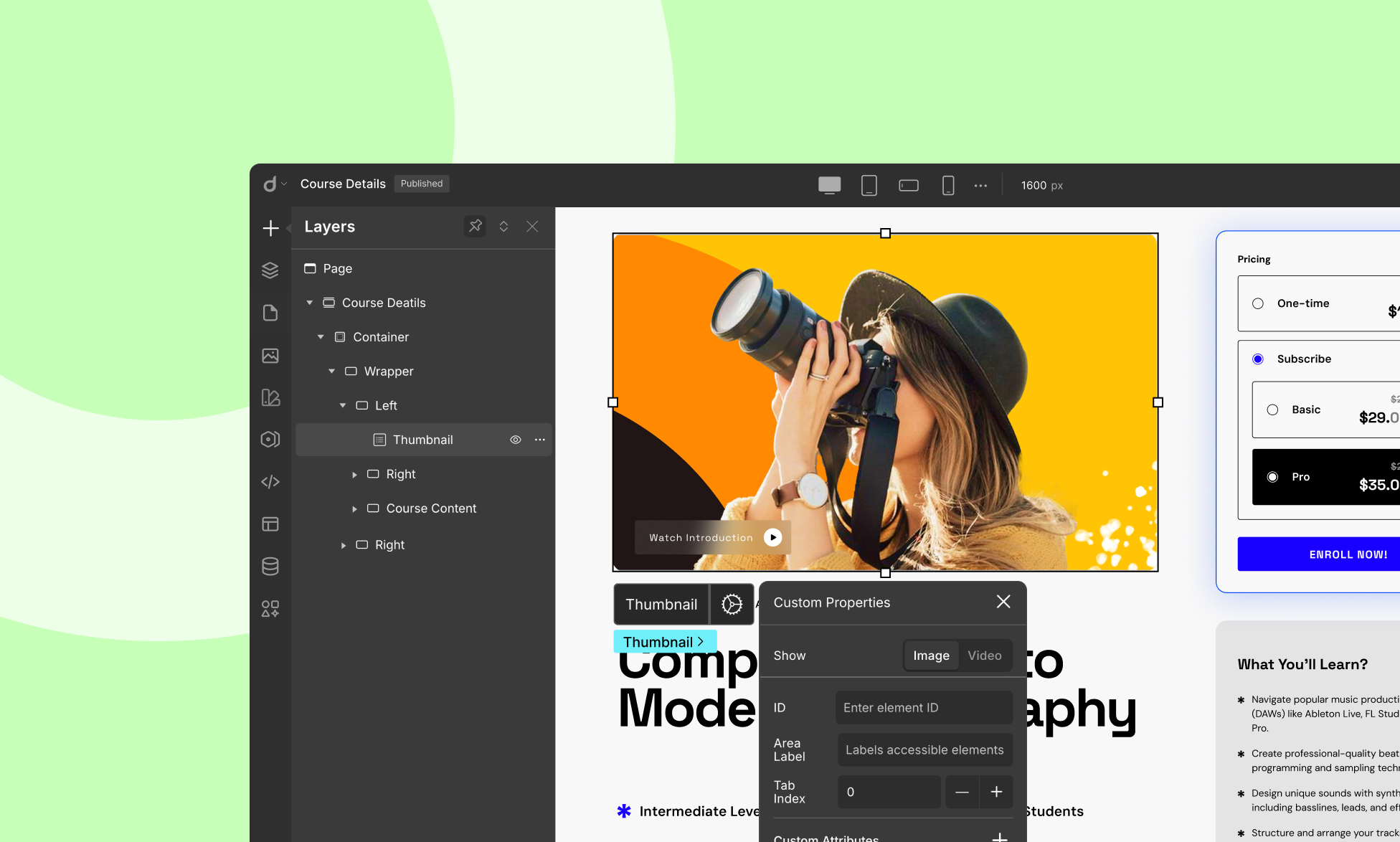
What It Supports:
- Static course thumbnail image.
- Video thumbnail with play overlay (if the course has video enabled in thumbnail settings).
How to Use:
- Drag the Thumbnail element into your layout.
- It automatically pulls in the featured media from the course.
Styling Tip: Combine this with hover effects or overlay icons using Droip’s native tools to create visually engaging course cards.
