Droip brings seamless integration with Tutor LMS, allowing you to create fully custom LMS page layouts visually.
To make this possible, Droip offers a set of dedicated Tutor LMS Elements that fetch and display LMS content dynamically, with no manual configuration.
Whether you’re building a course index, detail page, or instructor profile, these elements let you bring in dynamic Tutor LMS data and visually design your layouts using Droip.
Where to Find Them
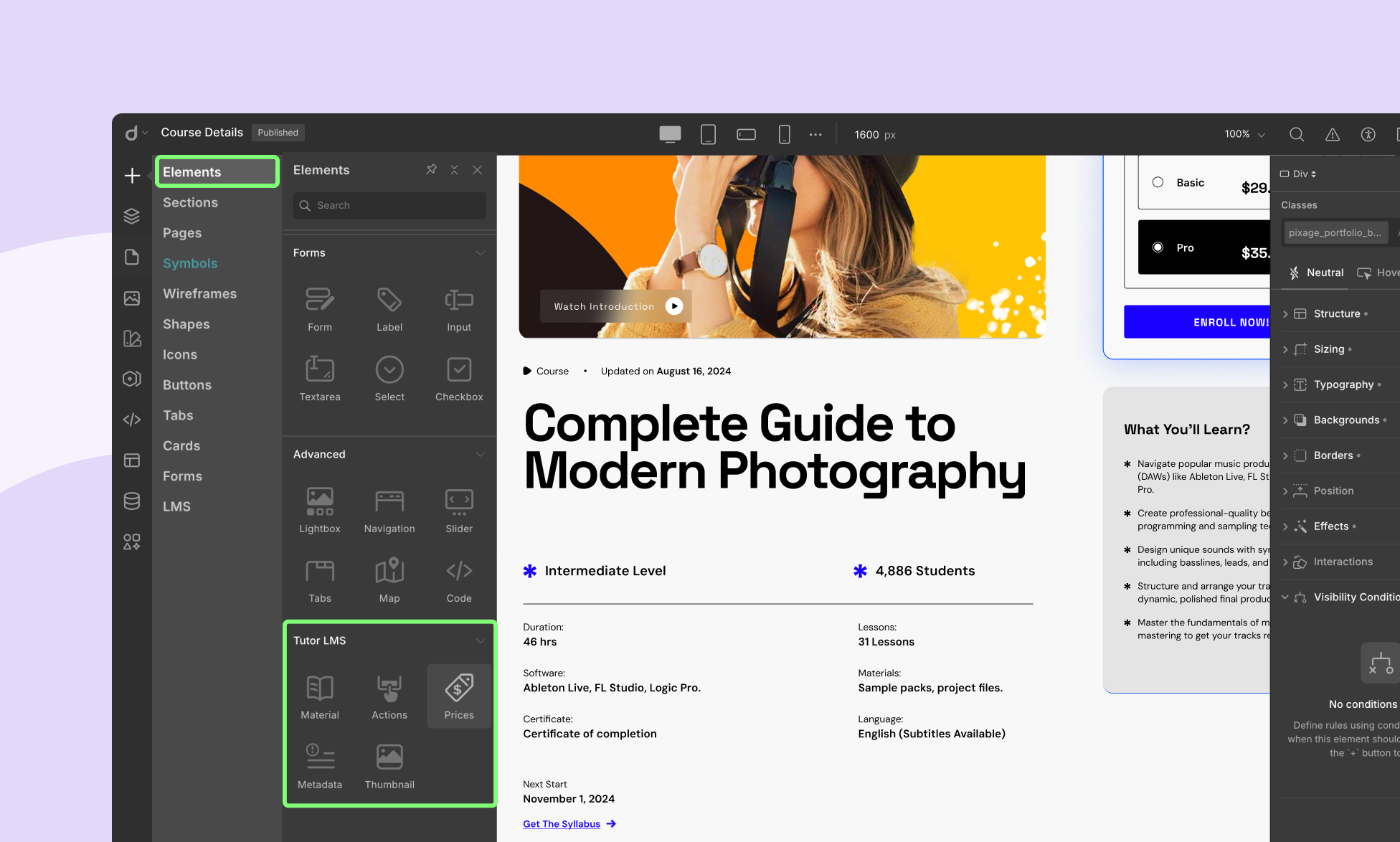
Inside the Droip editor:
- Open the Insert Panel.
- Navigate to the Elements tab.
- Scroll to the Tutor LMS section.
You’ll see the following dedicated elements:
Each of these elements is built to work automatically with your LMS content, especially when placed inside Template Pages or Collections. Let’s break them down in detail.
Best Practices
- For dynamic behavior to work correctly, place these elements inside LMS Pages.
If you’re designing course grids or collections, Droip will loop through each item and pull the correct data into each card.
