The Course Meta element is a versatile element used to display course-related information dynamically. It adapts to the context in which it’s placed, making it extremely flexible.
How It Works
The behavior of the Course Meta element depends on where you place it:
- Outside Collections (e.g., on a Course Details Page):
It automatically fetches general course data like level, duration, total lessons, etc. - Inside a Collection (Context-Aware):
- Material Collection: Displays metadata related to each course material (e.g., video duration, quiz type).
- Review Collection: Shows review-specific data like rating, reviewer name, review date.
- Q/A Collection: Displays Q&A-related information such as question content, author, and posted time.
- Material Collection: Displays metadata related to each course material (e.g., video duration, quiz type).
1. Outside Any Collection
Context: Typically used on a Course Detail Page, where no collection loop is active.
Function: Fetches and displays general course data.
Common Use Cases:
- Display course level, duration, total lessons, last updated date, etc.
- Add sections like “What You’ll Learn”, “Requirements”, or “Who This Course is For.”
Setup Example:
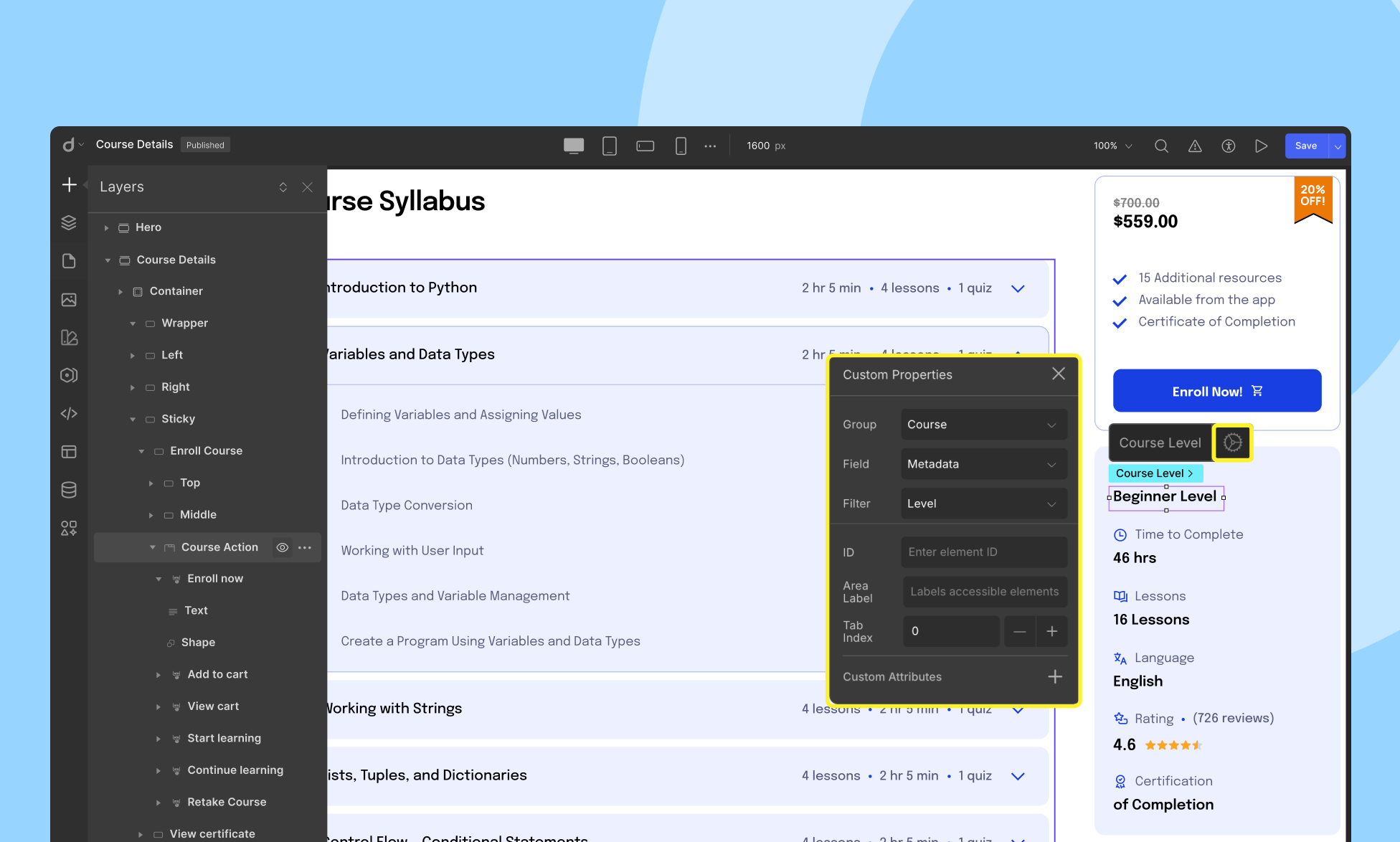
- Group: Course
- Field: Metadata
- Filter: Level (or any other available metadata)
Inside a Collection bound to Curriculum, Materials, Reviews, or Q&A
When you place the Course Meta element inside a collection bound to Topics, Materials, Reviews, or Q&A, you’ll get item-specific info from the active collection loop.
Inside Curriculum Collection
When you place a Course Meta element inside the curriculum collection, it displays topic-level data like:
- Lesson count per topic
- Quiz count per topic
Use it to: Build detailed curriculum breakdowns.
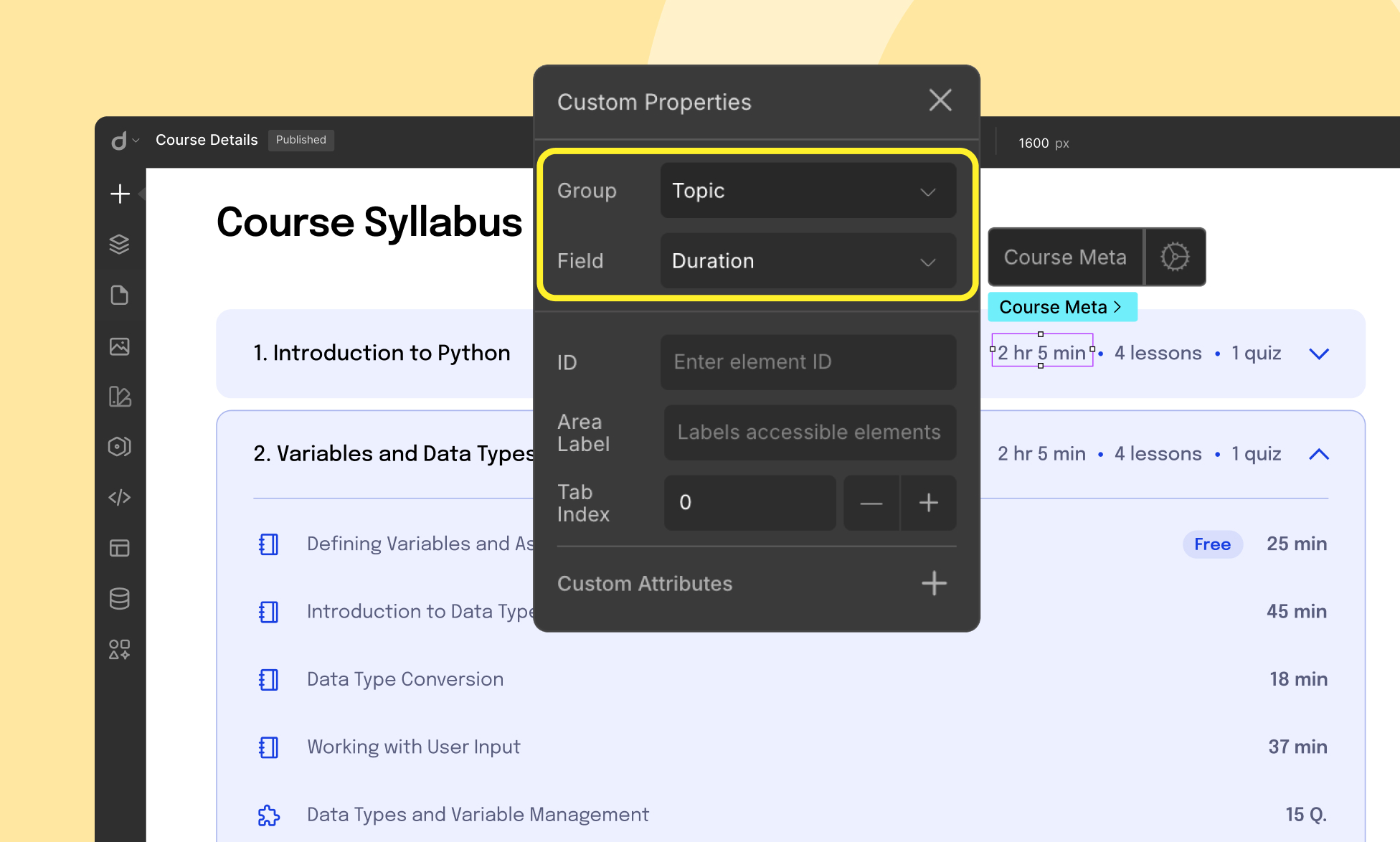
Inside Material Collection
When you place a Course Meta element inside the Materials collection, it displays metadata per material, such as lesson duration, etc.
Use it to: Enhance course content previews or content lists.
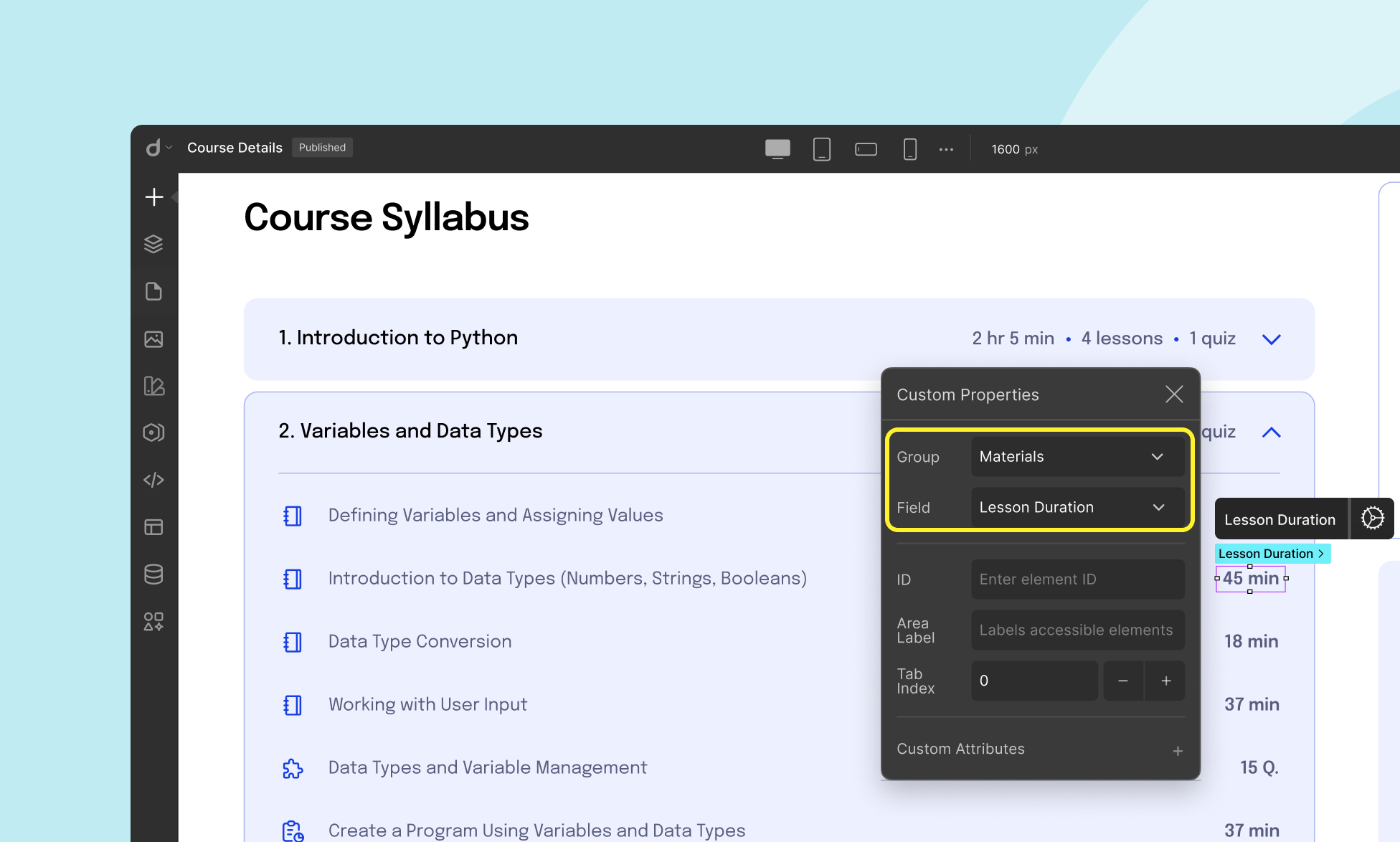
Inside Review Collection
When you place a Course Meta element inside the Reviews collection, it displays information for each review, including reviewer name, rating (numeric or star), etc.
Use it to: Create testimonial sections or review summaries.
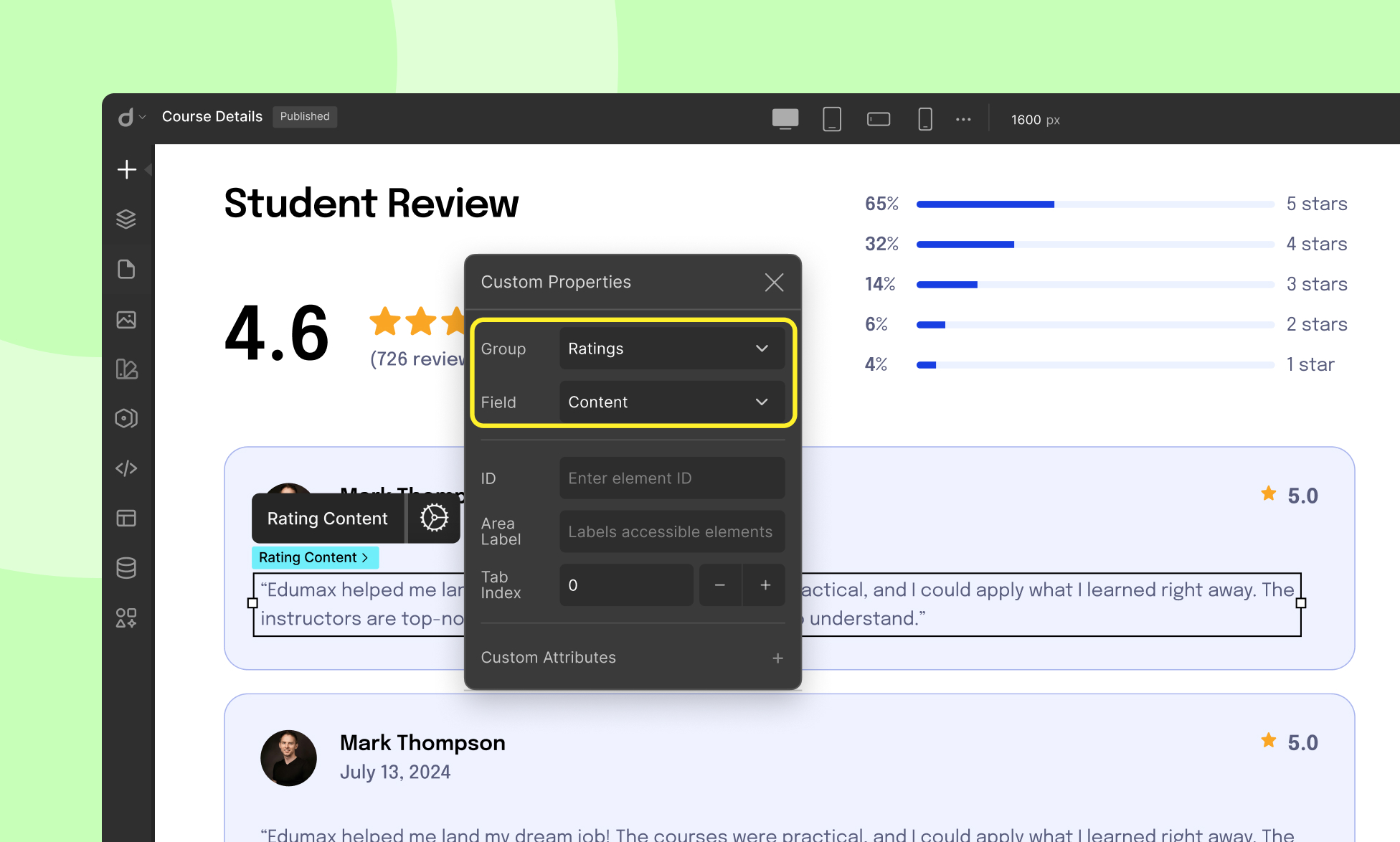
Where to Use
- On Course Detail Pages to display course info
- Inside Material, Review, or Q/A collections to pull related data automatically
- In custom course grids, sidebars, cards, and more for a consistent, data-driven UI.
How to Use the Course Meta Element
- Drag the Course Meta element onto your page.
- Select the element and from the element settings, set:
- Group: Choose between Course or Ratings.
- Field: Select the specific data field you want to display.
- (Optional) Filter: For Metadata, pick specific metadata like “Level” or “Duration.”
- Group: Choose between Course or Ratings.
- Style the element like any regular Droip element (typography, spacing, colors, etc.).
Tip: You can bind multiple Course Meta elements across a layout (e.g., placing Duration, Level, and Rating next to each other in a stats bar).
