The Quiz Export/Import addon allows you to export or import an existing Quiz, to be used later on in a Tutor LMS environment. This means you can reuse existing quiz material for a new quiz and also use it as a starting block which saves you both time and effort.
To make it simpler to understand, let’s go with a scenario. Suppose you need to create a new quiz whose questions are quite similar to the ones in an existing quiz in the same course or a different one. Using the Import/Export feature, you can export the existing quiz in the form of a CSV file.
Then, you can simply visit the course where the new quiz will be and import the CSV file that you exported. You can then save the imported quiz as it is or even modify it to suit your needs.
Getting Started
Now, to get started with this addon, make sure you have the latest version of Tutor LMS free & premium versions. Then, make sure you already have a quiz you can export. To learn how to do that hop over to this documentation.
Enable Quiz Export/Import from the Addons
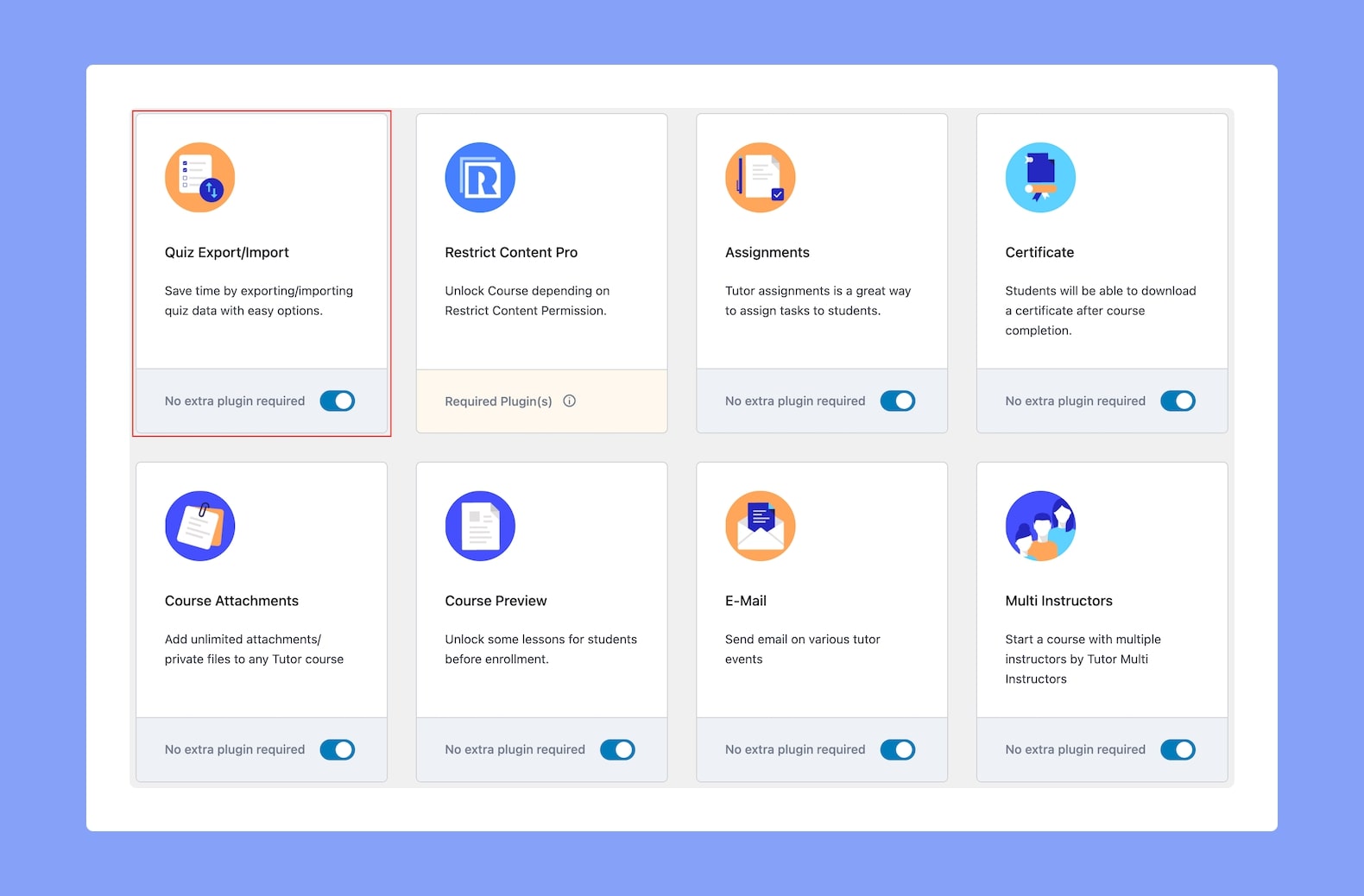
Next, to access the Quiz Export/Import features, you need to first enable the addon. To do this, navigate to WP Admin > Tutor LMS Pro > Addons and enable the Quiz Export/Import by clicking on the toggle button below it.
Export Quiz
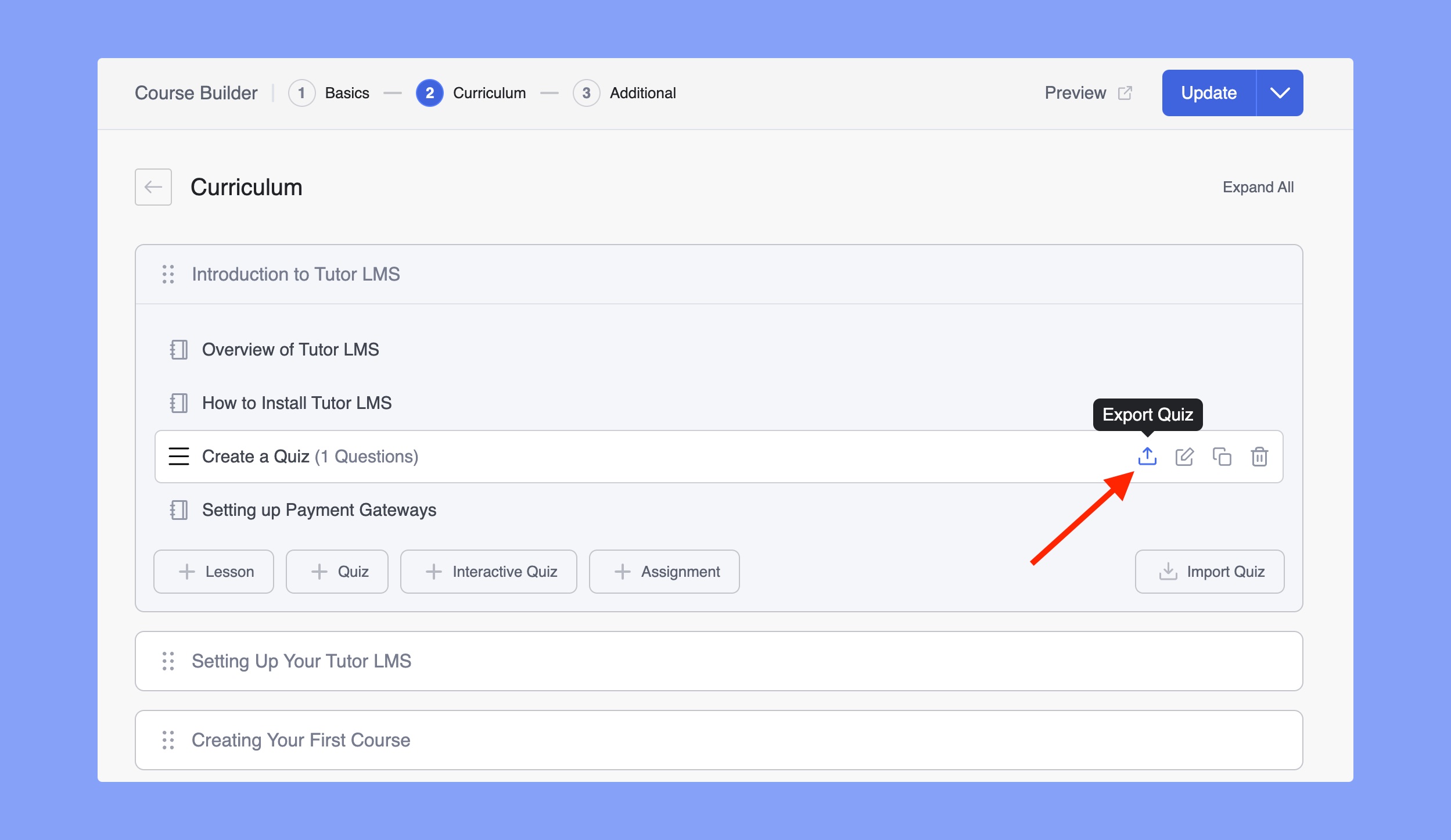
Once you’ve enabled the addon, visit the course that has the quiz you want to export in edit mode. In the Course Builder, locate the quiz, and you’ll find the export icon in the right side.
Once you click on it, your quiz will be exported as a CSV file format to your local device.
Import Quiz
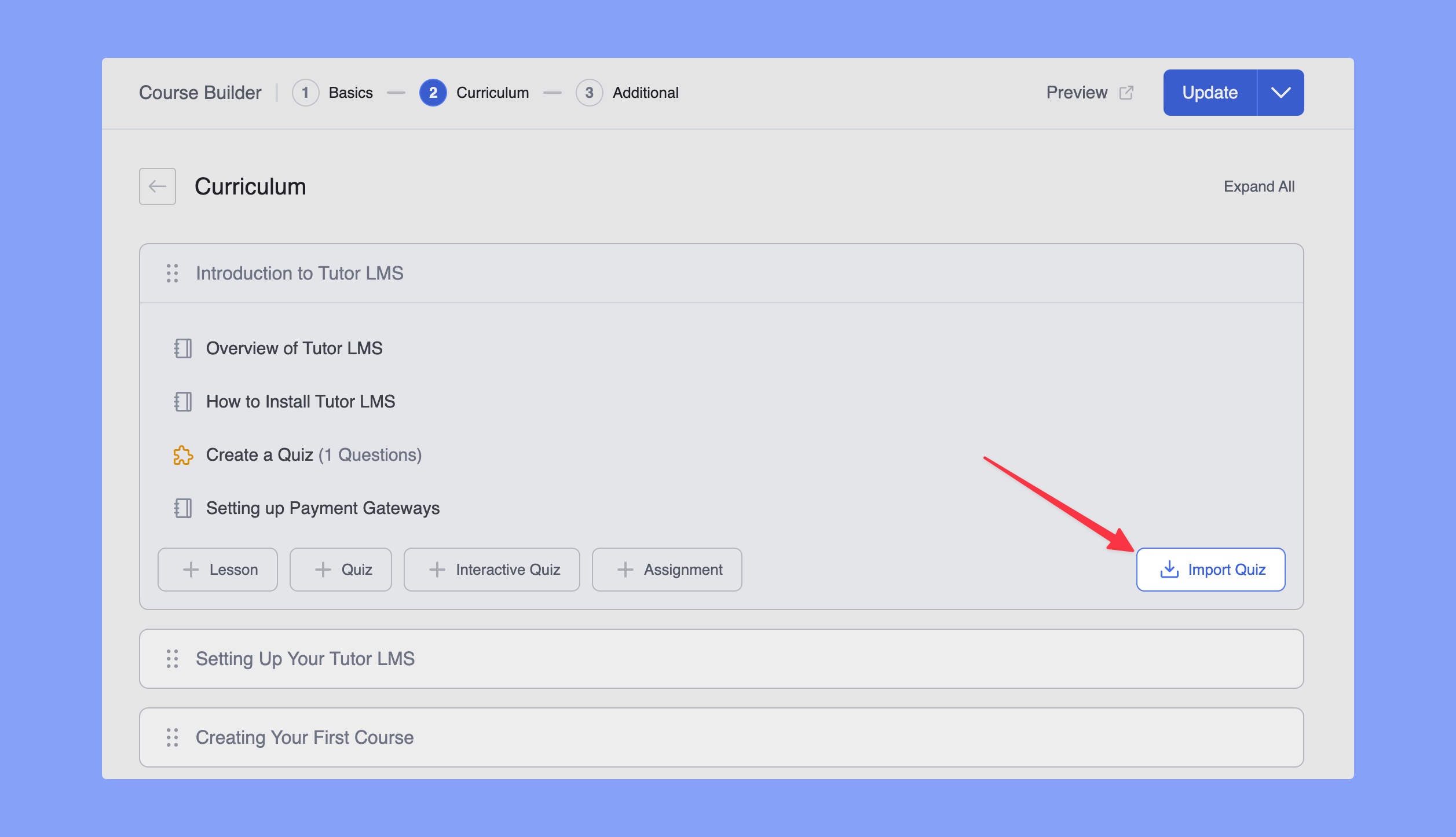
Next, it’s time to Import a Quiz. Create a new course or enter an existing one in edit mode. In the Course Builder, you’ll find the Import Quiz button.
Finally, click on the Import Quiz button and it will open the file manager dialog box. Now, select the file you want to upload and it will import the quiz.
Finish off by clicking on Publish/Update to save everything.
