The Tutor LMS Prerequisites addon lets you enforce the concept of leveling up in knowledge and skills by showing which courses students need to complete before enrolling in the following course.
For example, a student wants to enroll in the course Advanced Coding with PHP but should have completed the Introduction to PHP course before doing so.
So not only does the Course Prerequisite addon help reach the right target audience but it also prevents any gap in knowledge and minimizes the occurrence of students asking for refunds.
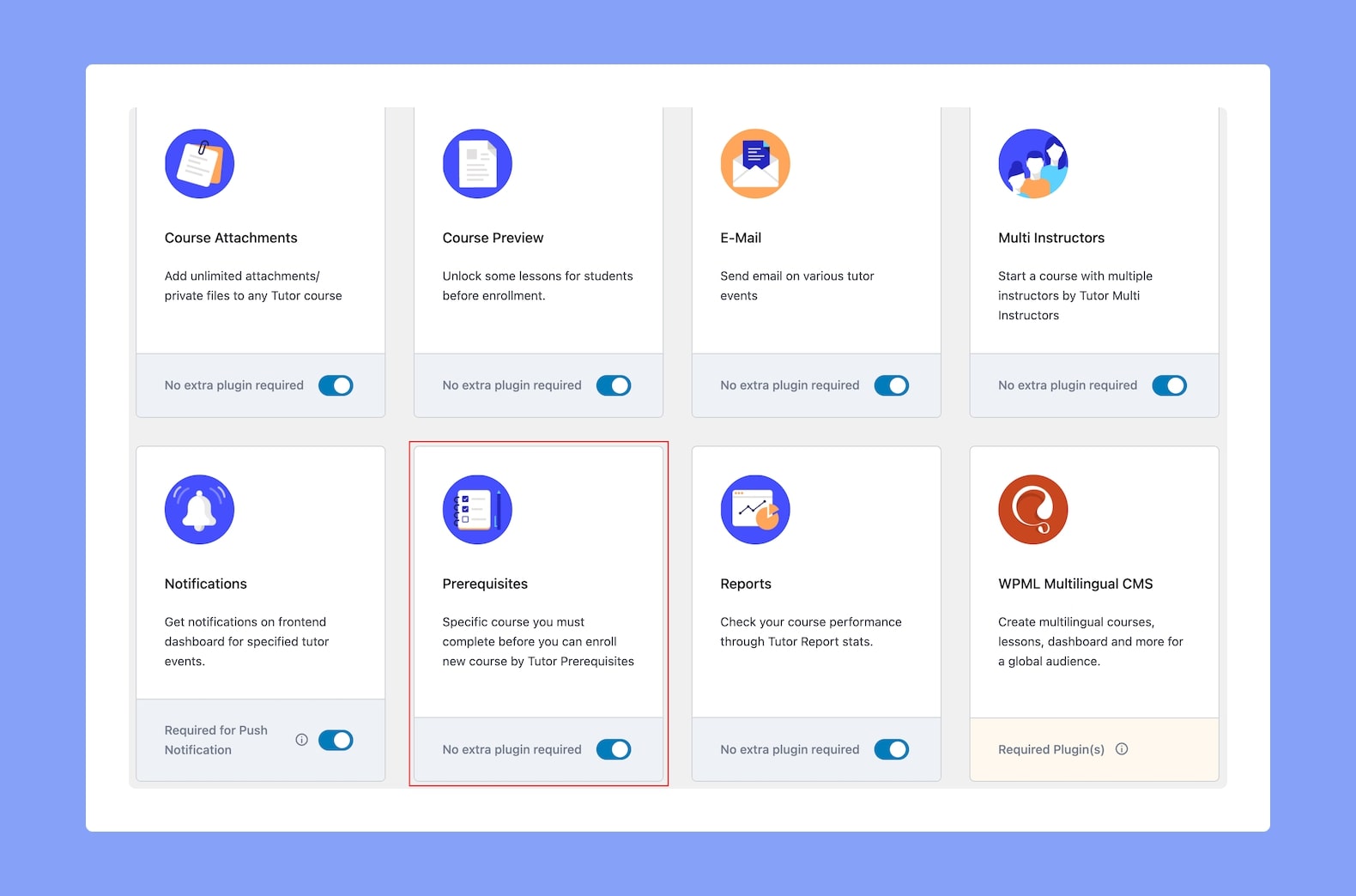
To use the Course Prerequisite feature, you first have to enable the Prerequisites addon. To do this, navigate to WP Admin > Tutor LMS Pro > Addons and click on the toggle under Prerequisites.
Adding Course Prerequisites
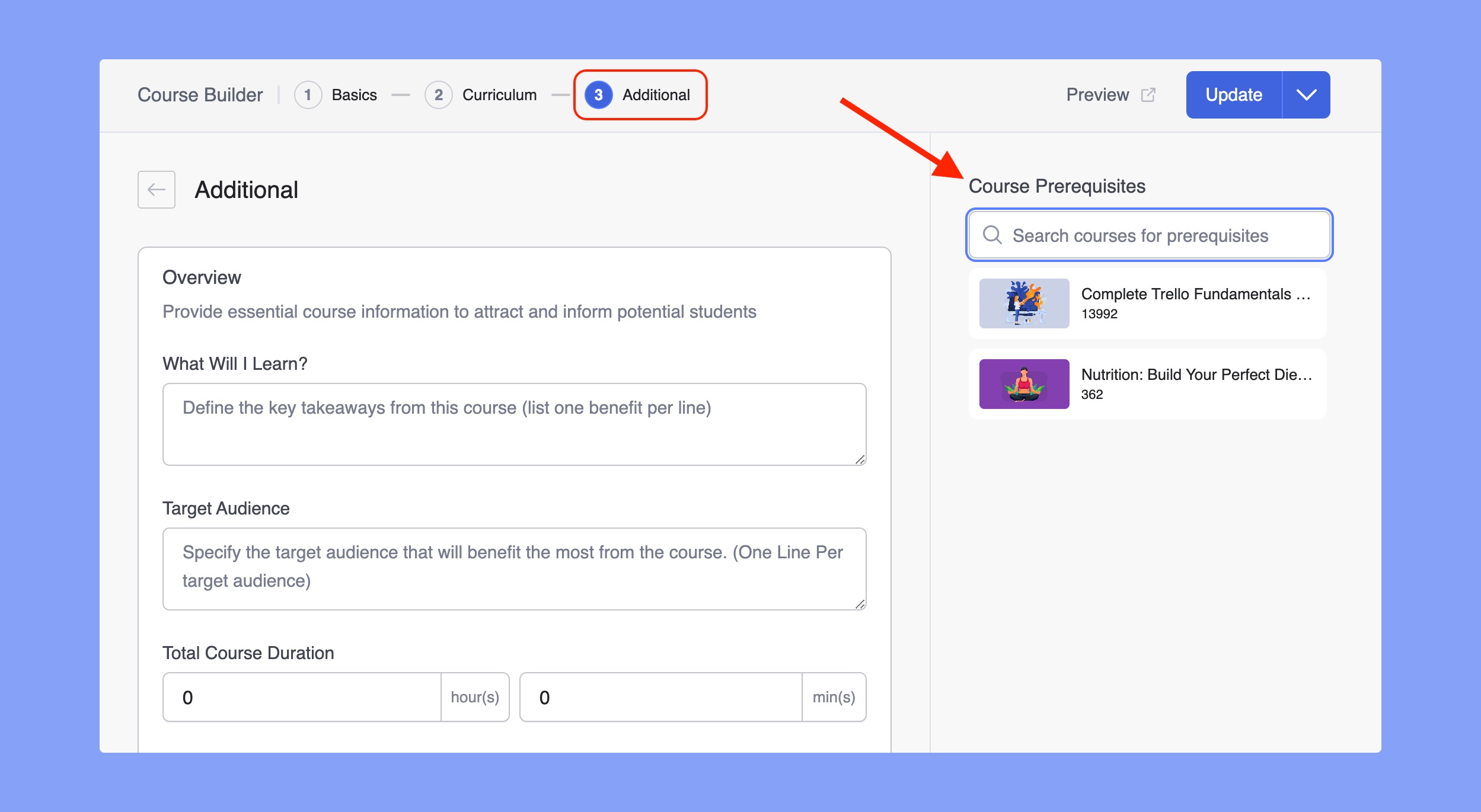
Once you’ve enabled the Prerequisites addon, head over to WP Admin > Tutor LMS Pro > Courses. Here, you can click on any course to visit them in edit mode or create a new course. On the Course Builder Panel, go to the Additional tab and you’ll see a new field called Course Prerequisites.
Click on this to bring up the dropdown and select the required course prerequisites from this list. Also, note that there are no limits to the number of prerequisite courses you can add. Lastly, Update/Publish the course once you’re done.
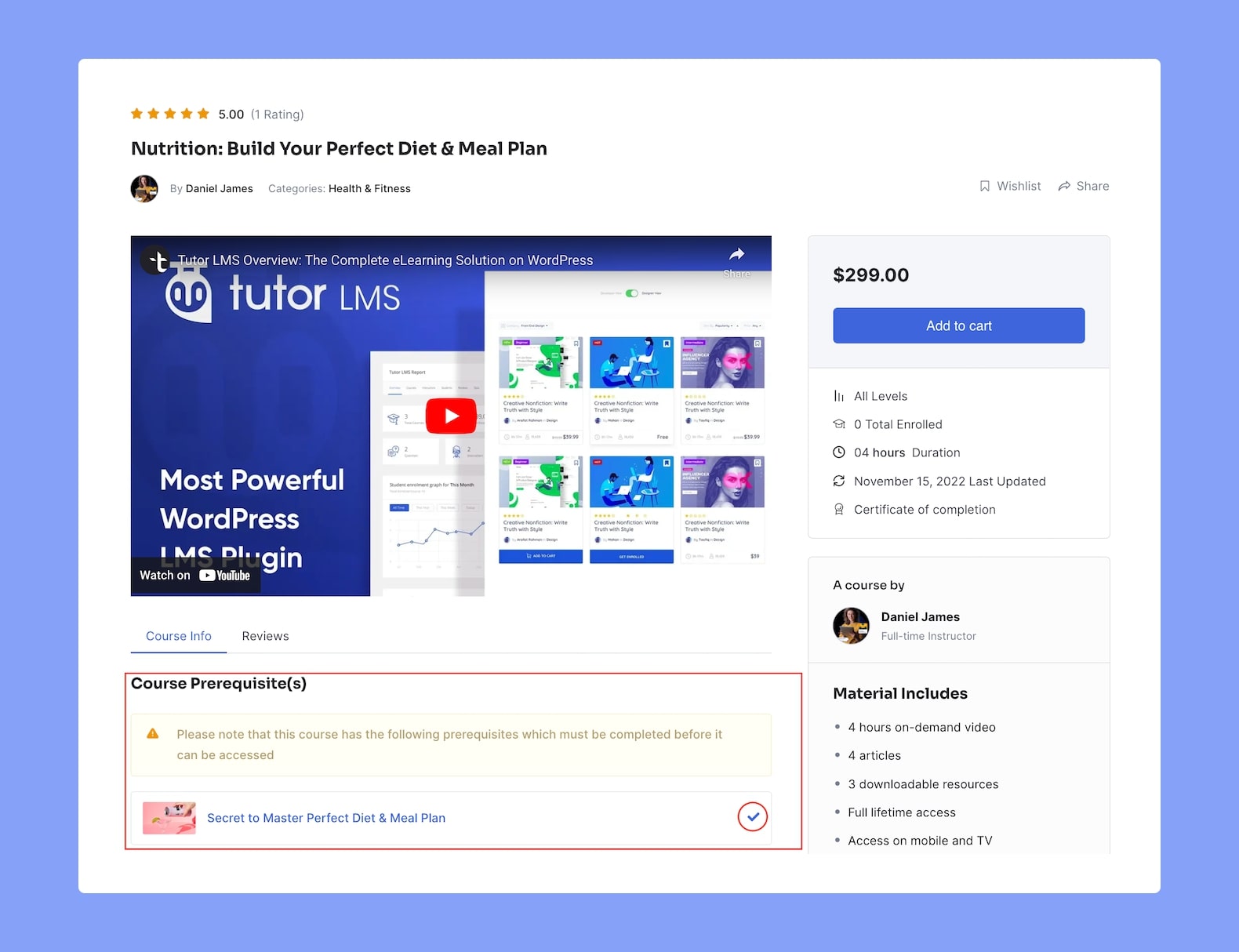
After adding the Course Prerequisites and updating your course, students will be able to see this on the Course Details Page as shown in the image above.
If the student has already completed a Prerequisite course, the course will have a tick symbol beside it.
