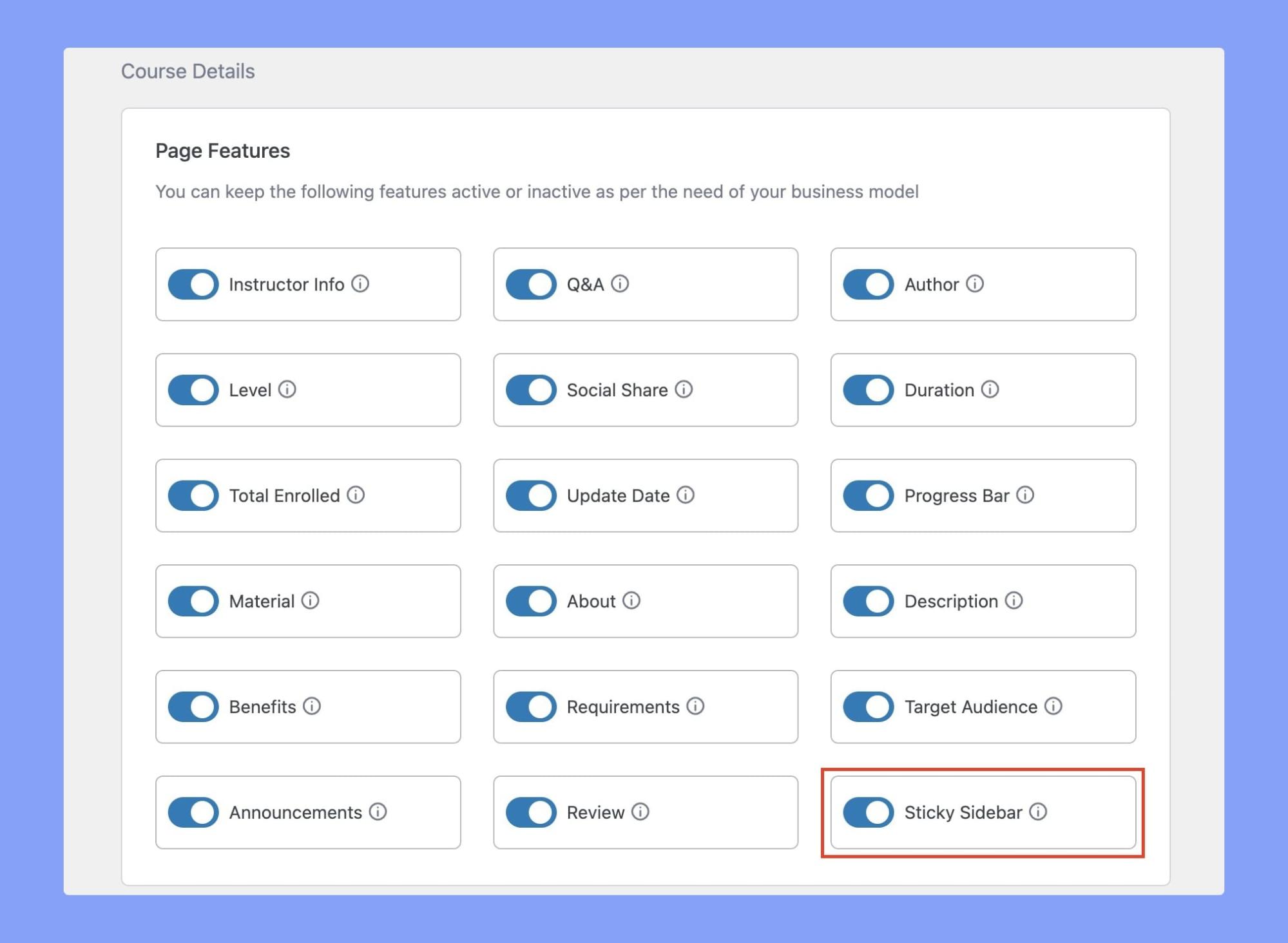Tutor LMS allows enabling a sticky sidebar on Course Details page. This keeps the sidebar fixed as users scroll through long pages.
The “Sticky Sidebar” configuration is located within the Design settings section of Tutor LMS. When enabled, the sidebar on course details pages will remain stationary in a fixed position as users scroll down the page.
To enable, go to Tutor LMS > Settings > Design and check the “Sticky Sidebar” option under the Course Details section.