The lessons in Tutor LMS use a custom post type. So, any page builder that supports custom post types can be used to design lesson pages.
- Install a page builder plugin and enable the post type support for “Lesson”.
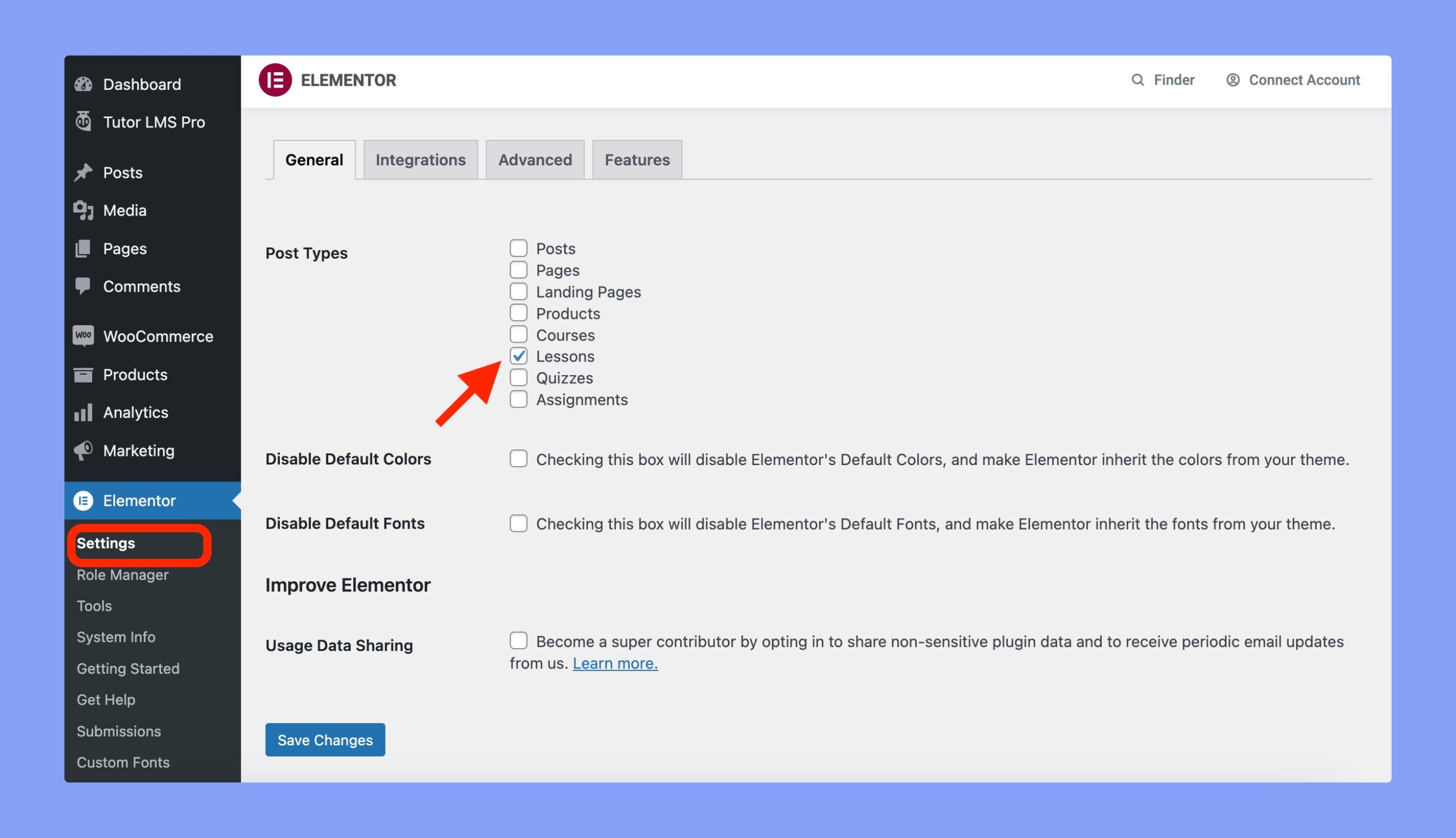
If you are using Elementor Page Builder, you can enable this post-type support from Elementor > Settings > General. Then click on the General post type and save it.
- Now, navigate to Tutor LMS > Settings > Course > Lesson and enable WP Editor For Lesson.
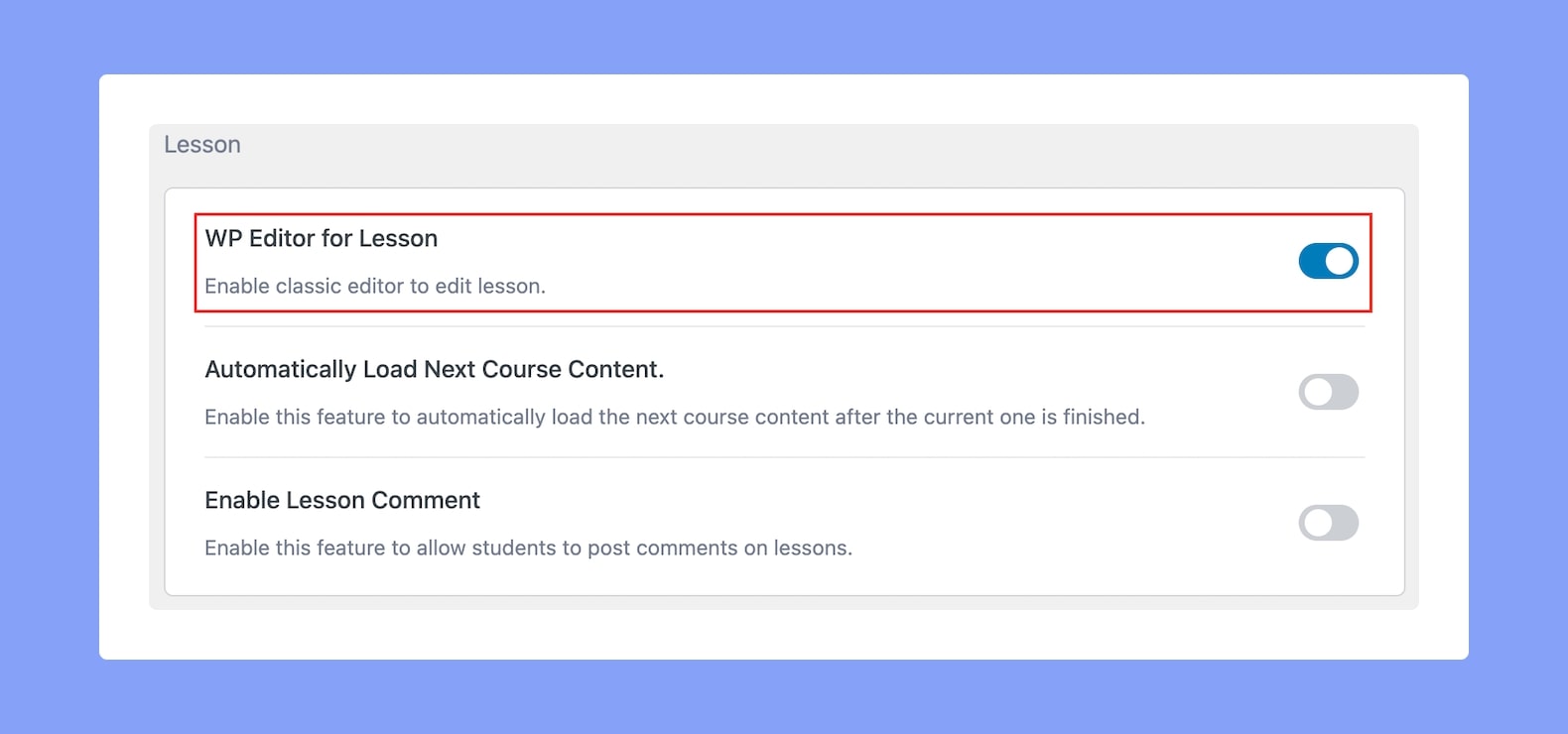
- Then visit any course in edit mode (or create a new one) and enter the lesson editor. Here, you’ll now see the option to use the WP Editor, and clicking on it will open the classic lesson editor in a new window.
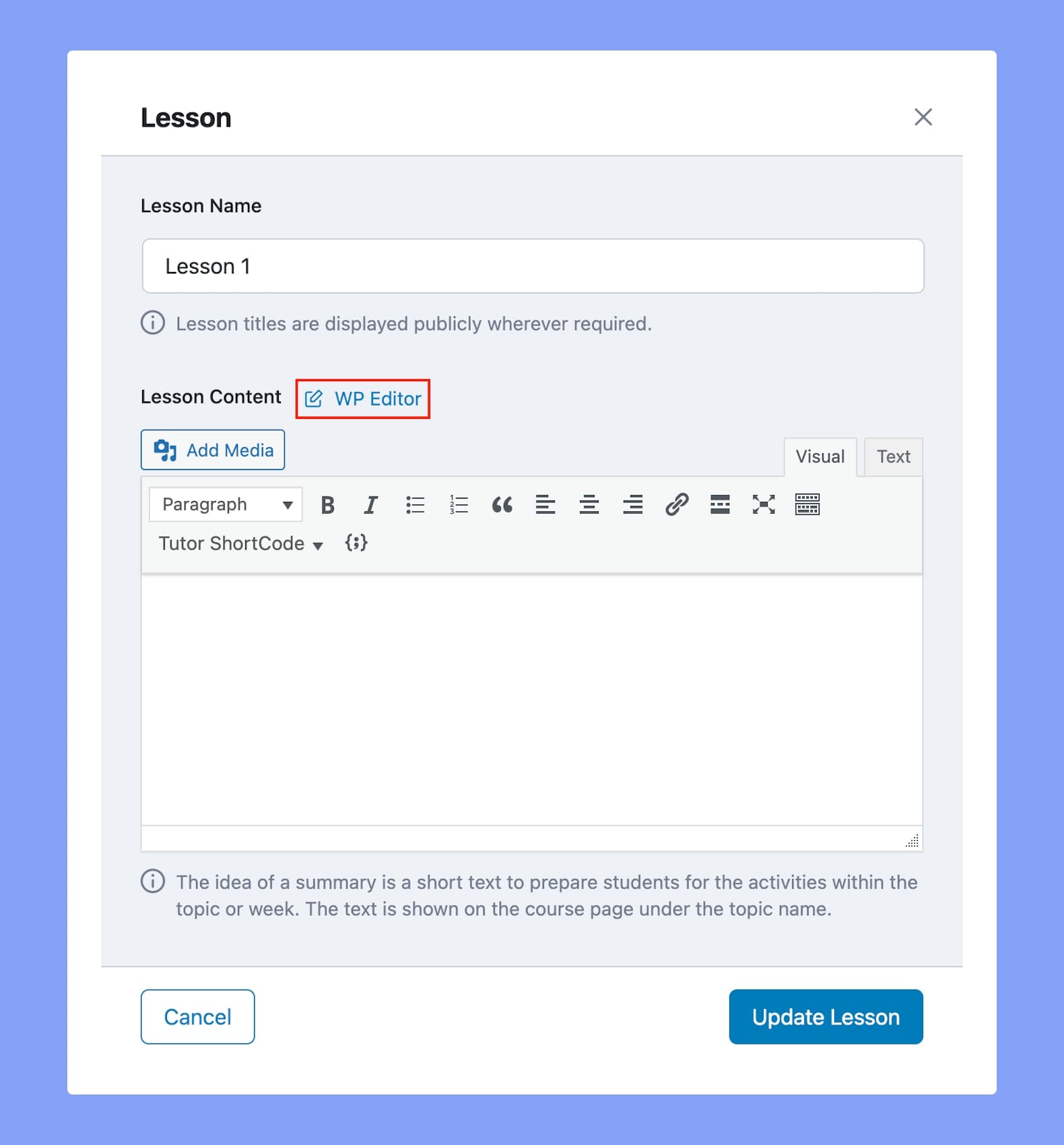
On the new window, you will see the button to edit using your preferred page builder. Click on the button to start editing the lesson how you like. Once you’re done, save your work and it’ll be automatically updated on your lesson page.
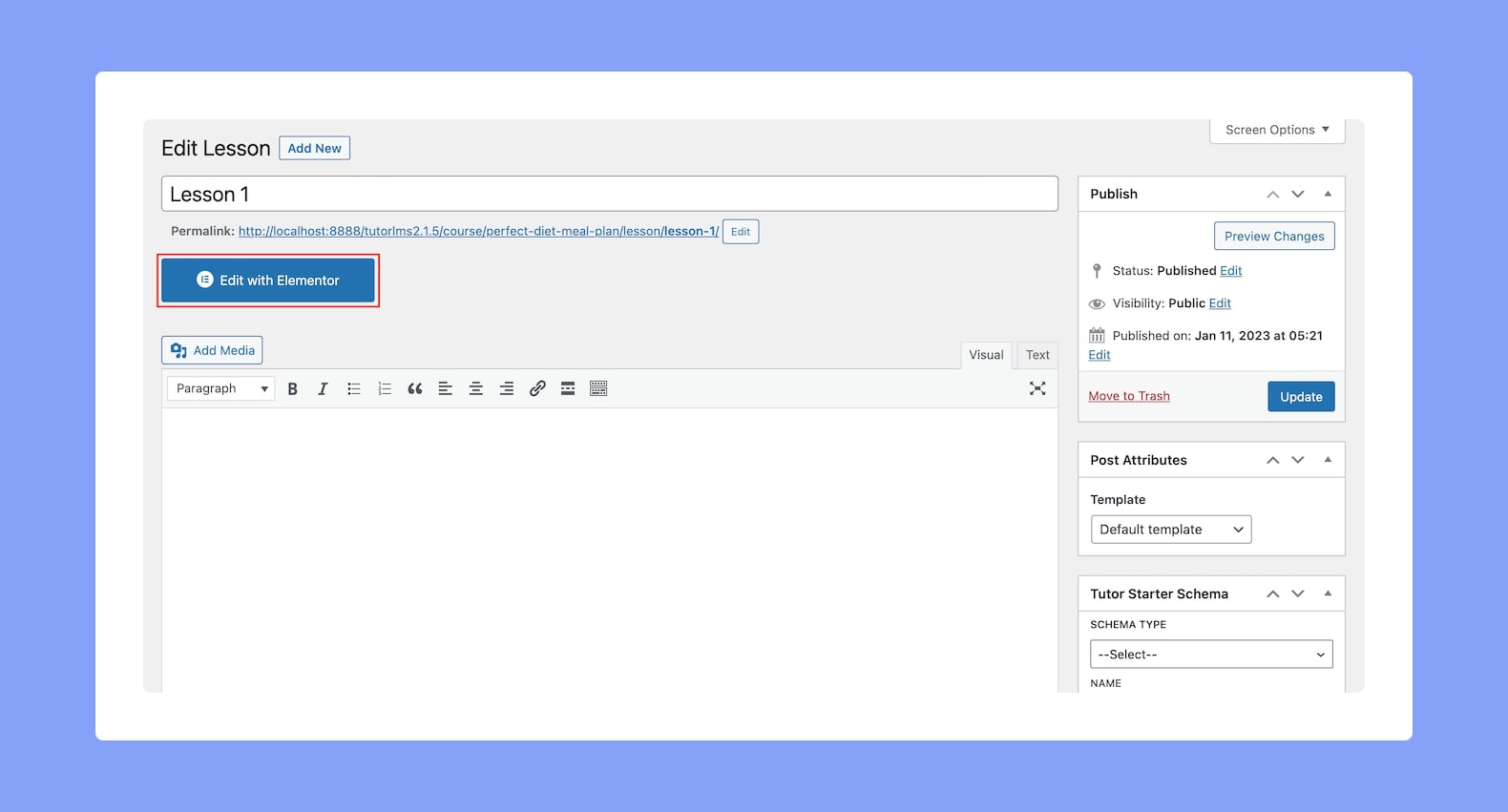
In the image above the button is Edit with Elementor but this will differ based on which Page Builder you’re using.
