The “Bundle Tags” Elementor widget effectively showcases the pertinent tags linked to a course bundle. It helps the learners to grasp the category of the included courses swiftly and systematically. Furthermore, the learners can explore related courses by simply clicking on the displayed tags.
Note: You can’t add tags manually on the bundle courses. Tutor LMS automatically fetches tags from the courses included in the bundle.
Content Settings
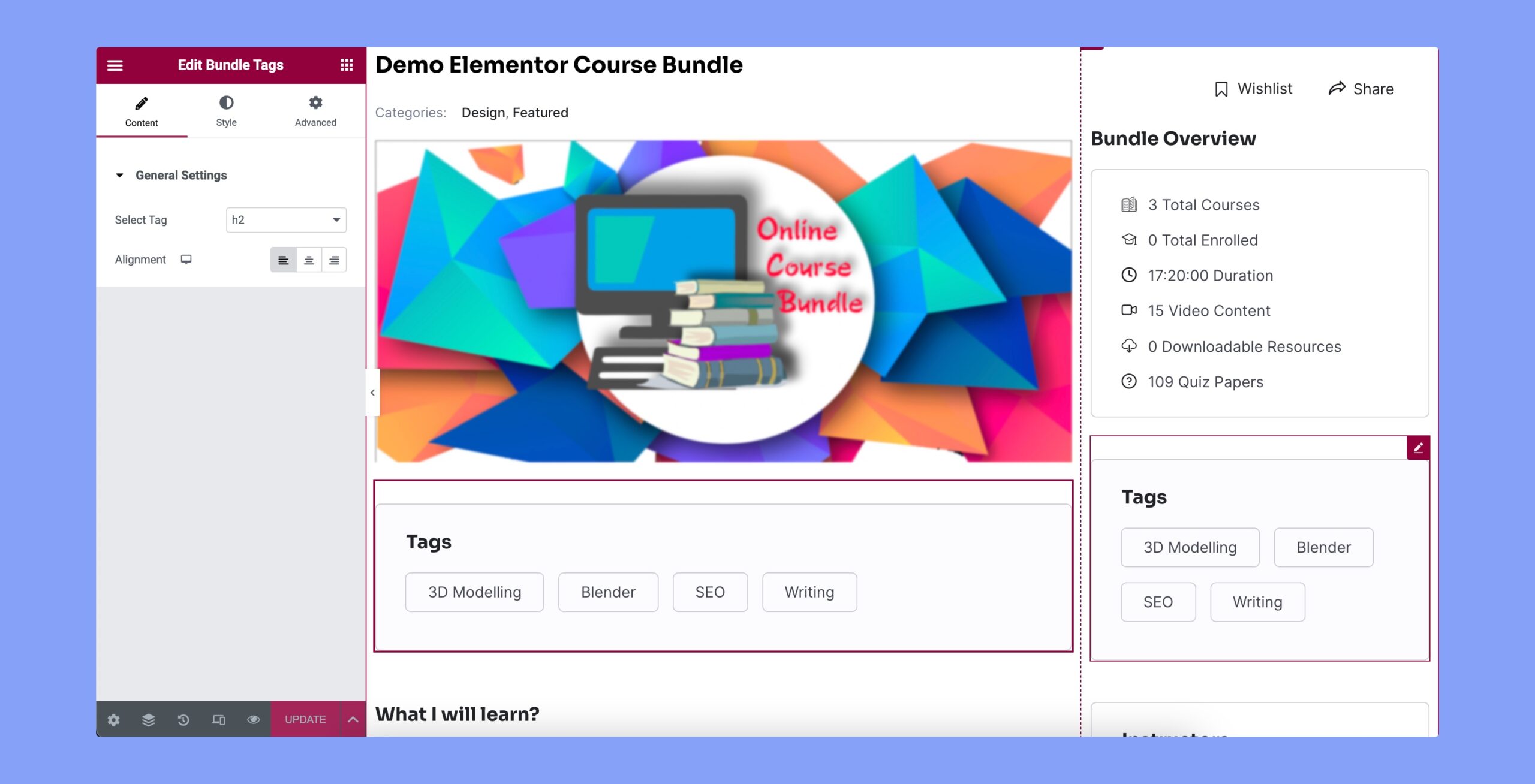
Under the content settings, you can update the following option:
- Select Tag: Select the heading size of the title from this dropdown menu.
- Alignment: Set the position of the title within the container, such as left, center, or right.
Style Settings
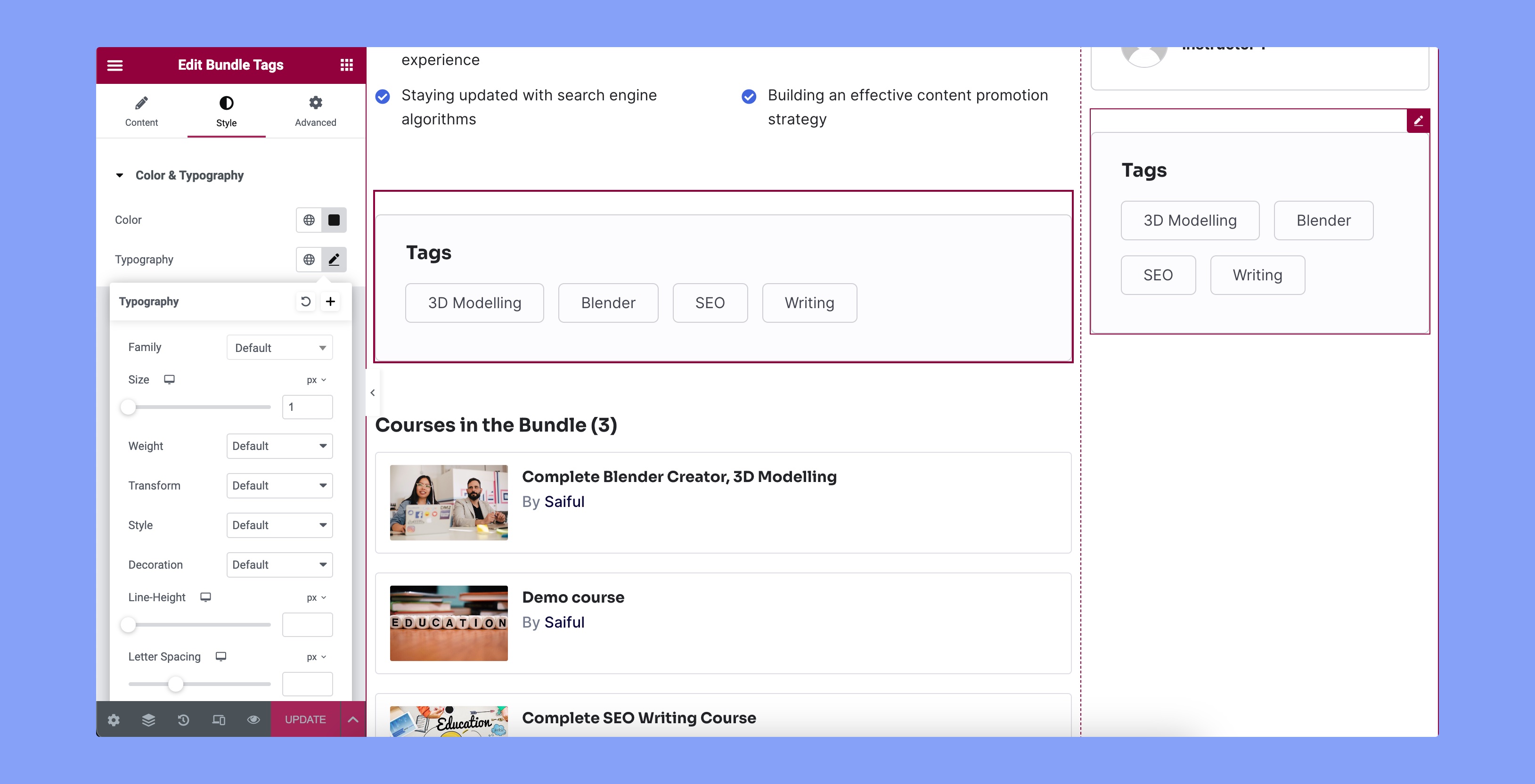
The Style tab contains the customization options for the tags. You can set Color and Typography from here. But, the ‘Typography’ option has a few other customization options. These are:
- Family: Allows you to choose the typeface or font style for the text.
- Size: Adjusts the font size, determining how small or large the text you need.
- Weight: Sets the thickness or boldness of the text font.
- Transform: Applies text transformations like uppercase, lowercase, capitalize, etc.
- Style: Allows you to select the font style, such as normal, italic, or oblique.
- Decoration: Adds text embellishments like underline, strike-through, or overline.
- Line Height: Modifies the vertical spacing between lines of text.
- Letter Spacing: Adjusts the horizontal space between individual letters in the text.
Word Spacing: Changes the horizontal space between words in the text.
