This module shows if a user aka a student in this context is currently enrolled or not enrolled in a particular course.
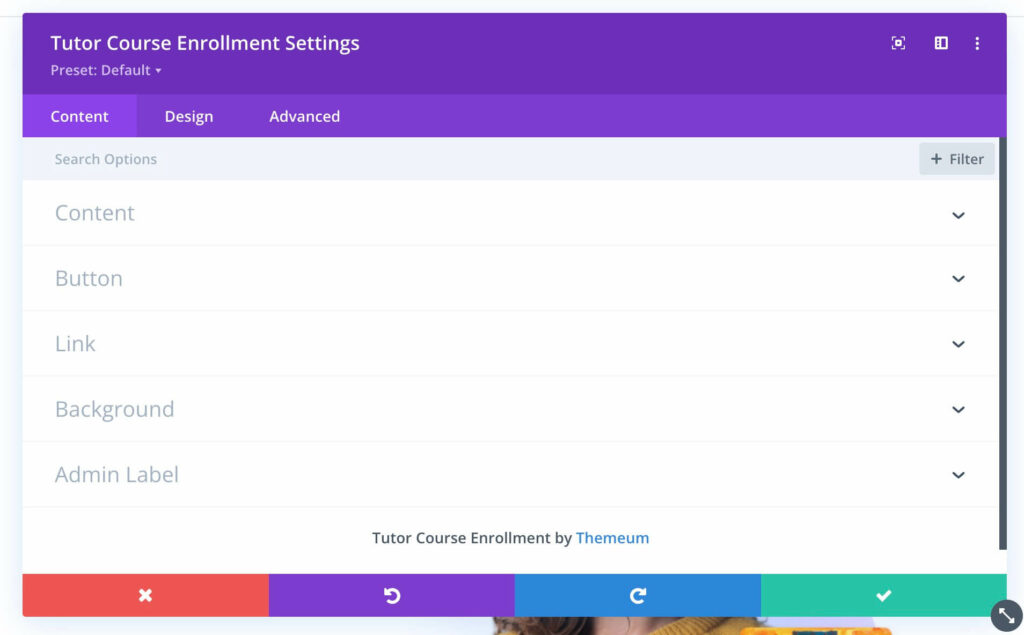
Content
Content: In the Content section, you can customize the following attributes.
Content
- Course – You can Select which course you want to import the content for.
- Preview Mode – Set how you want to show the preview mode, Enrolled or in Enrollment mode.
- Enrollment Box – Toggle to show or hide the enrollment box.
Button
- Alignment – Alignment – Set the alignment for the enrollment button.
- Size – Select the size of the button.
- Width – Set how the width of the button should be.
Link
- Module Link URL – When clicked the module will link to this URL.
- Module Link Target – You can set whether or not your module link opens in the same window.
Background
- Adjust the background style of this button element by changing the color, gradient, image, etc.
Admin Label
- Admin Label – This will change the label of the module in the builder for easy identification.
