Qubely not just only come with a plethora of blocks, it has an enormous layout collection. A layout is a slight alternative to a web page, it’s made of a few blocks that are arranged in a way that you don’t need to think about designing your web page from scratch or hire a designer. A layout will do that for you. You just need to update your content. That’s it.
There are two ways to import a layout in Qubely. When creating a page/post you’ll see the “Import Layout” button at the top.

The other way is when using the Row block, you can hit the “Import Layout” button to import a layout or a previously saved reusable block.
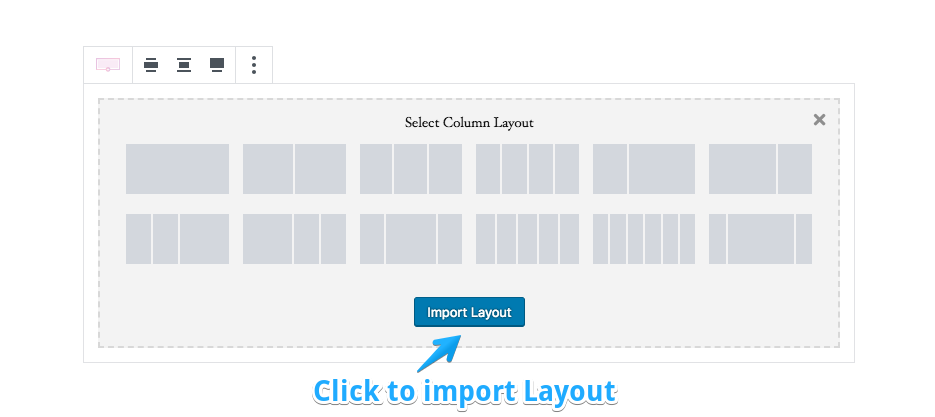
Once you do either of those, you’ll get a popup showing all the available layouts. Along with that, you’ll find there are quite a handful number of predesigned blocks ready for you to use.
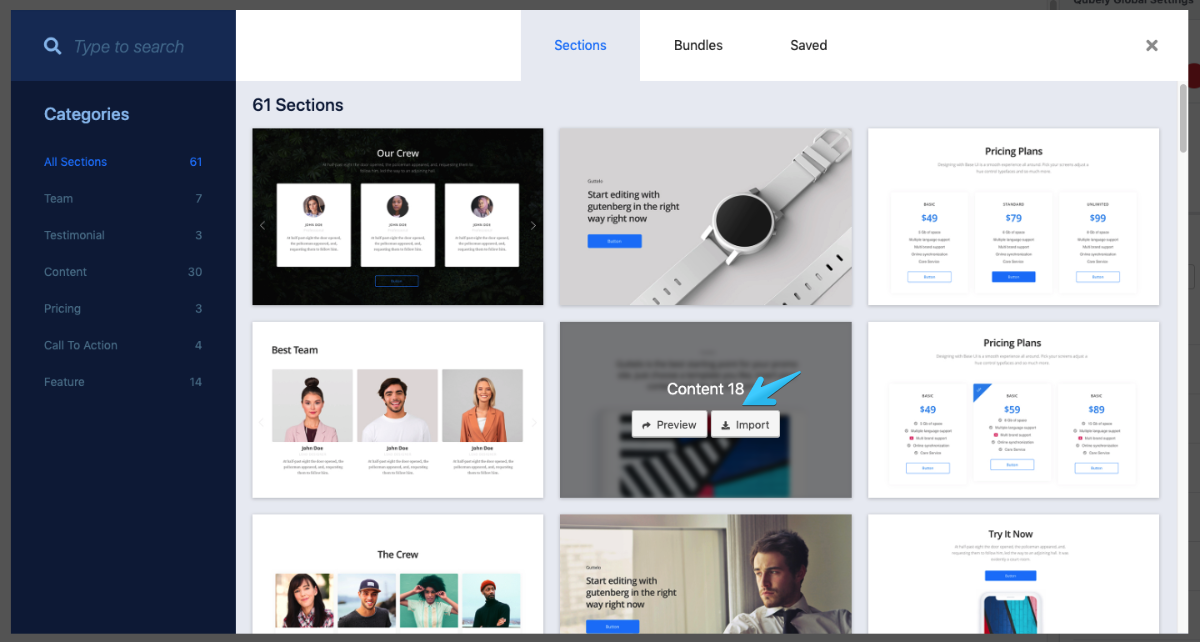
Sections: In the “Sections” tab you’ll find a collection of page sections that are beautifully crafted and ready to use with just a single click. Once you imported one, you then need to update the contents with your own.
Bundles: This is where you’ll find the huge collection of web templates. The templates come in bundles, explore through them to choose your desired one. And with just a single click, you can import any page layout.
Saved: In the “Saved” tab, you’ll find all the reusable blocks that you have previously saved. Heads up: If you ever find a reusable block not working, after importing one, you need to convert the block to a regular block. And, Magic!
