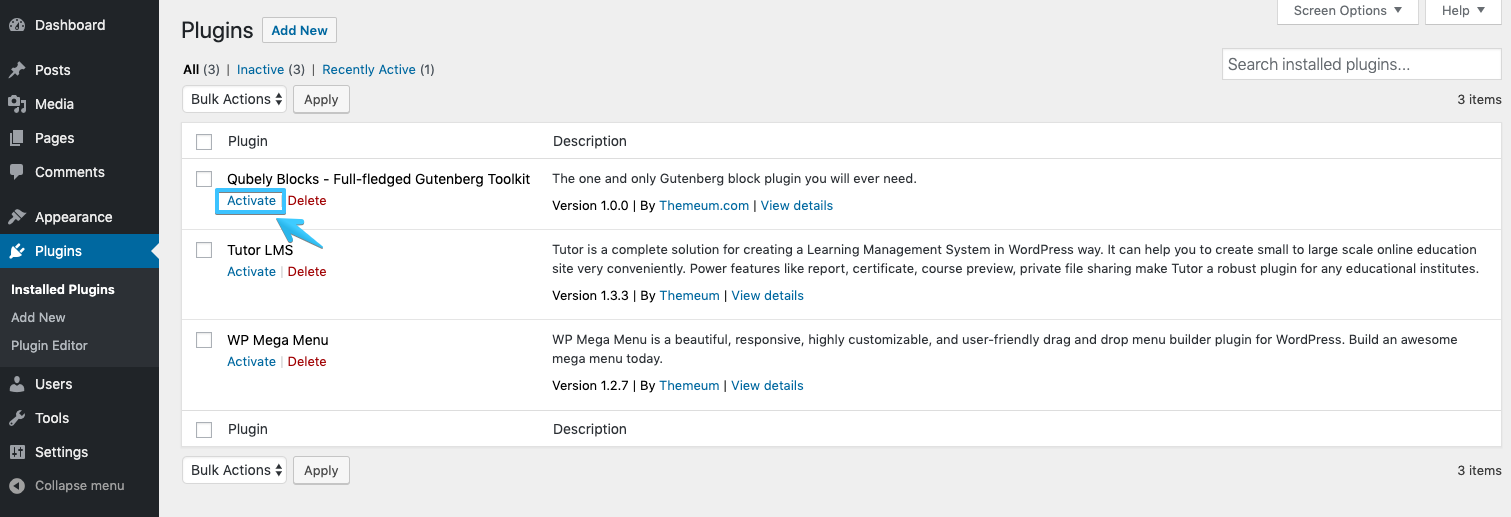Installing the free version of Qubely is the same as installing any other plugin from WordPress.org. Please follow the steps below-
- Go to your WordPress site dashboard
- Navigate to Plugins > Add New
- Search for Qubely on the top right corner.
- Click Install Now and then Activate.
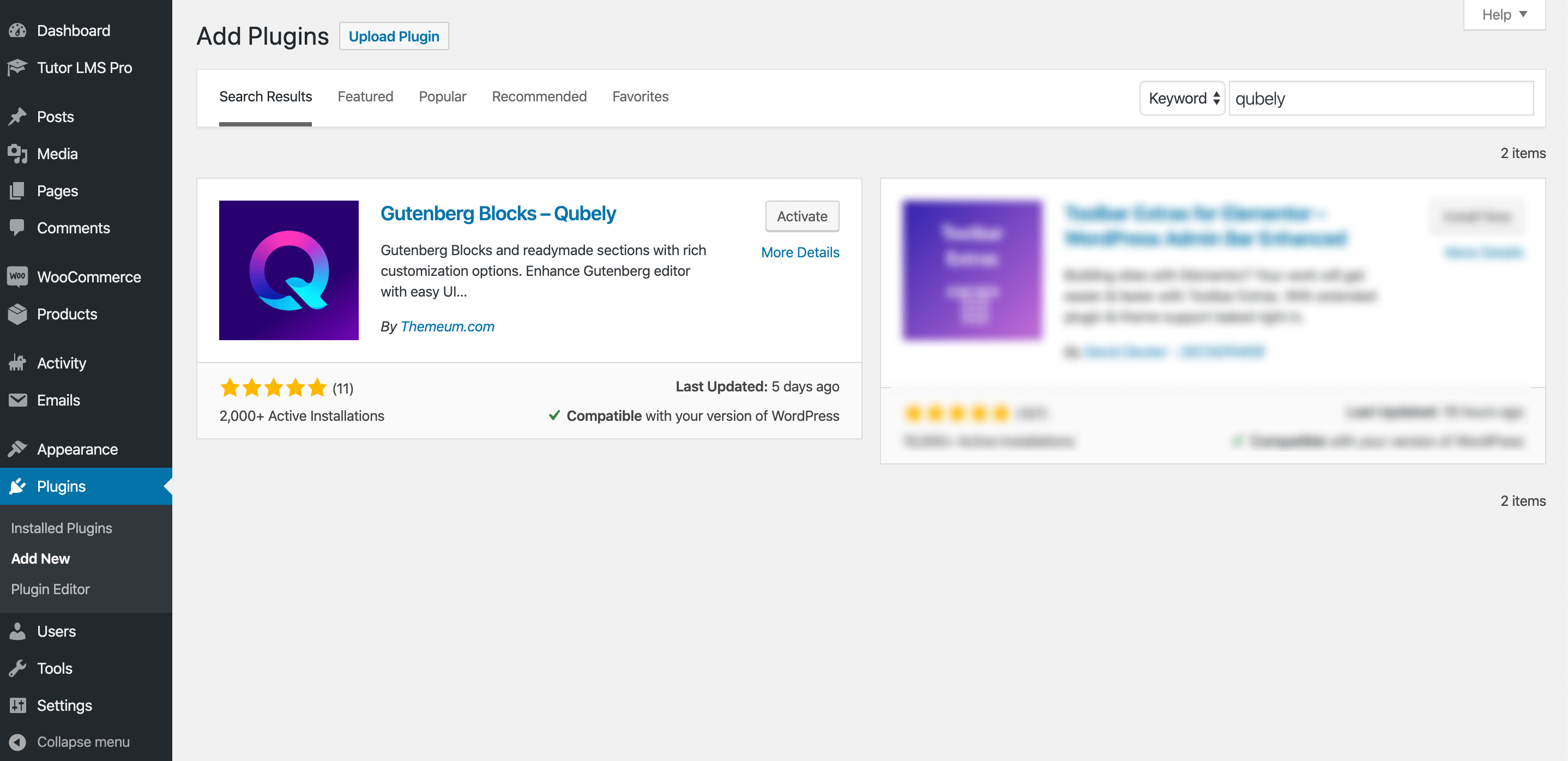
Installing the Pro version
Please follow the steps below to install the Pro version of Qubely Gutenberg plugin-
- Go to the Plugins option from the WordPress Dashboard.
- Click on Add New and then Upload Plugin.
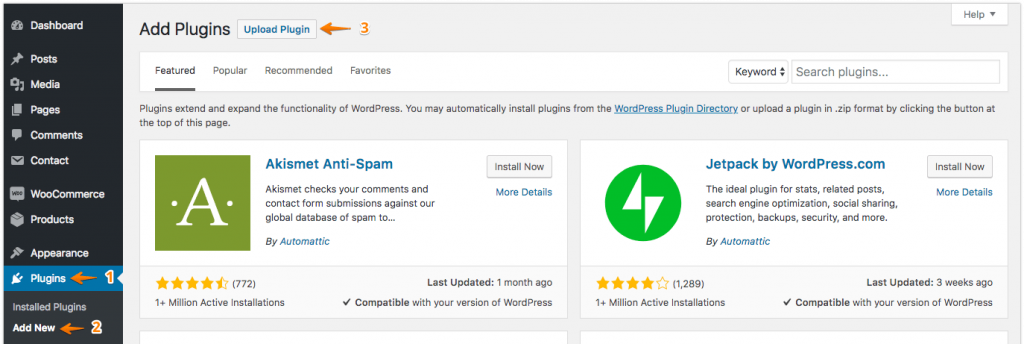
- Now you’ll get an upload form. Choose the ZIP file from your computer by clicking on “Browse” or just drag and drop it, then click on “Install Now”.
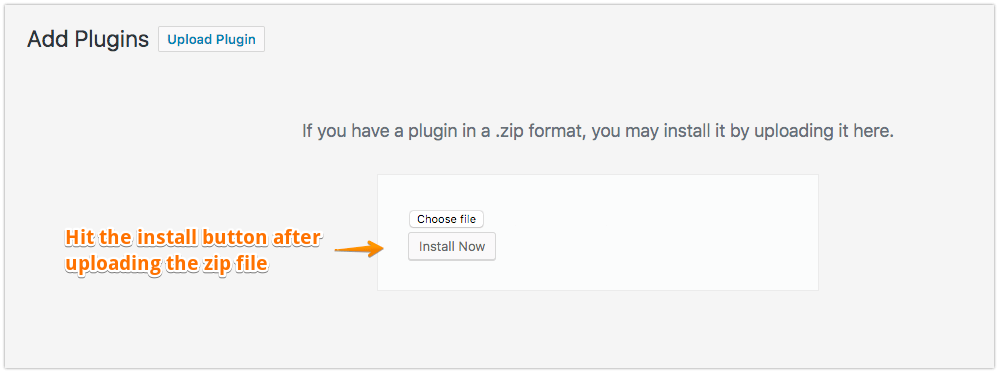
After successful installation, hit the “Activate” button and you’re all set.