After you have installed the Tutor Starter theme, you will find the following settings in the dashboard of your WordPress site.
- General: This setting provides you with all the customization options found for making the theme look just the way you want. Please note, these settings are also available for the frontend theme customization option. The options we discussed in the previous section are the same options found here.
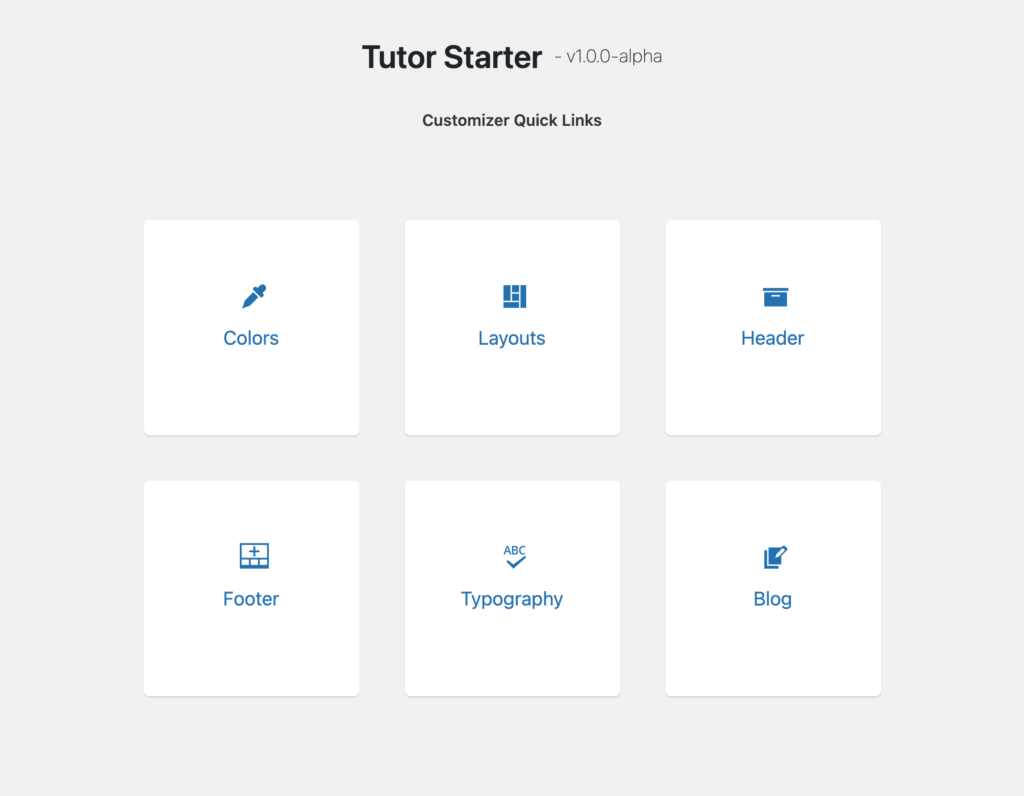
- Starter Sites: No need to spend hours just trying to find the right customization settings to build a workable layout to start your LMS journey. Use the pre-built starter template importer option to build your site in minutes.
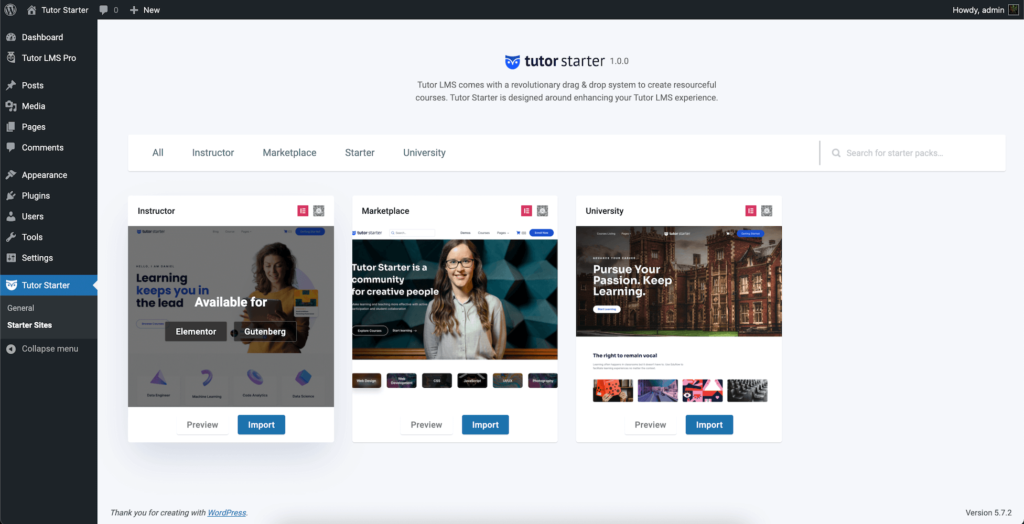
Simply click on the import button to start the import process. You can even preview the layout before importing it.
Note: You can import layout packs based on the following builders.
- Gutenberg (using our Gutenberg toolkit plugin Qubely)
- Elementor (using the popular Page builder)
Any required plugins will be installed and activated depending on which builder you choose to go with.
