Customizing any page of Language School theme is easier than you can imagine. With WP Page Builder you can create or customize any page the way you want to. Let’s see how some of the content of the Language School theme was designed with WP Page Builder.
To customize any page with WP Page Builder, you first need to log in to your site. Then do either of the following things:
Click “Edit with WP Page Builder” from the top bar in the frontend.
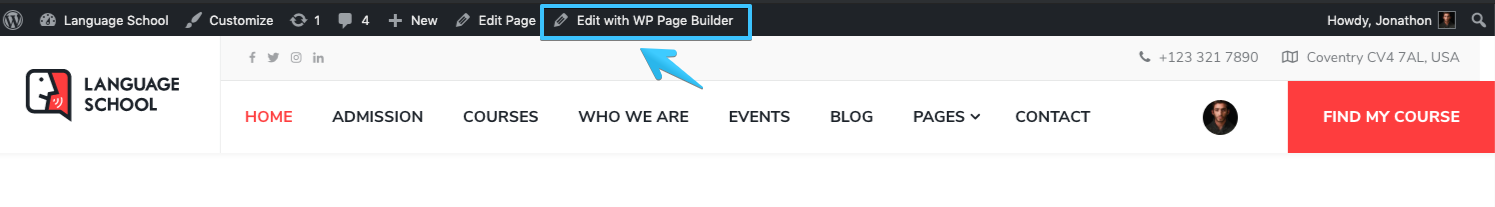
Or,
Open a page in the backend and click “Edit with WP Page Builder” from the backend of your website.
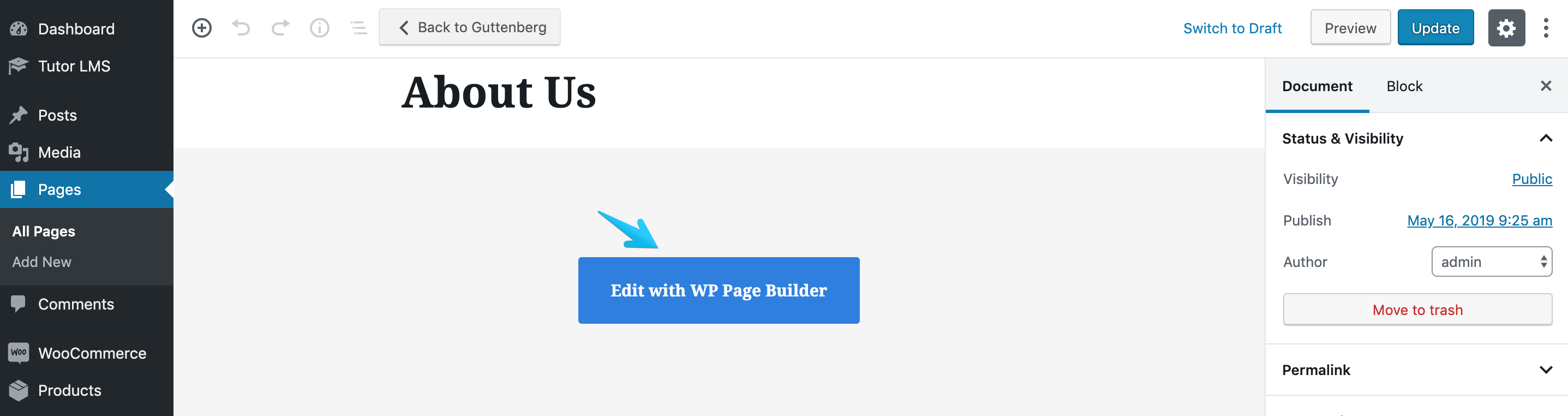
Course Search
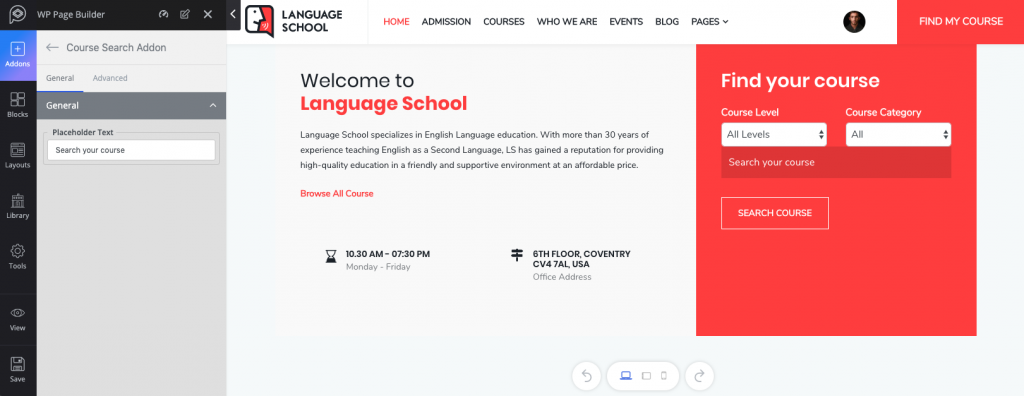
Functionality: The course search addon lets you add a mini search section onto anywhere of your webpage. It indexes the course materials and provides advanced search sorting option. You’ll be able to change the search field text from the General setting.
Please note, every single element of the Language School theme was built using the addons of WP Page Builder.
