WordPress Installation
Backnow theme has been developed only for WordPress 4.0 or higher versions. So, you need to install WP before you can use this theme. Here you can find WordPress installation process: WordPress Codex – Installing WordPress.
Backnow Theme Installation
Go through the following steps to install Backnow theme.
Step 1: Login to your site as an admin user. Then go to Dashboard > Appearance.
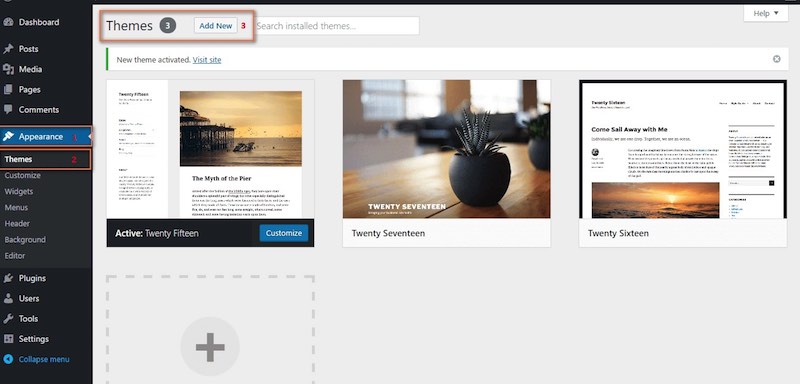
Step 2: Open the Themes menu.
Step 3: Then click on Add New button.
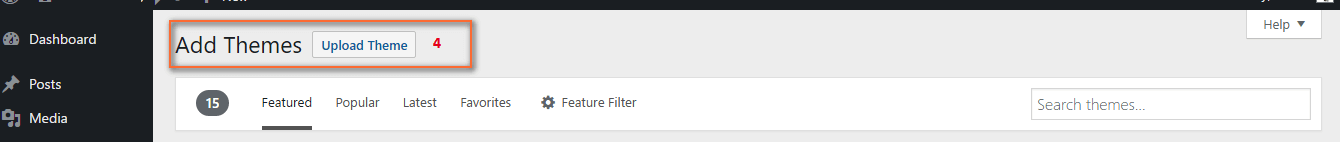
Step 4: Click the Upload Theme link on the next page.
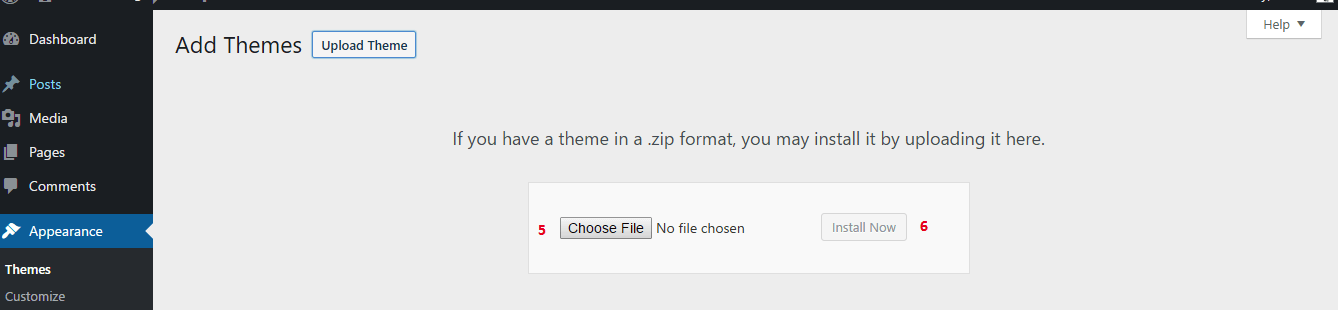
Step 5: Then click on the Choose file button and select backnow.zip file from your computer directory.
Step 6: Now click on the Install Now button and wait until the installation completes. After successful installation of the theme, click on the Activate button and enjoy the theme features. After activating, this theme will be used for the whole site instead of the default WordPress theme.
Installing Backnow theme has been made easy as we integrated some system into the Backnow theme. The following video will guide you through each of the steps.
Video link: Will be added later.
Everything about Backnow theme installation is shown in the video above. When you are done with demo import, please remember the system does not import any demo content for the mega menu. You will have to do this part manually all by yourself.
