If you want to change the view of any page in WP Crowdfunding, follow the steps below:
Locate the wpcftemplate Folder
The wpcftemplate folder is located in the /wp-content/plugins/wp-crowdfunding directory of your WordPress installation. This folder contains the template files used by WP Crowdfunding.
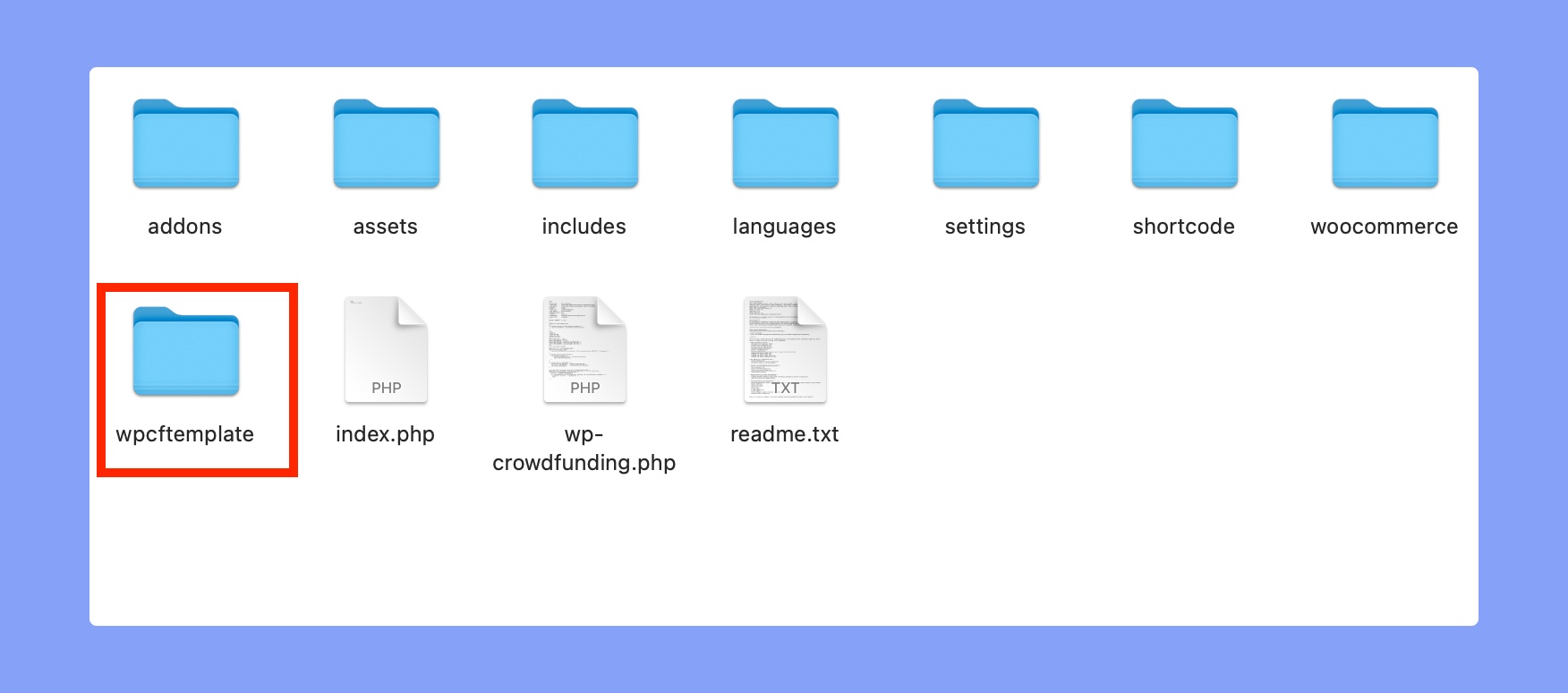
Copy the wpcftemplate Folder
Copy the entire wpcftemplate folder from the WP Crowdfunding plugin directory.
Paste the Folder in Your Theme Directory
- Go to your WordPress theme directory, which is typically located at
/wp-content/themes/. - Choose the theme in which you want to change the view (e.g., “twentytwentythree”).
- Paste the copied wpcftemplate folder inside the selected theme’s folder. For example, if you want to change the view of the “twentytwentythree” theme, paste the wpcftemplate folder in wp-content/themes/twentytwentythree.
Make Desired Changes to the Respective File:
- Inside the pasted wpcftemplate folder, locate the specific template file that you want to modify.
- Open the file using a code editor or text editor.
- Make the desired changes to the file, such as modifying the layout, adding or removing elements, or adjusting the styling.
Save the file
After making the necessary changes to the template file, save the file in your code editor or text editor.
