To get all the benefits of the premium plugin in your future endeavors, you need to activate the license of the WP Crowdfunding plugin. Please note that license activation is required to
- Get future updates of WP Crowdfunding
- Stay up to date with the latest release
- Get the latest bug fixes
- Stay secure with the latest security patches
- Compatibility with the latest WordPress update
After you have installed the WP Crowdfunding Pro plugin, you have to activate the plugin. Go to the WP Dashboard > Crowdfunding > License and you’ll get the license activation page.
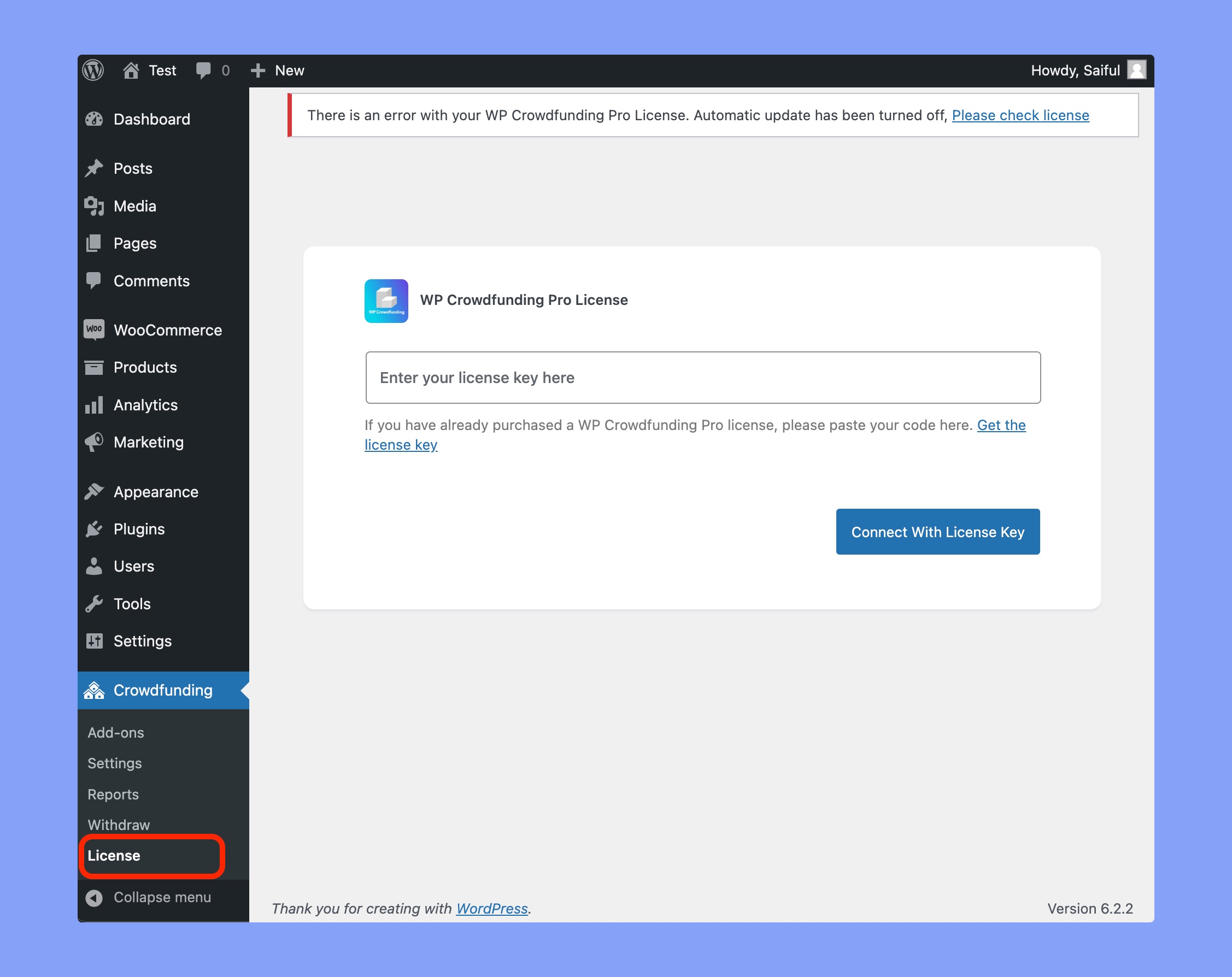
There you will need to input your license key. Click on “Get the license key” option or directly visit the CrowdfundingWP license page to get your license key.
After log in to your CrowdfundingWP account, navigate to the Subscriptions > Licenses page. The license page looks like this –
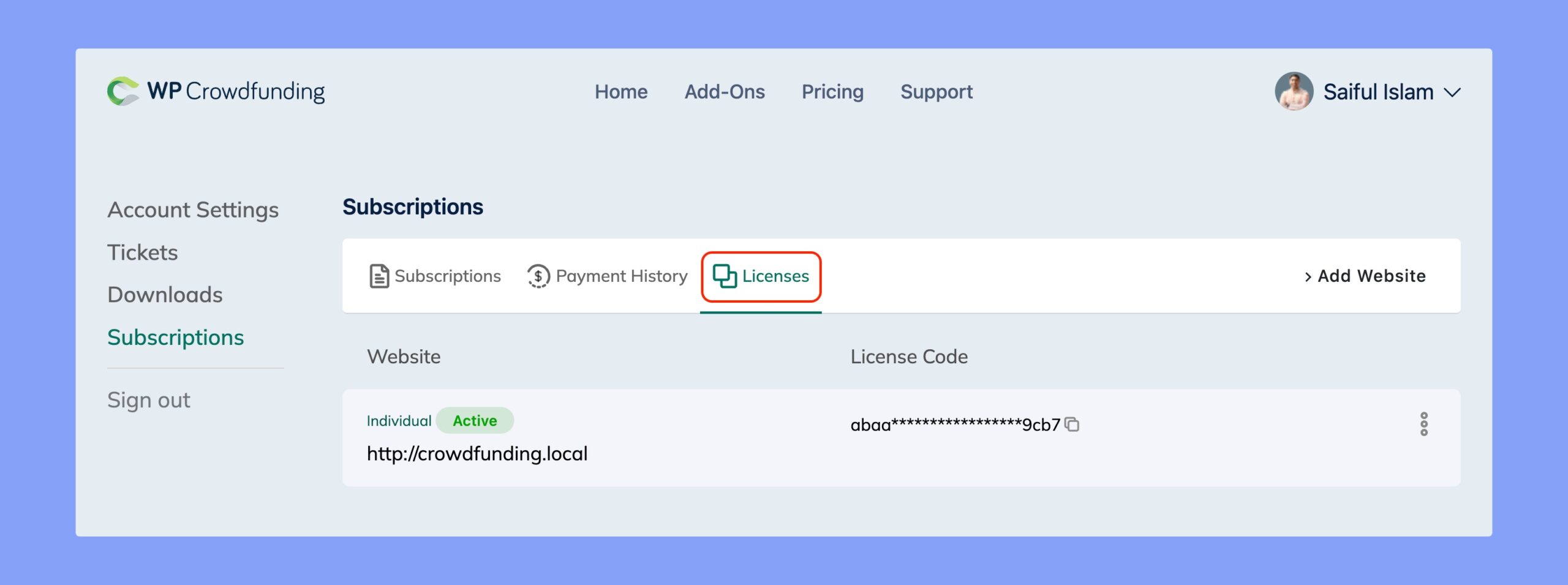
Click on the Add Website button beside the WP Crowdfunding option and provide your website URL. After adding your website, your license key will be generated automatically in the next step.
Then copy the license key and paste it on the WP Crowdfunding license page (WP Dashboard > Crowdfunding > License).
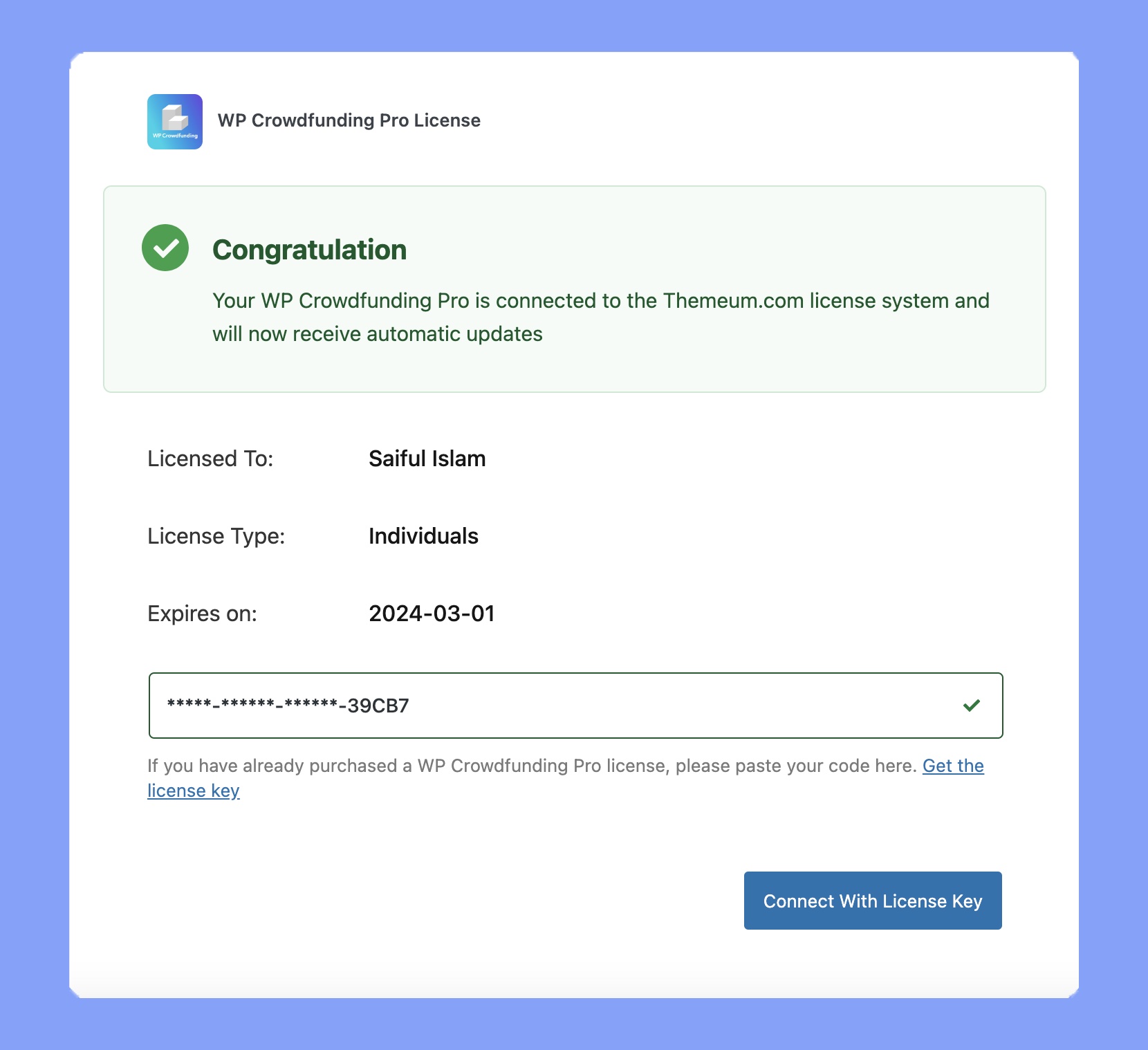
FAQ
- I can’t activate my key! What do I do?
Ans: There are many errors that can arise while activating your products. If you can’t activate your key, go to your CrowdfundingWP subscriptions page and share a screenshot of the order with the CrowdfundingWP support team. You will need to share the license key if the issue is related to the license key or if you need assistance to activate the product on your site.
- What happens after the license expires?
Ans: After your license expires, you will stop receiving future updates. It includes automatic future updates containing security loophole fixes, new features, and improvements to the product. However, you can continue using the plugin without any disruption to your site. Please note that access to premium support will also be unavailable.
