WP Crowdfunding has a built-in Report add-on feature that will help you analyze your crowdfunding sales report as well as see your Top campaigns.
To enable this, you first need to toggle on the Report addon. Go to WP Dashboard > Crowdfunding > Add-on and enable the Reports addon using the toggle button.
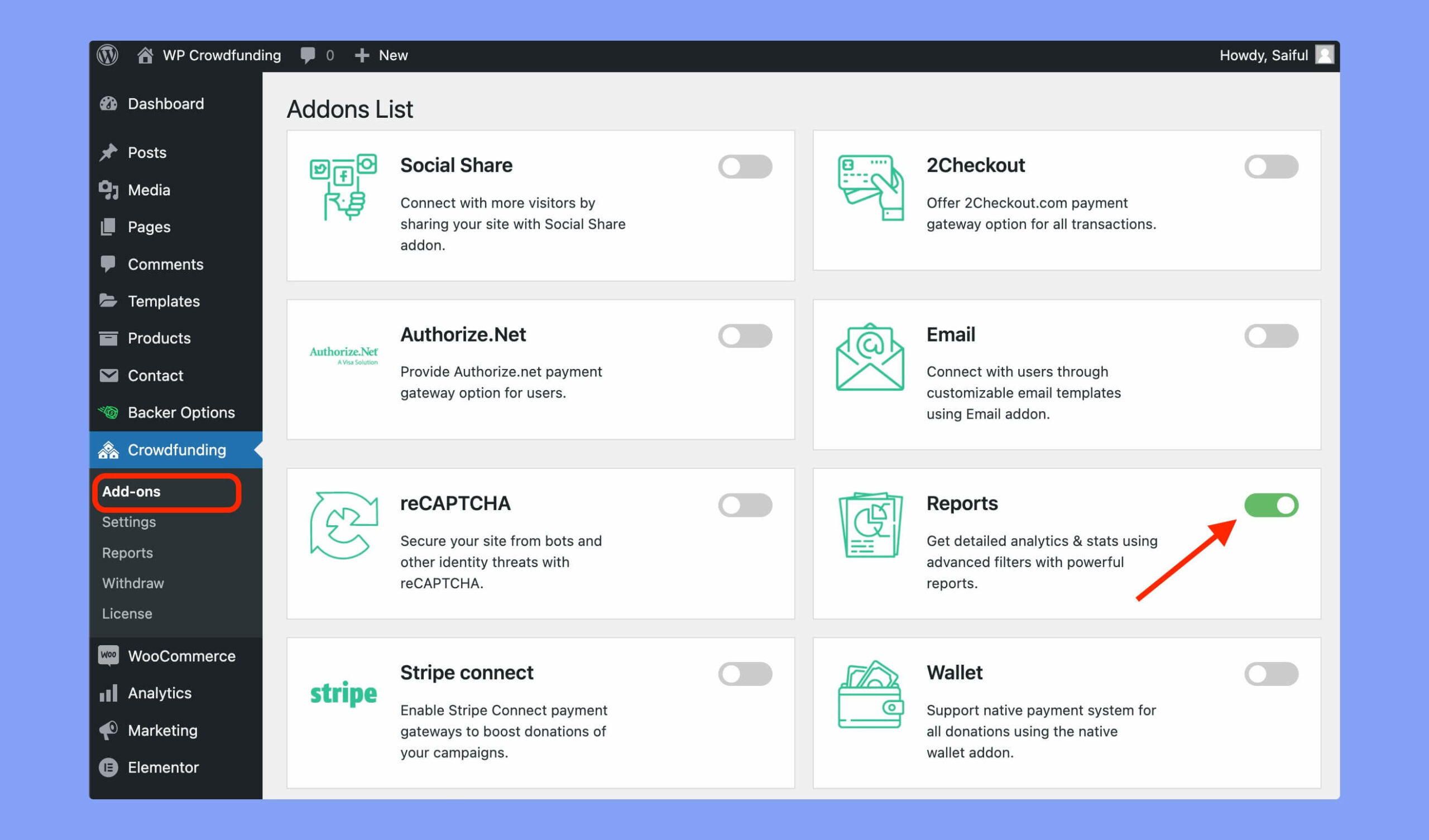
After enabling, you will see the new Reports menu on your WP Crowdfunding settings page. There you’ll see an overview of all your Crowdfunding sales. There will be two different types of reports.
- Sales Report &
- Top Campaigns
Sales Report
The sales report provides a comprehensive summary of your crowdfunding sales, offering valuable insights. You have the flexibility to review sales reports from various time periods. Conveniently, there are predefined buttons available for selecting specific days, including:
- Last 7 days
- This month
- Last month
- Last 6 months
- This year
- Last year
Or, you can set your custom time periods there.

Additionally, you have the option to export the currently viewed sales report as a CSV file. This allows you to have your own personal copy of the data.
In the final section, you will find a concise numerical overview of the following key metrics: Total campaigns, Total backed campaigns, and Total backed amount.
Top Campaigns
Within the WP Crowdfunding Report section, you have access to the Top Campaigns feature, which enables you to view the most successful campaigns from your WP Crowdfunding platform.
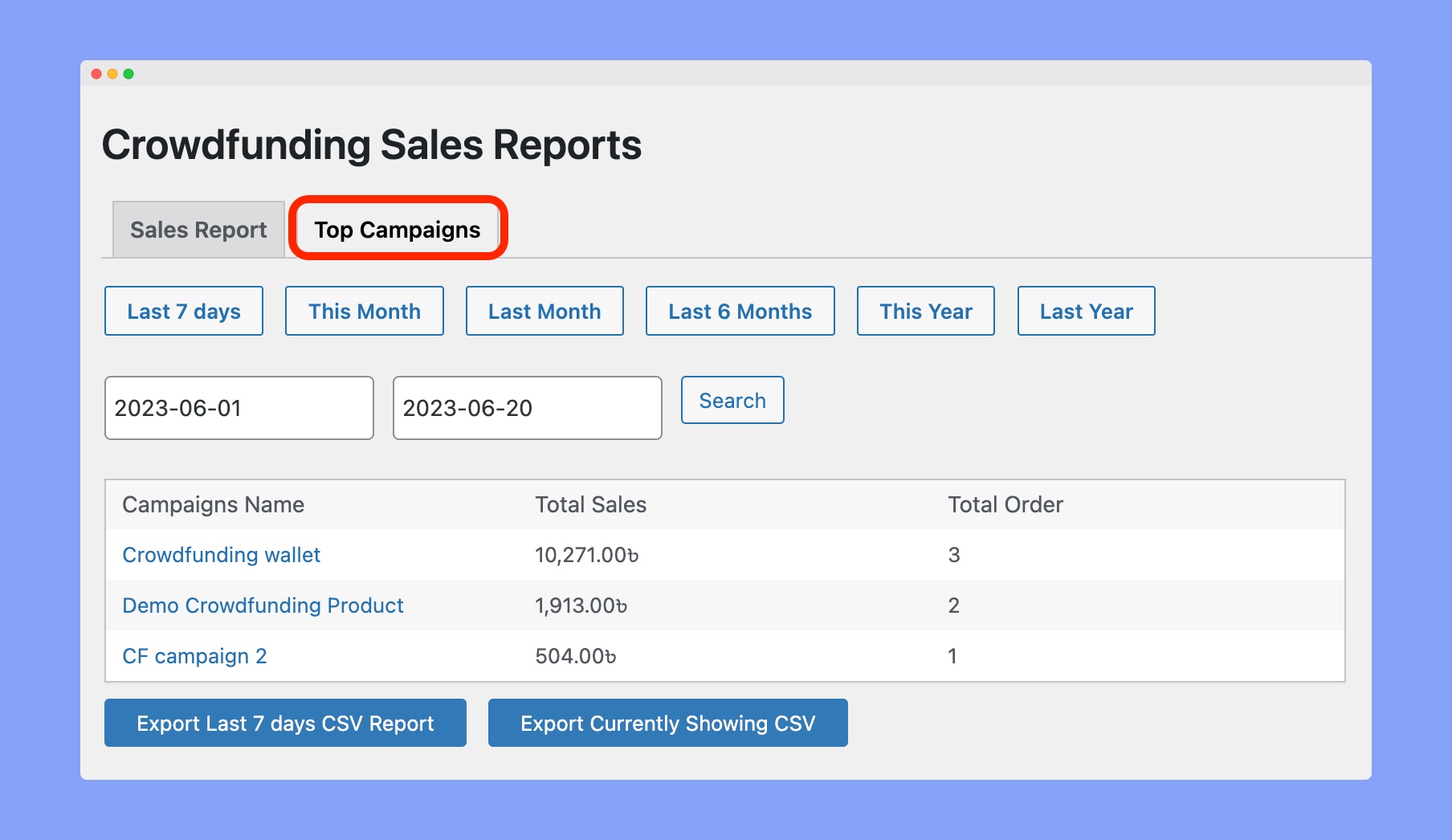
Similar to the reports section, you have the flexibility to define the desired timeline for viewing the top campaigns. You can choose from prebuilt options, such as:
- Last 7 days
- This month
- Last month
- Last 6 months
- This year
- Last year
Alternatively, you can manually select a specific date using the provided date selection box. Once you have set the desired timeline, simply initiate the search to retrieve the results.
To maintain a personal record, you can also export the Top Campaigns report in a CSV format and save it to your local storage.
