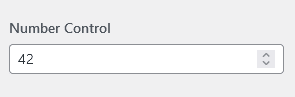
Number controls are simple numeric fields that only accept numeric values. You can pass a min, a max and a step value in the choices argument.
Example
new \Kirki\Field\Number(
[
'settings' => 'number_setting',
'label' => esc_html__( 'Number Control', 'kirki' ),
'section' => 'section_id',
'default' => 42,
'choices' => [
'min' => -10,
'max' => 80,
'step' => 1,
],
]
);Usage
<div style="font-size: <?php echo get_theme_mod( 'number_setting', 42 ); ?>px">
<p>The font-size of this paragraph is controlled by "number_setting".</p>
</div>