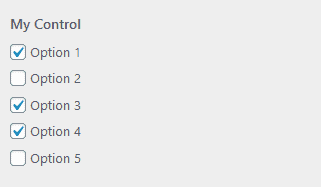
On Multicheck fields, you can specify the options that will be available to your users by editing the choices argument and specifying an array of options as seen in the example below.
Example
new \Kirki\Field\Multicheck(
[
'settings' => 'multicheck_setting',
'label' => esc_html__( 'My Control', 'kirki' ),
'section' => 'section_id',
'default' => [ 'option-1', 'option-3', 'option-4' ],
'priority' => 10,
'choices' => [
'option-1' => esc_html__( 'Option 1', 'kirki' ),
'option-2' => esc_html__( 'Option 2', 'kirki' ),
'option-3' => esc_html__( 'Option 3', 'kirki' ),
'option-4' => esc_html__( 'Option 4', 'kirki' ),
'option-5' => esc_html__( 'Option 5', 'kirki' ),
],
]
);Usage
<?php $multicheck_value = get_theme_mod( 'multicheck_setting', array( 'option-1', 'option-3' ) ); ?>
<?php if ( ! empty( $multicheck_value ) ) : ?>
<ul>
<?php foreach ( $multicheck_value as $checked_value ) : ?>
<li><?php echo $checked_value; ?></li>
<?php endforeach; ?>
</ul>
<?php endif; ?>Please keep in mind that the returned values are the keys of the settings you have defined, not their labels. If you want to display the labels then you will have to implement this on your code.
