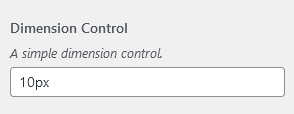
The Dimension control allows you to create an input field where users can enter any valid dimension CSS value. It automatically detects invalid values and notifies the user when that happens.
Example
new \Kirki\Field\Dimension(
[
'settings' => 'dimension_setting',
'label' => esc_html__( 'Dimension Control', 'kirki' ),
'description' => esc_html__( 'A simple dimension control.', 'kirki' ),
'section' => 'section_id',
'default' => '10px',
'choices' => [
'accept_unitless' => true,
],
]
);Usage
<div style="font-size: <?php echo get_theme_mod( 'dimension_setting', '1em' ); ?>">
<p>The font-size of this paragraph is controlled by "dimension_setting".</p>
</div>